Testing
I set up the monitor on my desk as a replacement for the Acer AL3316w 22in model, and even aside from the much more aesthetically pleasing housing I could tell straight away that the image quality was better. The viewing angle was superior with the whites of the screen not fading to yellow when moving off centre, which was an immediate plus.General desktop usage: General Windows, Office and browser use was excellent with 226BW delivering a bright clear white, while text was sharp and easy to read. The figure imprinted at the top right is a claimed Contrast Ratio of 3000: 1 but, this is only so when the Dynamic Contrast preset is selected. This setting actually automatically brightens or dims the monitor depending on the content, which sounds great. However, I would recommend avoiding this setting. This boosts colours at the top end, but it merely makes for overblown images, which aren’t always great to look at.
If a display is too bright it makes prolonged viewing more stressful so the Text or Internet settings turned down the brightness level so you can sit in front of the display for longer periods. In the other modes you’ll be getting a contrast ratio of 1000:1 which is very good for a desktop LCD monitor.
High definition video: Indeed, when watching both standard definition and high definition content I was impressed by the detail and contrast on offer particularly in darker scenes with good motion. The screen also isn’t as overly reflective as some displays are.
The native resolution of 1,680 x 1,050 is just shy of full HD in terms of vertical resolution, so it’ll have to scale down for Full HD and scale up for 720p content, but the screen dealt well with both.
The Magic Color option I mentioned earlier does what it says on the tin, but like Dynamic Contrast it washes out the high end so you lose subtle colour graduations. It makes Windows more vivid but I would make sure it’s turned off when photo editing.


I then got stuck into the demo for C&C3. I switched on the Dynamic Contrast and - bam! What a stunning picture! Whilst the preset in Windows can make all the white windows a little overblown, C&C3 looked fantastically alive, with the bright green of the Tiberium contrasting with the blood red of the NOD forces. Shadow detail wasn't lost, and the overall effect was awesome.
Some displays tend to struggle with shadow areas but the contrast ratio and the adjustable gamma curve option on this monitor means that you won’t have a problem, whatever the ambient light conditions.

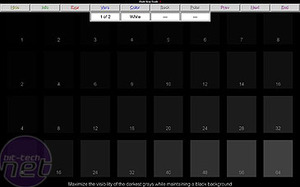

MSI MPG Velox 100R Chassis Review
October 14 2021 | 15:04









Want to comment? Please log in.