Performance Analysis
97 percent sRGB gamut coverage is a decent enough result for a monitor of this calibre, with only colours right at the extremes being unrepresented.The contrast ratio is typically between 700:1 and 800:1 depending on the brightness and RGB preset you're using. This is a little way off the claimed 1,000:1, although subjectively speaking this wasn't an area we thought the screen was particularly lacking in. With over 350cd/m2 at full brightness, the screen is plenty bright enough; in fact, the minimum recorded value of just below 160cd/m2 may actually be considered too high for some. The 'Warm' and 'sRGB' profiles produce the closest white point to the ideal value of 6,500K, although the 'Normal' profile isn't bad at 6,900K either if you prefer a slightly cooler tinge.
Colour accuracy isn't amazing, especially when pitted against the ViewSonic VX2776-smhd which is very strong in this area. That said, while we prefer average delta E values of 3 and below, 3.44 isn't awful and a TN panel is never going to be recommended for professional colour work either. Greys appear to be a particularly weak area, which isn't surprising since the default gamma setting (Gamma1) is measured as 1.9, which is quite far from the ideal 2.2. Gamma2 makes things worse, with the value of 1.6 leading to images and colours having a very perceptible lack of depth and feeling washed out. Gamma3 is the best result by our measurement (and eyes), reversing these effects nicely.
Uniformity of both colour and luminance is also decent – the lower portion of the screen suffers more than the rest in both instances, but it's hard to detect faults when looking at the monitor head-on. This is definitely how you should be looking at it as well, as TN panels rarely perform well from other viewing angles and while the G2460PF is better than other models we've seen this general principle still holds true. Fortunately it does at least have a decent anti-glare coating.
We didn't find any of the Game Modes to be appealing visually and all of the effects here were overdone. This is fairly common – you're free to play around with them yourself of course, but the default settings are probably best with the exception of switching to Gamma3 and perhaps lowering the brightness from the default 90 percent.
Calibrating the screen helped us to achieve more accurate colours, with the average Delta E value falling to 1.33. It's good to see that the screen can be improved, but most people don't have a colorimeter and we don't think it's worth buying one for a screen aimed more at gaming.
Speaking of gaming, this is an area where the G2460PF really shines. Playing on a screen with FreeSync is a lovely experience as screen tearing is eliminated and there's no feeling of input lag. Particularly when you get into high frame rates (e.g. 100fps or more) it really feels fast all while image quality is maintained. If you're pushing even beyond 144fps, we recommend leaving V-Sync on as it will prevent tearing and at 144Hz mouse latency is nearly impossible to detect. Of course, for truly uncapped mouse latency you'll want V-Sync off. FreeSync's Low Framerate Compensation does a decent job keeping things smooth below 35fps too, although as we said before you should really be aiming for more than this. Ghosting is present on this screen, but the G2460PF does an admirable job of managing it. We found the default setting to be best, with colour inaccuracies kept to a minimum – switch to Strong, however, and it's easy to see a trail of dark or light pixels behind moving objects as the inaccuracies are emphasised.
Conclusion
We've come away impressed with this monitor from AOC. It's focussed design makes it well suited to gamers on all fronts. Yes, there are drawbacks from a pure image quality perspective when using a TN panel, but the G2460PF doesn't suffer too badly in any one area and with a few tweaks to the OSD you'll have a pretty satisfying image. It has all the inputs you're likely need (though FreeSync is only available over DisplayPort here), an easy-to-navigate menu and plenty of adjustment options. The combination of a high refresh rate and FreeSync supported over a wide range makes it an excellent choice for gaming, and the 24in screen gives you a sensible compromise between size and sharpness. If you're satisfied with 1080p, as the vast majority of gamers still are, this is a great choice for entering the world of variable refresh rates. Naturally, you'll need to be running AMD hardware to make the most of it, but if that includes you this is an easy recommendation.

MSI MPG Velox 100R Chassis Review
October 14 2021 | 15:04


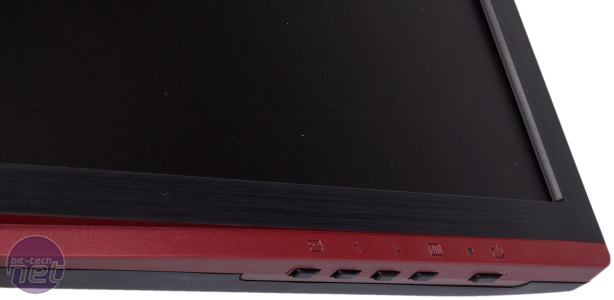










Want to comment? Please log in.