Asus VG236H Review
Manufacturer AsusUK price (as reviewed) £370 (inc VAT)
US Price (as reviewed) $499.99 (ex tax)
Despite the witterings of Mark Kermode and the tragedy of Clash of the Titans in 3D, more and more important companies are pushing 3D technology. In the world of enthusiast-class, gaming IT Asus is one of the bigger players and it’s finally got around to offering its 3D option: the VG236 range of screens. The VG236H that we’re looking at is bundled with an Nvidia 3D Vision kit (the shutter glass and infrared unit) while the VG236HE is merely the screen alone, and so costs less – expect this screen to be in the shops soon.
The Asus screen certainly makes an impact once it’s on your desk – the shiny bezel and its funky angles stand out when compared the typical drabness of other screen housings, and the 3D logo on the heavy swivelling base proclaims the purpose of the screen with confidence rather than brashness. Equally, the 400cd/m2 brightness is an eye-opener. Or maybe that should be eye-squinter, if you’re in a dark room.
The higher than usual brightness is a plus point given that the screen is intended for 3D gaming, as the 3D Vision glasses act like weak sunglasses, reducing the fidelity of the visuals. The glossy coating of the screen also helps the Asus to appear punchy and vibrant. The coating also prevents any speckling of the screen, which looks pin-sharp with its 1,920 x 1,080 pixels squeezed into its 23in diagonal area.
Delving further into the spec list reveals a frankly ludicrous claimed contrast ration of 100,000:1, but there’s no mention of the much more important static ratio. We’re typically annoyed by dynamic contrast controls, as it tends to make dark scenes dull and sludgy and doesn’t react quickly enough to increases in the brightness of the picture – we’ll see how well the Asus fares in our image testing. The 2ms response time and 16.7million colours indicate that the Asus uses a 6-bit TN panel, so we’ll be on the look out for muted colours, dithering and poor viewing angles as we test too.
We’re always happy to screens with height adjustment, so the Asus gets bonus points here with its 105mm of travel. However, the screen can never be held particularly low, with 95mm of clearance between it and a desk even at its shortest, which was where we set the screen when using it. This means that with the stand at full extension the screen is held ludicrously high – Hagrid might find this useful, but we didn’t. While the height adjustment wasn’t particularly useful, the slight amount of tilt helped us comfortably settle into using the Asus day-to-day.
While there’s no rotation function in the stand, it’s easy to connect the inputs thanks to clear labelling (and yes, we know that’s not the only use for rotating displays, but it was a neat segue, wasn’t it?). Asus even labels that you’ll need to use the DVI connection for Nvidia 3D, which is a nice touch. As well and this single dual-link DVI input, there’s component and HDMI inputs, so you could hook up a console and a Blu-ray player if you’re short on space.
Specifications
- Display Type TN TFT
- Dimensions (mm) 550 x 260 x 430-535 (W x D x H)
- Colour Black
- Connections Dual-link DVI (with HDCP), component, HDMI
- Viewable Screen Size 23in
- Maximum Resolution 1,920 x 1,080
- Contrast ratio 100,000:1 (dynamic), unstated (static)
- Brightness 400cd/m2
- Response time 2ms
- Warranty Three-year return to base

MSI MPG Velox 100R Chassis Review
October 14 2021 | 15:04




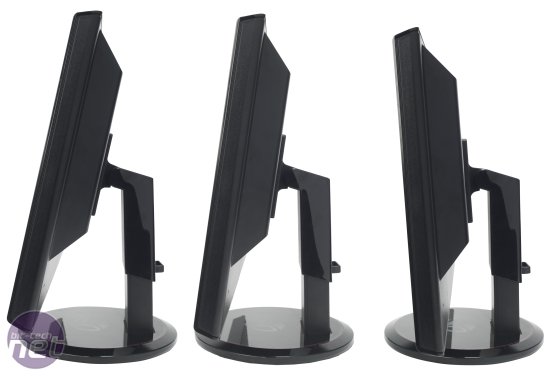







Want to comment? Please log in.