Objective Image Quality
As usual, we ran the S2209W through the Lagom suite of image quality tests, a handy little collection of benchmarks that are simple to use and yet reveal much about a monitor's characteristics in metrics such as colour rendering, contrast, viewing angles, pixel response and more.For the most part, the S2209W does little in testing to separate it from your average TN panel. The text-based part of the Lagom viewing angle test, for instance, reveals some rather ordinary stability in the vertical viewing angle plane. Quite a bit of compression is likewise visible in the white saturation test, which suggests the S2209W will be susceptible to a loss of detail in bright video and gaming scenes.
That said, there's significantly more extension on offer in darker tones and across the range of colour scales. What's more, gradients are handled pretty smoothly for what is essentially a 6-bit panel, even if the dithering used to fudge the panel's 8-bit rating results in a little pixel fizz upon close inspection.
Overall, the colour balance and backlighting are pretty even and well executed for a TN panel. Outright brightness is also adequate. In short, testing reveals no real horrors. But as ever, if it's serious accuracy or saturation you desire, you'll need to pony up for a more expensive monitor based on a IPS or VA panel.
Subjective image quality
If the S2209W does relatively little to separate itself from the masses in objective testing, the subjective experience it delivers is certainly a slight cut above the TN norm. On the windows desktop, colours are that little bit more vibrant and saturated than a typical TN'er. The watery, washed out vibe that so often compromises the image of a TN panel is largely absent.One good example of the S2209W's slightly superior performance is the fairly deft job it does of handling the subtle contrasts in colour in the default Gmail webmail interface. If you've only ever seen it courtesy of a cheap TN panel, you might be surprised by just how much contrast in colour there is between read and unread messages.
The sheer contrast on the desktop is also relatively impressive, too, endowing fonts with a satisfyingly solid, weighty appearance. But best of all is the sheer sharpness and clarity that is a result of 1,920 x 1,080 pixels crammed into a modest 22-inch screen diagonal. We've said it before, and we'll say it again. This new generation of full HD 22-inch panel really does deliver staggering detail.
In fact, the pixel pitch is so tight, it's arguable whether anti-aliasing in games is really necessary. That's a real boon in the most demanding titles. Without anti-aliasing, for example, the likes of a single ATI Radeon HD 4870 is just capable of running Crysis Warhead with all the options set to full reheat. Enable anti-aliasing and the result is a headache inducing slideshow.
While we're on the plus points, we're happy to report an absence of input lag and inverse ghosting. He former is no surprise, given this is a TN panel. The latter is thanks to Dell's decision not to go crazy with the pixel overdrive settings. Consequently, the S2209W is rated at a fairly modest 5ms for grey-to-grey response and does somewhat lack the final degree of sharpness during fast motion of screens with ultra low response ratings. But don't go thinking it's a slow monitor. It's plenty fast enough for all but the most sensitive gamers.
It is not, however, all good news for the S2209W. In darker scenes in both movies and games, its greatest weaknesses become all too apparent. For starters, there's quite a bit of backlight bleed along the top and bottom edges of the panel. It's enough to be a real distraction when watching letter boxed HD video content.
The other major issue involves the vertical viewing angles. On the desktop and in brighter motion video and gaming scenes, the lack of colour stability in the vertical viewing plane isn't too painful. But as the mood and lighting grows darker, black tone inversion becomes an ever greater niggle. Even at quite distant viewing angles, the gradient of inversion is fairly apparent.
Ultimately, there's also no getting round the fact that the S2209W's default colour balance is a little subdued and cool. Adjusting the colour temperature does little to alleviate this.

MSI MPG Velox 100R Chassis Review
October 14 2021 | 15:04



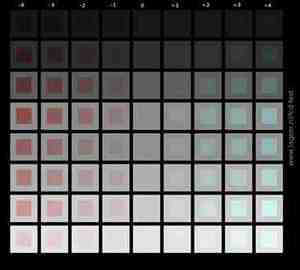









Want to comment? Please log in.