Features & Build Quality
This monitor is all about the Samsung S-PVA panel. It brings with it some extremely solid on-paper capabilities. It's a pukka 8-bit-per-channel panel, for instance, and therefore needn't resort to kludges such as dithering in order to achieve 24-bit fidelity and the full 16.7 million colours.Similarly, the quoted 1,000:1 contrast ratio is much more likely to resemble reality than similar figures associated with TN screens. The 178 degree viewing angles in both horizontal and vertical planes also reflect the panel's inherent superiority over the TN masses. There is one downside, of course, to all this PVA goodness – pixel response times. 6ms grey-to-grey and 16ms rise-fall are nothing to write home about.
PVA panel aside, the LP2275W is a well-equipped if sober screen. The stand sports a full range of adjustability – tilt, height, rotate and swivel – and provides an extremely secure base. As for the enclosure, it's short on personality but long on quality and ergonomics. The ultra thin bezel is a nice touch that tends to visually increase the relatively modest 22-inch panel.
It's also worth noting the stand and enclosure form a modular two-piece affair. The monitor is shipped in two pieces and assembly is a simple matter of sliding the mounting point of the stand into a fixing aperture on the rear of the screen enclosure until it clicks firmly into place. Disassembly is equally painless, allowing the LP2275W to be rapidly broken down whether for wall mounting or ease of transport. This is a well engineered monitor, in other words.
In keeping with the slightly upscale market positioning, HP has included a full-featured OSD menu, complete with comprehensive colour controls and a few handy extras including a low-power eco mode and a counter that logs backlight uptime in hours. We also welcome the fact that this monitor has fully tactile OSD control buttons positioned in plain view, including a quick input selection, something that should be standard on all screens. Too many monitors allow form to rule function here, either with stylish but infuriatingly unresponsive soft-touch controls or buttons hidden beyond view and often virtually beyond use.
Wrapping things on the feature list, we have the LP2275W's input options. A DVI-I port provides support for both digital DVI signals and analogue RGB courtesy of an adapter block. Inevitably, that prevents analogue and digital DVI sources from being connected simultaneously – not a major issue, but something to be aware of. For the record, HDCP is also supported, allowing playback of protected content, most obviously Blu-ray disks.

Complementing the DVI socket is a DisplayPort connection. Admittedly, graphics cards equipped with DisplayPort interfaces still represent a pretty small installed base. But it's a very nice feature to have for the future, particularly given that monitors tend to have longer working lives than most PC components. Finally, HP has included a two port USB header, a simple but highly useful and practical feature that is absent from more monitors than we would like.
Specification Summary
- Diagonal: 22 inches
- Display Type: S-PVA TFT
- Backlight: Wide gamut CCFL (92 percent NTSC)
- Native Resolution: 1,680 x 1,050
- Aspect Ratio: 16:10
- Pixel pitch: 0.282mm
- Contrast Ratio: 1,000:1 (static)
- Brightness: 300cd/m²
- Pixel Response: 16ms (rise/fall), 6ms (grey-to-grey)
- Inputs: DVI, DisplayPort, HDCP supported
- Viewing angles: 178/178 degrees H/V
- Chassis Adjust: Tilt, swivel, landscape-portrait rotate, height adjustment
- Dimensions: 8.5kg, 506 x 477 x 253 mm
- Warranty: Three years (parts and labour)

MSI MPG Velox 100R Chassis Review
October 14 2021 | 15:04


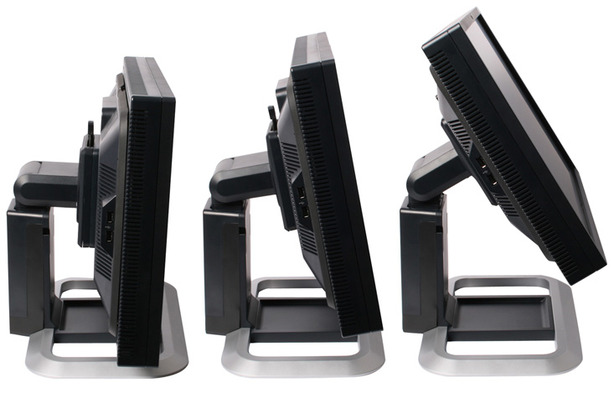







Want to comment? Please log in.