
Image Quality Analysis continued
We then moved on to more general use, and loaded several websites and text documents to see how the LP2475w handled text and pictures. We ran these tests for an extended period of time, to gauge whether the owning the LP2475w is a pleasant experience or whether (as with some screens) it's too garish or bright to use day-to-day.Displaying text was a doddle for the LP2475w, as it was clear and easy to read. Looking more closely revealed clean rather than spindly lines, with each character being well defined and no other colours mixing in on the edges either. This is in direct contrast to the first batch of S-IPS equipped LP2475w screens, which produced an irritating rainbow effect around black text on a white background. The upgrade from an S-IPS to a H-IPS panel has helped here.
Websites were just as comfortable to look at, with vibrant colours and pure white backgrounds, although at the horizontal edges of the screen the whites turn a little creamy. Of course, the larger viewing area was very handy for everyday tasks, and is probably the biggest argument for a 1,920 x 1,200 screen versus a 1,920 x 1,080 screen - the extra 120 pixels of screen height really does make a difference, especially when web browsing and word processing as there's less need to scroll.
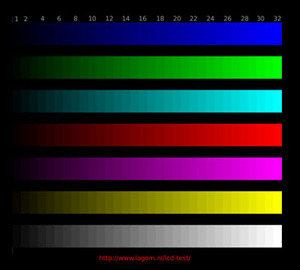
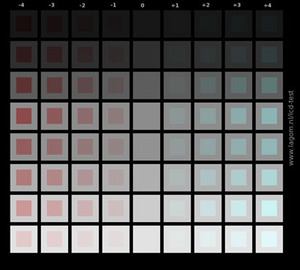
To delve a little deeper into our findings so far we fired up the Lagom image quality tests (www.lagom.nl/lcd-test/). This provides a slightly more objective look at the capabilities of a display in areas such as colour rendering, contrast and viewing angles which can quickly highlight any nasty weaknesses.
No nasties here though, as the LP2475w breezed through all the tests with results in the contrast and black level tests being particularly impressive. Here we saw evidence of just how adept the LP2475w is at dealing with a vast range of colours and with dark scenes in video right to the extremes.

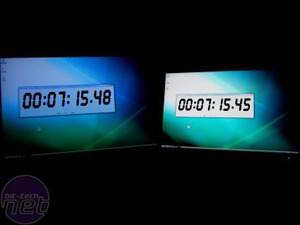
Something that's important for those who play fast paced FPS games is input lag, or rather, a lack of it. Using a stopwatch program when we first looked at the LP2475w in Custom PC (Issue 70), we found the LP2475w lagged 31ms behind our control monitor - a Dell 3007WFP-HC which suffers from next to no input lag. This is a noticeable amount of input lag, so the old version of the screen wasn't great if you play a lot of Unreal Tournament 3 or CS:S.
However, as HP has updated the panel, the new revision of the LP2475w has only 4ms of input lag. This is fantastic news, as the high input lag was one of the few flies in the ointment for the LP2475w when we looked at it earlier in the year.

MSI MPG Velox 100R Chassis Review
October 14 2021 | 15:04








Want to comment? Please log in.