
Objective Image Quality Analysis
There are a wide range of image quality testing applications and resources available today. One of our current favourites can be found over at Lagom. Detailed tests for everything from colour gradients to gamma calibration and pixel response are included along with a detailed guide to interpreting what you are seeing.When I first fired up the NEC MultiSync LCD3090WQXi, I was simply bowled over by the vivid and seemingly accurate colours delivered by the screen in its out of the box state. I quickly opened up some of our test images and my initial impressions were confirmed – NEC quotes colour gamuts of 102 percent and 97.8 percent of the NTSC and AdobeRGB colour spaces respectively.
Using the display's "Native" colour preset, I found that the colour bands test (pictured below) looked absolutely perfect with 32 easily distinguishable steps on for all eight colours. Both sharpness and gamma were equally fantastic too – in fact, it wasn't until I got to the black level and white saturation tests that I first came across a slight niggle with the panel (bear in mind that I hadn't done any tweaking up until this point).
I couldn't quite make out boxes one and two in the black level test. Immediately after this test, I moved onto white saturation and I found that I couldn't make out box 254 and 253 was very feint. I also noticed a slight—and I mean really slight; I was being incredibly picky given the screen's price point—hint of banding in the gradient test, but there was no sign of a pink or green tinge.
At this point, I decided to start tweaking the display – sadly NEC didn't supply the screen with the X-Rite sensor required for calibration, but for the most part the display didn't need it anyway. Inside the OSD, there's a menu dedicated to colour adjustments – here, there are seven presets; four of which allow you to manually tweak RGB and white levels individually. There's also an sRGB mode, which I found to be a lot better than most sRGB presets, a native mode (the out of the box state), and a programmable mode.
Interestingly, the Programmable mode doesn't allow you to adjust the Red, Green and Blue levels from inside the OSD – instead, you'll need to install NEC's NaviSet software. From there you can load and make custom gamma curves of your own in both RGB and CMY, depending on which your preferred colour model is.
After working through all the test images with the various modes, I ended up settling on the sRGB profile. Using this profile, colour definition, gamma and sharpness were still as close to perfect as they were in the Native mode, but it also fixed the minor niggles with the gradient tests and both the black level and white saturation test.
Gradients were smooth, and I could now see box one and two in the black level test. What's more, I could also see box 253 and box 254 in the white saturation test, although the latter was very faint – that's perfectly acceptable though with everything else considered. I then moved onto viewing angles, and it's hard to argue with NEC's claimed 178/178 horizontal/vertical claims – I didn't witness any colour or contrast shift, no matter how far I turned the display.
Finally, I checked out the pixel response by comparing the LCD3090WQXi sitting next to the Dell 3007WFP—a screen known for its fast pixel response times—with both displays connected to a Radeon HD 4850 graphics card running in clone mode. I then fired up a stop watch and started taking pictures with a Canon EOS400D. You can see the results below:
The NEC MultiSync LCD3090WQXi was actually about two hundredths of a second slower than our Dell UltraSharp 3007WFP, but since the Dell is considered to be about as lag-free as they come, I don't find this minor blemish particularly concerning. What's more, as you'll see on the following page, high motion video and gaming didn't seem affected by the lag recorded in this particular test.

MSI MPG Velox 100R Chassis Review
October 14 2021 | 15:04

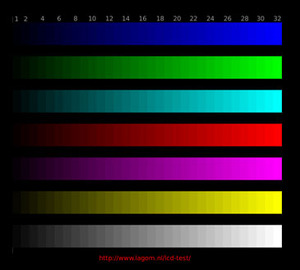
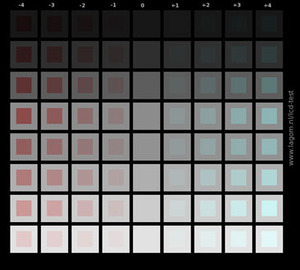











Want to comment? Please log in.