Final Thoughts
Despite their high price tags, monitors like the HP LP2475W and Dell U2711 make fantastic additions to your PC. The enhanced visuals IPS technology brings combined with the fact you'll own them for years to come means that despite costing more than a high-end graphics card (a bit more for the Dell unfortunately) they represent good investments.The PA241W isn't your average IPS monitor though. It's clearly aimed at those who need accurate colours and oodles of adjustment to fine tune it to their needs. Clearly most of us just want to get going in a few minutes and this just isn't possible with the PA241W. But that isn't a bad thing.
This kind of adjustment and the increased bit-depth is needed by those who work with colours for a living but the fact it's great for gaming (minor ghosting and input lag aside), videos and web browsing too shouldn't be dismissed. It was only a few years ago that all-round TFTs were pure fiction. The PA241W is a case in point that professional monitors that are also adept at gaming and video playback now exist for less than £1,000.
The eye-popping OSD menu and P-IPS aside though, the PA241W isn't great value. You'd have to be insane to get it over the HP LP2475W if you're not going to be delving into the OSD or bother calibrating it properly. The fact it costs the same as the awesome Dell U2711 which sports an additional three inches of screen real-estate and also an H-IPS panel seems to make it even more questionable value, even if you're taking a professional stance on things.

By tagging a P on to IPS, NEC is making sure that the masses know this isn't just another IPS panel. There are differences but most are extremely niche and not worth worrying about for the average user. You should also be under no illusions - spending twice the amount of the identically-sized HP LP2475W won't net you a better screen for games and films.
What it will get you is the latest IPS technology and a screen that begs to be customised, calibrated and adjusted with features such as picture-in-picture, fast input switching and USB sharing which will be of great use to professionals who will most likely have more than one PC within their grasp. For all but a select few though, it represents poor value compared to other IPS-based monitors with P-IPS not adding a great deal to more common tasks such as gaming or video playback over H-IPS.
- Features
- x
- x
- x
- x
- x
- x
- x
- x
- x
- x
- 10/10
- Image Quality
- x
- x
- x
- x
- x
- x
- x
- x
- x
- -
- 9/10
- Value
- x
- x
- x
- x
- -
- -
- -
- -
- -
- -
- 4/10
- Overall
- x
- x
- x
- x
- x
- x
- -
- -
- -
- -
- 6/10

MSI MPG Velox 100R Chassis Review
October 14 2021 | 15:04




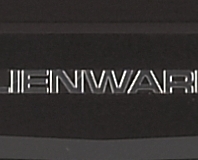




Want to comment? Please log in.