Objective Image Quality Analysis
There are a wide range of image quality testing applications and resources available today. One of our current favourites can be found over at Lagom. Detailed tests for everything from colour gradients to gamma calibration and pixel response are included along with a detailed guide to interpreting what you are seeing.Starting out with the RGB contrast gradient test, it was immediately obvious that the five "DV mode" presets were a waste of time when it came to delivering colour accuracy – they essentially compressed the top end colours in order to improve the blacks and vividness. I guess it's a matter of personal preference – mine being to manually tweak the monitor to get the best compromise of colour accuracy, vividness and black levels.
After spending some time calibrating and optimising the LCD24WMCX's brightness, gamma and contrast settings manually we were able to get reasonably good gradients of colour across the 32 steps. It wasn't perfect though because in the test, you should not be able to see step one at all. Sadly, with the lighter colour bands—in particular white and yellow—this step was still visible.
I tried to tweak this out, but doing so introduced colour compression at the top end – the steps were not at all visible until we returned to the previous settings and even then, steps 30 to 32 (inclusive) were hard to tell apart without looking closely. This was particularly true with the blue and violet colour bands.
Both the black level and white saturation tests showed up more chinks in the LCD24WMCX's armour because in order to see the darker shades, you compromised at the top end again. It was a similar situation to the 32-step RGB contrast gradient test – no matter how much tweaking we did, our initial settings proved optimal for these tests as well.
Blacks were not brilliant while the brighter colours were passable in comparison. We were unable to see any blocks below #4 on the black test, but with the white test we could see up to #252. In comparison, we were able to see right to #254 at the top end and down to #2 at the bottom end of the scale on our MultiSync LCD2690WUXi. Of course, the LCD2690WUXi is quite a bit more expensive than the 24" TN+Film based display we're looking at today, but it serves as a pretty good benchmark for colour accuracy.
Next was the gradient banding test and this highlighted some problems with the LCD24WMCX's panel. There was a slight green tinge on both bars in the lighter grey section and there was evidence of banding at the darker end of the scale. This wasn't terrible and instead, image quality was OK, but the transition wasn't smooth.
The viewing angles were acceptable, but again there was nothing to really write home about. They were typical of what we've seen on other TN+Film panels and because of the size of the screen, you may see the colours at the edges of the screen look slightly different to those right in front of you—especially if you're looking at bright and flat colours.
Our final tests covered response time and ghosting and because the screen has a super-fast 5ms grey-to-grey response time, it will come as no surprise to you that there were no problems to report. Fast moving images remained crisp, with no evidence of ghosting around the edges, while the input lag test showed no discrepancies either (as pictured above).

MSI MPG Velox 100R Chassis Review
October 14 2021 | 15:04


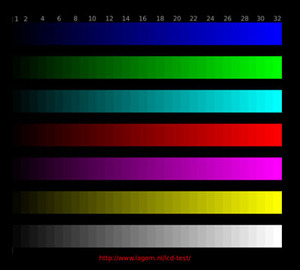
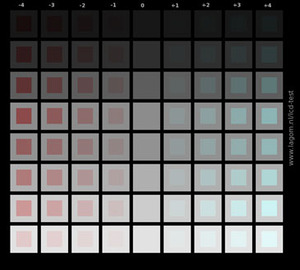










Want to comment? Please log in.