
Colour Accuracy and Gamma
Colour accuracy is determined by displaying a series of different test colours and comparing the displayed value (as measured by the colorimeter) to the expected, ideal value. A complicated formula then outputs what is known as a delta E value, which in simple terms represents how far the displayed colour is from the ideal. Lower values are preferred, since that means the distance is less.Gamma, meanwhile, refers to how a monitor deals with and corrects for the non-linear relationship between the amount of voltage applied to a pixel and the amount of light emitted. As such, it mainly affects the output of mid-range and greyscale colours. We are looking for a value of 2.2, which is in line with the standard sRGB colour space.
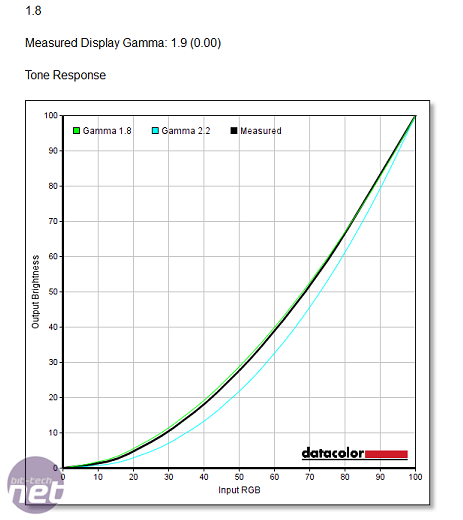
Click to enlarge - Gamma 1.8 setting
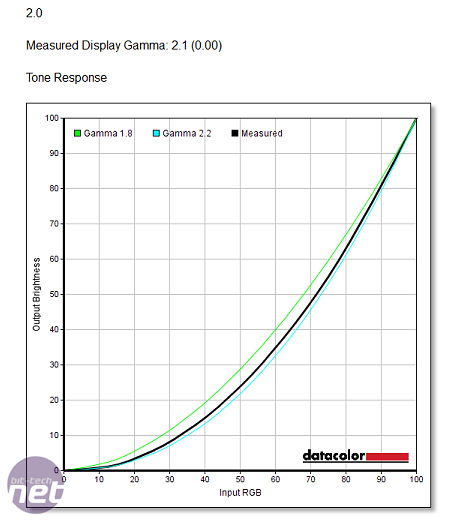
Click to enlarge - Gamma 2.0 setting
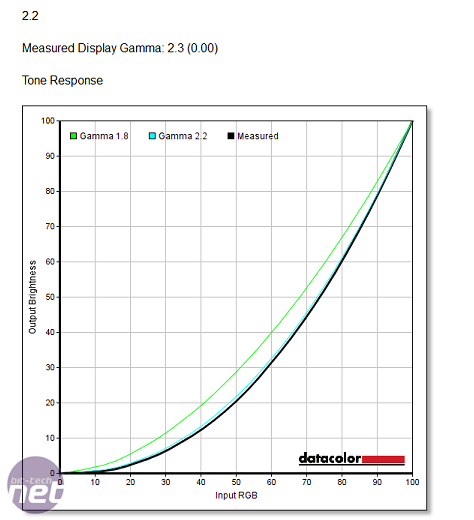
Click to enlarge - Gamma 2.2 setting (default)
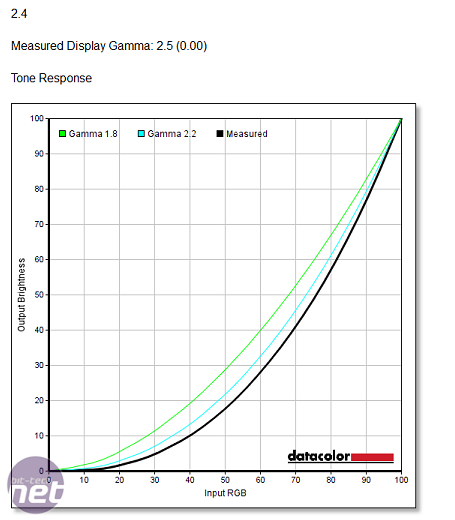
Click to enlarge - Gamma 2.4 setting
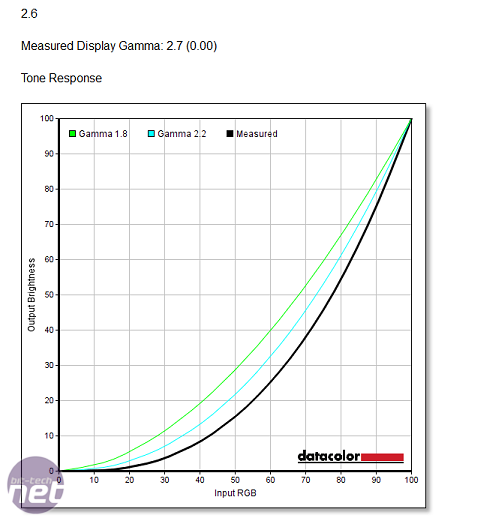
Click to enlarge - Gamma 2.6 setting

MSI MPG Velox 100R Chassis Review
October 14 2021 | 15:04

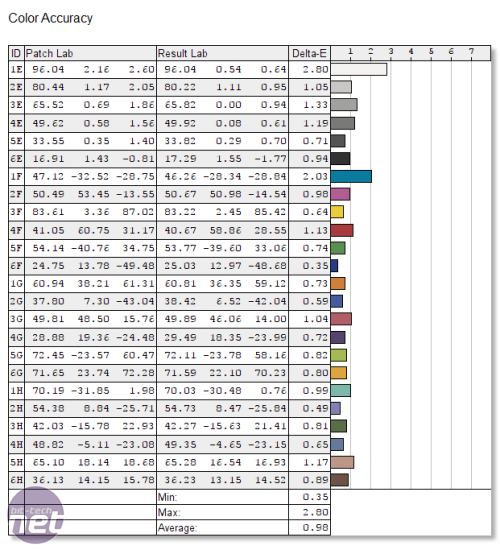







Want to comment? Please log in.