Objective Image Quality
The first evidence that Samsung has wired up the 245T with better than average image processing electronics comes from our test images. White and black tones are handled particularly deftly and there's lots of detail right to the very end of the scales. The colour scales likewise display bags of detail and fidelity, and gradient rendering flirts with perfection. Banding is visible only on extremely close inspection.All round, therefore, the 245T displays pleasingly little evidence of compression or loss of detail. That bodes really well for those into their High-Definition video playback we mentioned previously. On the downside, there is a little more flicker in the animated pixel response test image. That is perhaps a harbinger of a more serious problem, but more on that in a moment.
In terms of static image quality, the 245T really impresses with its vividness and consistency. It's a searingly bright monitor the belies its modest 300cd/m² rating and boasts exceptionally clean, crisp and solid whites. Of course, this is a high-end PVA panel, so you would expect some fairly epic colour saturation - and that's exactly what you get.
You'd also expect great black tone rendering, and this is where the Samsung really lifts itself above the cheaper PVA opposition. Forget the sky-high dynamic contrast specifications quoted for some monitors - if it's deep and inky blacks you're after, the 245T has them licked.
Even with the backlight set to full reheat, there's impressively little bleed through the panel. The likes of Hyundai's W241D-PVA, good as it is, just can't quite compete. By comparison, the Hyundai's blacks lack a little depth and suffer from a slightly blue-come-purplish tone.
But what impresses most of all is the stability of the 245T's viewing angles, as there's barely any colour shift when viewing from even the most ludicrously oblique viewpoint. Crucially, that includes black tone inversion too. It's something that can be a real nuisance when watching movies or during darkly lit game levels, and it's entirely absent on the 245T.
If you are the sort of LCD panel pedant that gets really irritated by fluctuating colour inversion as you shift about in your viewing throne or slightly washed black bars above and below the video image, well, this is the monitor for you. It's absolutely excellent in those regards and should really suit those building that Blu-ray (or cheap HD-DVD) collection.
It is not, however, perfect. For starters, it's slightly surprising to note that the backlight is not perfectly even, despite the 245T's considerable panel depth - there's just a whiff of bleed in the corners of the panel. It's only a minor demerit and essentially invisible during normal usage, but we nevertheless note it for the record.
With the 245T, Samsung has also failed to entirely banish that traditional PVA panel bugbear, input lag. This model is much, much improved in this regard compared with the now defunct 244T; that monitor was slow enough (around 60ms slower on average than a typical TN+Film or IPS monitor) to ruin your fun in shooters and even make the Windows desktop sluggish and unresponsive.
We checked out the pixel response by comparing the SyncMaster 245T to the Dell 3007WFP—a screen known for its fast pixel response times—with both displays connected to a Radeon HD 4870 graphics card running in clone mode. I then fired up a stop watch and started taking pictures with a Canon EOS400D set to 1/200. You can see the results above.
By comparison, the 245T feels fine on the desktop but is just tardy enough to be a minor nuisance in action games. Compared to a model with known low lag characterists, for instance Dell's 3007WFP, the 245T is on average 47ms off the pace here, but in one of the pictures it nudges 72ms!
If you are serious about you shooters or indulge in online fragging to any significant extent, it seems that the 245T would sadly not be a good choice.

MSI MPG Velox 100R Chassis Review
October 14 2021 | 15:04


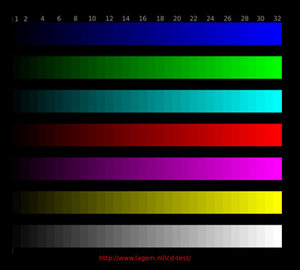
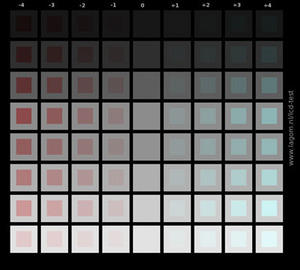











Want to comment? Please log in.