Setting up the monitor for the first time revealed a concerning issue with sturdiness. When adjusting the height, tilt or pivot of the screen, it only takes a little force to set it wobbling on its stand – a minor concern once it’s in place, but less than impressive for an $800 display. The height adjustment mechanism is also stiff, requiring two hands to make fine adjustments and lacking precision compared to other monitors we’ve tried. Unlike the similarly priced Apple Thunderbolt display, which is made from aluminium, the plastic used to build the Series 9 is also a little underwhelming.
Even so, we could almost forgive these issues once we turned the screen on. As with all 2,560x1,440 displays, the Windows desktop feels expansive, with more than enough room to work on multiple documents side-by-side. The taskbar and desktop icons felt a little small at first, but we soon adjusted without having to increase their size manually.


PLS display technology is Samsung’s answer to IPS, and it’s clear to see why the company is so proud of it – colour reproduction is superb, regardless of where you look thanks to near-complete 178 degree viewing angles. The glass panel is highly reflective, which can make light reflections a bit troublesome, but it also gives colours incredible punch and vibrancy. Backlighting is mostly excellent, with only a few minor instances of bleed along the top corners.
Using a DataColor Spyder calibration tool, we measured the brightness of the Series 9 in its standard mode at 250cd/m2. A contrast ratio of 735:1, colour temperature of 6,481K and a gamma of 2.19 shows that, while contrast is a little down on other similarly priced monitors, the other scores are right on the money.
Switching to the sRGB mode improved things further. Samsung technicians manually calibrate each Series 9 display before it leaves the factory, and each one comes with its own printed report detailing colour, brightness and gamma scores, as well as a calibrated image pre-set. It kept colour temperature and gamma levels the same as the default setting, but colour deviation dropped significantly, putting the Series 9 among some of the best high-end professional displays.
Our subjective tests involved a mixture of games and films at different resolutions. At the native 2,560x1,440, newer games with high resolution textures, such as Battlefield 3 and Max Payne 3, looked sublime, although the extra pixels will put significantly more strain on your graphics card than at 1,920x1,080. Even upscaled 1080p footage looked crisp, although results depend heavily on the content. We noticed a tiny amount of smearing in some of our more intensive gaming tests, where the 5ms response time struggled to keep up with the action, but for the most part gaming was free of any visible ghosting.
If you feel the need to tweak the image further than Samsung’s technicians, there are touch-sensitive buttons built into the base of the stand to control the OSD. They light up when touched, so you’ll be able to adjust your settings without turning on the lights. The OSD itself is as comprehensive as you would expect from a professional display, although the available options change depending on which pre-set you choose. The factory calibrated sRGB setting locks down pretty much everything, but pick the user pre-set and you’ll be able to make fine adjustments such as raising temperature control from 4,000K to 10,000K in 500k increments.


With a screen this size, you’ll be able to watch films from the other side of a room, but you won’t want to do so using the built-in speakers. The two 7W drivers produce fairly basic audio, with barely any resemblance of bass and a lack of volume. The mid-range is warm enough to carry most musical genres, and it sounds clear enough for YouTube videos, but you’ll definitely want headphones or a set of surround sound speakers for gaming.
Samsung has managed to undercut Apple, its main rival in luxury high-end displays, by around $100 with the Series 9, although the cost cutting measures are more visible in some areas than others. The plastic construction isn’t as sturdy as the aluminium Thunderbolt display, and a few contrast issues make it less than perfect for professional image editing. You can buy our long-running favourite high resolution monitor, Dell’s Ultrasharp U2711, for £525, so Samsung is hoping that design and a few extra features such as MHL and personalised calibration will be enough to justify spending an extra £275. If you lack the tools to calibrate it accurately yourself, it’s almost worth it, and you certainly won’t be disappointed once you get it on your desk, but if you care more about image quality than overall design, there are less expensive QHD monitors available.
Even so, we could almost forgive these issues once we turned the screen on. As with all 2,560x1,440 displays, the Windows desktop feels expansive, with more than enough room to work on multiple documents side-by-side. The taskbar and desktop icons felt a little small at first, but we soon adjusted without having to increase their size manually.


PLS display technology is Samsung’s answer to IPS, and it’s clear to see why the company is so proud of it – colour reproduction is superb, regardless of where you look thanks to near-complete 178 degree viewing angles. The glass panel is highly reflective, which can make light reflections a bit troublesome, but it also gives colours incredible punch and vibrancy. Backlighting is mostly excellent, with only a few minor instances of bleed along the top corners.
Using a DataColor Spyder calibration tool, we measured the brightness of the Series 9 in its standard mode at 250cd/m2. A contrast ratio of 735:1, colour temperature of 6,481K and a gamma of 2.19 shows that, while contrast is a little down on other similarly priced monitors, the other scores are right on the money.
Switching to the sRGB mode improved things further. Samsung technicians manually calibrate each Series 9 display before it leaves the factory, and each one comes with its own printed report detailing colour, brightness and gamma scores, as well as a calibrated image pre-set. It kept colour temperature and gamma levels the same as the default setting, but colour deviation dropped significantly, putting the Series 9 among some of the best high-end professional displays.
Our subjective tests involved a mixture of games and films at different resolutions. At the native 2,560x1,440, newer games with high resolution textures, such as Battlefield 3 and Max Payne 3, looked sublime, although the extra pixels will put significantly more strain on your graphics card than at 1,920x1,080. Even upscaled 1080p footage looked crisp, although results depend heavily on the content. We noticed a tiny amount of smearing in some of our more intensive gaming tests, where the 5ms response time struggled to keep up with the action, but for the most part gaming was free of any visible ghosting.
If you feel the need to tweak the image further than Samsung’s technicians, there are touch-sensitive buttons built into the base of the stand to control the OSD. They light up when touched, so you’ll be able to adjust your settings without turning on the lights. The OSD itself is as comprehensive as you would expect from a professional display, although the available options change depending on which pre-set you choose. The factory calibrated sRGB setting locks down pretty much everything, but pick the user pre-set and you’ll be able to make fine adjustments such as raising temperature control from 4,000K to 10,000K in 500k increments.


With a screen this size, you’ll be able to watch films from the other side of a room, but you won’t want to do so using the built-in speakers. The two 7W drivers produce fairly basic audio, with barely any resemblance of bass and a lack of volume. The mid-range is warm enough to carry most musical genres, and it sounds clear enough for YouTube videos, but you’ll definitely want headphones or a set of surround sound speakers for gaming.
Samsung has managed to undercut Apple, its main rival in luxury high-end displays, by around $100 with the Series 9, although the cost cutting measures are more visible in some areas than others. The plastic construction isn’t as sturdy as the aluminium Thunderbolt display, and a few contrast issues make it less than perfect for professional image editing. You can buy our long-running favourite high resolution monitor, Dell’s Ultrasharp U2711, for £525, so Samsung is hoping that design and a few extra features such as MHL and personalised calibration will be enough to justify spending an extra £275. If you lack the tools to calibrate it accurately yourself, it’s almost worth it, and you certainly won’t be disappointed once you get it on your desk, but if you care more about image quality than overall design, there are less expensive QHD monitors available.
-
Value22 / 30
-
Features28 / 30
-
Performance37 / 40


MSI MPG Velox 100R Chassis Review
October 14 2021 | 15:04



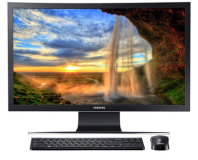





Want to comment? Please log in.