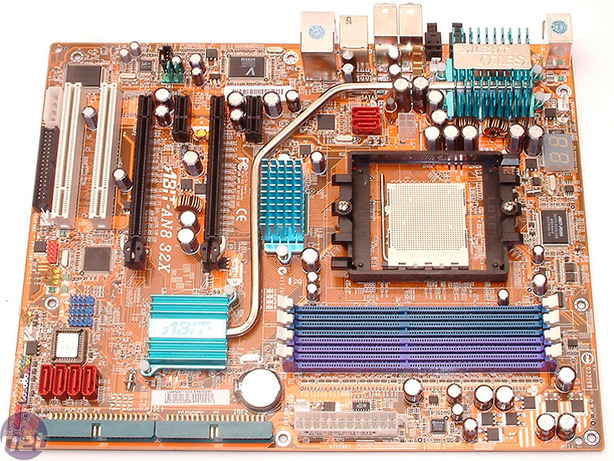
The majority of the connectors are reasonably close to the edge of the motherboard, with the only exception being the 4-pin ATX 12v connector, the 4-pin molex and floppy connector located next to the bottom PCI slot. If the 4-pin ATX 12v connector was located closer to the edge of the motherboard, next to the POST code display, cable management would be a little easier. The floppy connector is relatively unused these days, so we're not too concerned about the position of that. However, ABIT recommends that you use the additional 4-pin molex connector above the floppy connector, as it provides an additional power source for devices installed into the PCI-Express slots 'for the best system stability'.
Because of the placement of the PCI slots next to the x16 graphics slot, it will not be possible to run the board with the likes of AGEIA's PhysX physics processing unit, a Creative X-Fi sound card and a pair of NVIDIA's GeForce 7900 GTX cards all installed together. The PhysX card will initially arrive on the PCI interface only, with PCI-Express versions following later. Meanwhile, Creative's X-Fi is also limited to PCI for the foreseeable future. The jury is still out on the PhysX physics processing unit, but we'd recommend using an X-Fi if you're anywhere near serious about getting the most immersive gaming experience possible. Also, with only the bottom PCI slot available for expansion if you're using a dual-slot card, you're going to have to stretch a power cable around all of your add-in components down to the 4-pin molex connector - it could prove to be a problem if you've got a full bank of cards installed.
However, if you're using single slot cards like a GeForce 7900 GT you can happily put in a full compliment of add-in cards.
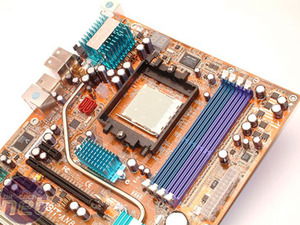
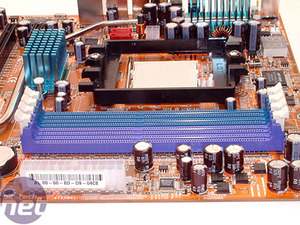
Generally speaking, there is plenty of room around the CPU socket for larger cooling solutions - there are some capacitors next to the 4-pin ATX 12v connector that might get in your way with a phase change cooler, but we don't think there will be a problem when installing any of the more conventional cooling solutions on the market. There are two SATA II ports next to the 4-pin ATX 12v connector - these are controlled by the Silicon Image 3132 disk controller. They're in a slightly messy position in some respects, but then cabling shouldn't be too bad if a little untidy.
The memory slots are coloured by pairs of channels, rather than by channel - this makes it easy for end users to work out which slots they need to install their memory into. It's possible to run two dual-bank modules in either the blue slots or the purple slots at 400MHz 2.0-2-2-7-1T without any problems. When you install four dual-bank DIMMs, you're forced to running the memory at 333MHz 2.0-2-2-7-2T.

MSI MPG Velox 100R Chassis Review
October 14 2021 | 15:04






Want to comment? Please log in.