Overclocking
After finally remembering to disable all the extra CPU Features in Advanced BIOS Features we finally unleashed the board's potential. Sure, you lose the extra CPU features, but it's necessary for the high FSBs. We managed to get the board all the way up to 495MHz FSB with a Core 2 Duo E6750 processor, but it wouldn't boot at 500MHz for anything. We've seen 500+ capable on this board but you need a really good CPU to get there.We did manage a superb 485MHz FSB stable, which is one of the highest stable overclocks we've obtained, but it did require a bit longer to find the right voltages to make it happy. It's a touch of "DFI-syndrome" in that respect, where you can get quite frustrated narrowing down the various options finding a combination that works for your hardware. In all though, a fantastic result for the Abit IP35 Pro although we had wished to finally crack 500MHz FSB.
Quad-core overclocking was also very successful as we managed to get 400MHz FSB straight out of a 1333MHz quad-core CPU, however we suffered inadequate cooling from our Zalman CNPS9700 as the CPU shot straight to 83°C.
We also experienced a large Vdroop where our 1.40V applied voltage was read as just 1.34V in uGuru and that dropped to just 1.21V when the CPU was loaded. So, a classic overclocking dilemma presented itself: lower the voltage to drop the temps and the CPU will become unstable, but we can't upgrade the cooler since we have nothing more powerful. Instead of testing stability, we aimed for the highest possible and managed 465MHz that was able to boot into Windows with relative ease:
Stability
We applied the usual bit-tech stability test consisting of IOMeter, one Prime95 torture test per core and FarCry looping for 24 hours and found the board still running and perfectly stable a day later. Considering the early BIOS revision, Abit's BIOS engineers have certainly done a fantastic job at getting it working so well.During testing we had no problem just throwing this board straight to 3-3-3-9-18-1T memory timings as well, there was no progressive increase needed.
Power Consumption
The Abit board is only a couple of watts shy of the Gigabyte board at idle but is still using a lower wattage under load. That's pretty awesome since the Gigabyte board actually has fewer features than the Abit board, so less components guzzling power.
Warranty
Abit offers a three year warranty on its motherboards and if a faulty board is RMAed then the new board comes with a fresh three year warranty again. If the serial number has been removed or it's out of warranty then it can still be returned to Abit for replacement but the company charges a fee and limits the replacement warranty to just 90 days.Three years is pretty decent for a motherboard seeing as most people will have upgraded by then and the depreciation of the motherboard market in general will make the board worth very little by the time the warranty has expired as well. Rarely does the industry offer more or is actually needed by the end user.
18/07/2007: We just got confirmation that the Abit warranty in the UK is only two years which in itself would only be a little more disappointing, but also couple in the fact that the USA still gets a three year warranty feels just a bit rude. If your board does fall out of warranty and require replacing, Abit will still replace it but for a $25 (or corresponding UK £) charge. The value score has been adjusted accordingly.
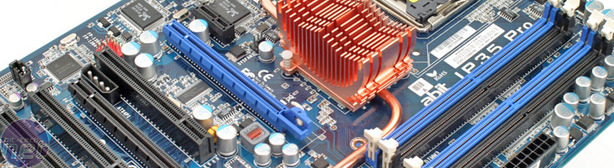
Value:
For £120, the Abit board represents some really good value, and is £10 cheaper than the Gigabyte GA-P35-DQ6 and £15 cheaper than the Asus P5K Deluxe we reviewed in May. On the other hand the MSI P35 Platinum we also reviewed is £5 cheaper and the AB9 QuadGT, which is built on last generation's P965 chipset is nearly £10 cheaper but lacks the 1333MHz memory straps.The Asus Commando we compared it to here, which also based on P965, is still around £140, but you do get a few more features and RoG branding even if it is now a bit dated. If you're looking for a specific overclocking motherboard the DFI Infinity P965-S Dark is just £93 and is also meant to be super overclockable in typical DFI fashion.
The P35 market is pretty flooded from top to bottom now and you can get some really good deals if you shop around. We can't deny this Abit board should overclock like a beast if reports on forums like this and this are anything to go by.
The MSI P35 Platinum is a similar feature rich offering with heatpipe that looks just as good and offers more USB on the rear I/O, but the Abit has an extra SATA port, and the ports are better positioned as well. Abit has its uGuru overclocking technology, while MSI has its CoreCell technology and both boards use the Realtek ALC888 sound codec.
MSI may only have a single Gigabit Ethernet but it's PCI-Express so does that make it better or not than two PCI based Gigabit Ethernets on the Abit? Whether either/or look better is down to a personal taste and honestly I can't decide between them on the features front.
Final Thoughts
It's good to know Abit can still make a great board and one that is completely designed with the enthusiast and overclocker in mind. It's no MAX board, but for £120 it's a damn sight cheaper than the IN9-32X MAX and should overclock to at least similar levels. With such a tailoring to this niche of user we can forgive Abit for some of the board's shortcomings, like very few USB ports and PCI-based Ethernet controllers. Also, if you consider the attention to detail with design tweaks like the enhanced power regulation, uGuru and large voltage adjustment potential, including the ability to adjust GTL Reference voltage.My personal preference is for Abit's uGuru tech over MSI's CoreCell as well, but that's only because I've been using it for years. Abit fanboys should lap this board up as it has all the makings of a legendary board providing you can tame the overclocking demon and you either know how to or learn how to use the extra features.
If you've no preference either way then yet again it's really whatever fits your need with regards to features, price and a personal preference in the looks department. Even though it's super stable and is one of the best overclockers we've seen the general stock performance is on average, not quite as good as the rest of the competition, but Abit designs the board with overclocking in mind and in that regard we have to score it highly. There are quite a few really great boards on the market the chipset of P35 upgrade is made ever harder, but if you do decide on the Abit P35 Pro you definitely won't be disappointed.
- Features
- x
- x
- x
- x
- x
- x
- x
- x
- x
- -
- 9/10
- Performance
- x
- x
- x
- x
- x
- x
- x
- x
- -
- -
- 8/10
- Value
- x
- x
- x
- x
- x
- x
- x
- -
- -
- -
- 7/10
- Overall
- x
- x
- x
- x
- x
- x
- x
- x
- x
- -
- 9/10

Abit IP35 Pro

MSI MPG Velox 100R Chassis Review
October 14 2021 | 15:04


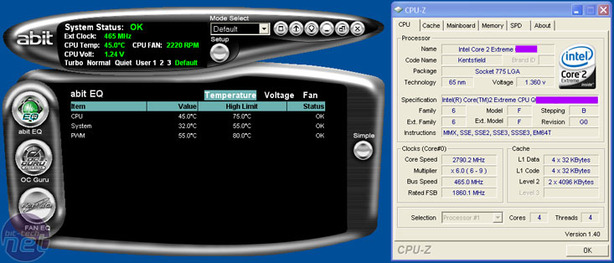







Want to comment? Please log in.