Board Layout
PCB
While the Fatal1ty boards are red and MAX boards are black, Abit uses a blue PCB on the IP35 Pro. The Pro has a heatpipe array with uprated heatsinks on the chipsets, and a few extra components like uGuru, eSATA, ICH9R and Firewire.The whole board is decked out in solid aluminium capped capacitors from Japan, guaranteeing quality. The CPU may get just "four phases" of power under one big copper radial heatsink but Abit's three mosfet per single choke (3x4) design means it's more efficient than a standard two mosfet to single choke (2x6) arrangement. Each phase on the Abit board provides about 45 Amps of current, providing up to 180 Amps in total.
Generally the layout is exceptionally good with plenty of thought being put into it, like the use of 90 degree ports where necessary and keeping all the connectors near the edges of the board where possible. Most of the sockets are also black with just a couple blue for necessary differentiation, giving the whole thing a very consistent look to it.
PCI-Express
There are three PCI slots and just one PCI-Express x1, of which you could upgrade your system with the Abit Airpace WiFi PCI-E card to finally make use of that x1 slot. The primary PCI-Express x16 slot gets the blue treatment so you know immediately that’s where to throw your graphics card. This slot even gets its own discrete phase of power regulation as well, meaning even the hungriest cards should get one of the best power deliveries possible, keeping it more stable.Abit doesn’t actually certify the board for CrossFire and even ATI’s latest official Catalyst drivers don’t support CrossFire on P35 boards, despite there being two physical x16 slots. The second slot is only electrically at x4 bandwidth, as is standard on the P35, so we wouldn’t recommend CrossFire anyway even though the layout of the board implies that it supports it. It does mean you can plug in a RAID card or extra graphics card for future physics applications, which is potentially a bonus. Three PCI slots is a better deal though, and even when CrossFire is finally ratified for the board (and P35) you’ll still be able to use two of the PCI slots even if you use a dual slot graphics card.
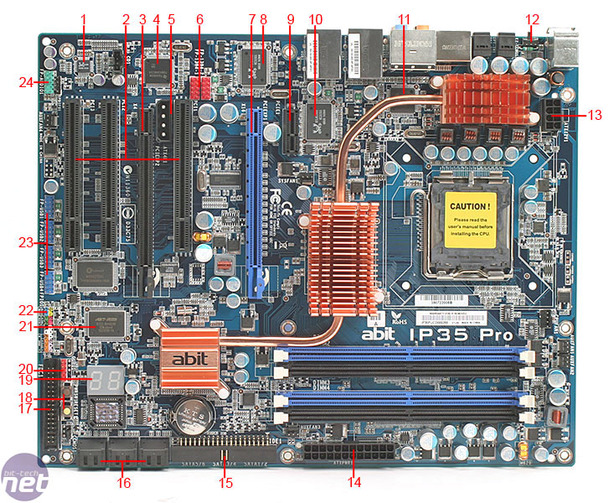
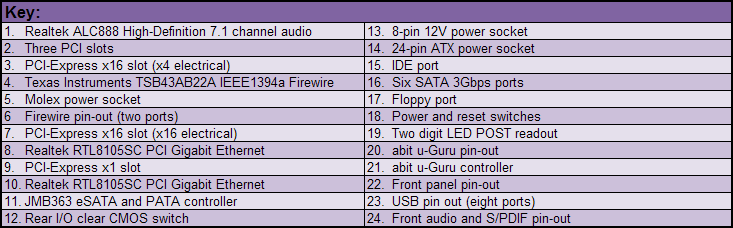
SATA and IDE
Six SATA ports are provided on-board and are placed right at the edge, at 90 degrees to the PCB. This means that any large card placed in the bottom slot doesn’t interfere with the SATA cables sprouting from the board, and it also keep the cables tidier as they can be laid flat against the motherboard tray inside the case. We’ve previously had to sacrifice the preferred clip locking mechanism on the SATA connectors to keep them in their ports when using 90 degree connectors, but not anymore since Abit has incorporated an upgraded port (and supplied cables) that let you finally use them both together.eSATA comes courtesy of the JMB363 chipset, which also provides the IDE ports as well and you can find them both on the rear I/O panel. The IDE port is also at 90 degrees to the case, and even though it’s less necessary for it to be this orientation, it does mean it absolutely does not interfere with a long PCI-Express graphics card since the socket is directly in line: nice attention to detail, Abit.

MSI MPG Velox 100R Chassis Review
October 14 2021 | 15:04









Want to comment? Please log in.