Memory
The memory slots continue the blue and black theme, and are alternately coloured to signify the difference in memory channels. The memory slots are just high enough so as not to interfere with the PCI-Express graphics card, and they are also far enough away to give the CPU plenty of space as well.Like the PCI-Express graphics slot, the memory also has its own phase of power regulation which should help stability and overclocking. Abit has gone with a DDR2 P35 board, instead of DDR3 which is more expensive, less popular and hasn’t yet proved to offer a performance advantage.
Cooling
The large copper heatsinks should provide a benefit over the non-Pro P35 board by providing better cooling and better overclocking. As is industry standard though, Abit also uses plastic push pins instead of a superior method of attachment. It may be no MAX board, but we’d prefer to see a proper retention mechanism.Don’t mistake this as a dig at Abit, because almost every manufacturer is guilty of it, but I think for boards that offer superb overclocking and for a brand name that’s historically enthusiast friendly it should perhaps lead the pack. This doesn't mean you can't spend the loose change in your wallet to do it yourself though. The southbridge gets some silicon paste, but the northbridge and mosfets both get thick thermal pads which aren’t ideal but suffice for the application. You’re best off taking off the pads and applying your own paste carefully.
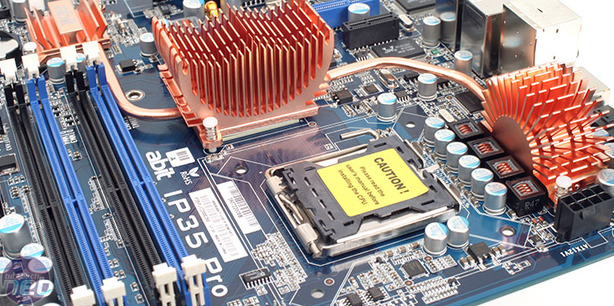
Power sockets, connectivity and pin outs
Both the ATX and 8-pin 12V connectors are in well placed positions around the edges of the board, with more than enough space from the CPU socket. Abit has not only gone to the trouble of making both of these sockets black to blend in, but all of the six fan pin-outs are as well. If they don’t require colouring for differentiation, all the pin-outs and sockets use black plastic to blend in this way. Speaking of fan pin-outs, Abit ties them into the CPU power regulation so you can run high power fans and watercooling pumps straight from the board and use uGuru to control them from within Windows and the BIOS.The uGuru connector is still supplied if you have an associated accessory that uses it, and we suspect the designers at Abit are slightly obsessive compulsive since both the eight blue USB pin-outs are placed neatly in a line at the bottom of the case. In the same way, both the Firewire pin-outs are put together by the PCI slots, but are placed in a position that means they are only just accessible when using a dual slot graphics card. The extra Molex socket placement between the PCI and second PCI-Express x16 slot is pretty poor though. Having to drag a power cable across the board and poke it between cards is not ideal at all.
The front panel audio is in green right down at the bottom corner, with an S/PDIF out pin-out just above it. The front panel pin-outs are also colour coded for ease of identification along the bottom of the motherboard as well. Power and reset buttons are also provided which will make tabletop testers (like myself) very happy.
Abit not only includes the standard reset CMOS jumper but also the choice of a switch to flick on the rear I/O instead. A dual hex readout is also provided in order to help diagnose POST issues before the display turns on. Since this system has been around for years it will be a familiar diagnostic for enthusiasts, yet it’s still applicable even on today's modern boards.
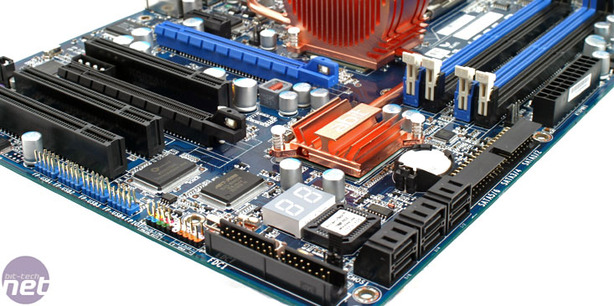
Sound
Sound is provided by Realtek’s ALC888 codec which offers 7.1 High-Definition audio surround sound via either S/PDIF or analogue outputs from the rear I/O. No extra Dolby or DTS features like DTS Neo:PC or Dolby Headphone are provided, or even content protection capability like the ALC885, instead you just get HD-capable on-board audio.Ethernet
Since Abit uses the JMB363 chipset and offers a PCI-Express x1 and x4 sockets hard-wired into the board there are no PCI-Express lanes left for the Ethernet controllers. This means Abit has been forced to use two PCI based Gigabit Ethernet controllers from Realtek, the RTL8110SC. Generally PCI Gigabit Ethernet controllers don’t perform as well as PCI-Express alternatives due to the difference between having to share a PCI bus versus a discrete point-to-point PCI-Express linkage. In addition, couple in the fact that the Texas Instruments Firewire controller uses the PCI bus and there are also three PCI slots provided too and you have potentially six devices sharing all sharing the same bandwidth.In comparison, Asus has made it so that if the P5K(3) uses the second PCI-Express x16 slot at its x4 bandwidth instead of x1, then the other extra PCI-Express x1 lanes are disabled. This way it gives priority to the included PCI-Express Gigabit Ethernet controllers. You’ll not notice any difference if you are running a 10/100 network, but if you have the infrastructure and rely on Gigabit Ethernet bandwidth, the PCI solution will come out slower, especially if you have a bunch of PCI devices too.

MSI MPG Velox 100R Chassis Review
October 14 2021 | 15:04









Want to comment? Please log in.