Rear I/O
In a poetic sense the rear I/O can provide the idea of the rising sun behind tall buildings, but I can't see people using it as a romantic setting somehow unless they were very, very small...The usual PS2 ports are included but unlike most other P35 boards we've seen, there are only four USB 2.0 ports. Both RJ45 Gigabit Ethernet sockets sit on top of the USB ports, while most of the space is taken up by both optical S/PDIF in and out connectors and the clear CMOS switch.
While these less common features are a great addition they feel like they are at the expense of a couple of extra, arguably more useful USB ports. It wouldn’t matter so much if Abit had included another few USB ports provided on a PCI bracket.
The rear CMOS switch is a nice idea regardless though, no longer do you have to keep taking off the case side then try to wriggle your fingers between cables in order to get to a jumper on the motherboard. Two eSATA ports are also included in the centre and sound is provided by six 3.5mm audio jacks which supports the eight channels of surround sound as well as line in and microphone sockets as well.
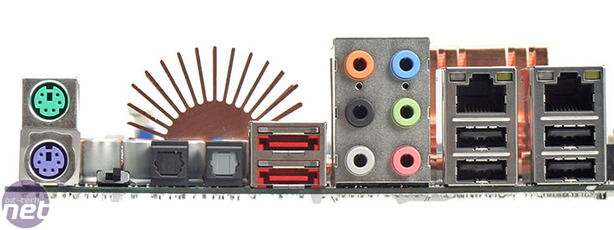
BIOS
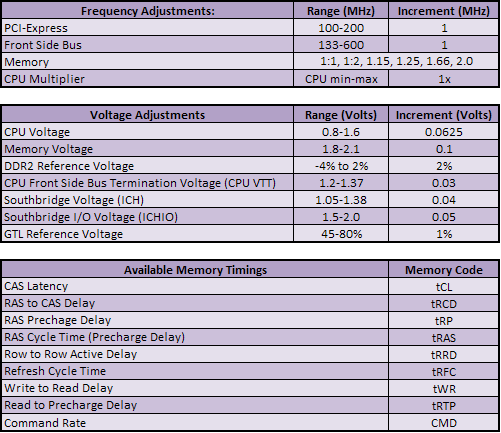
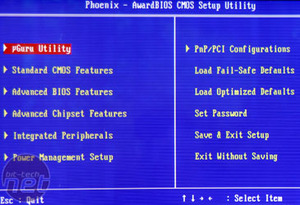
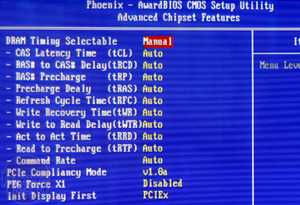
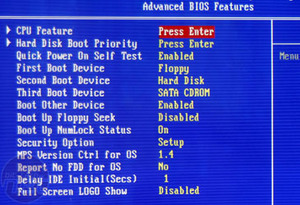
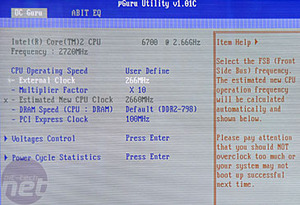
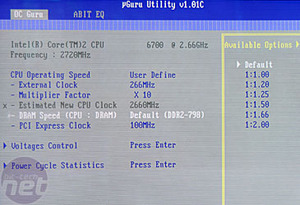
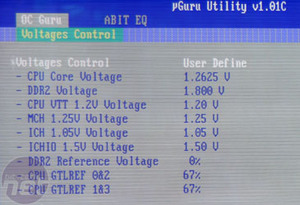
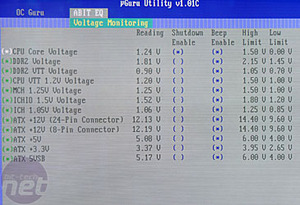
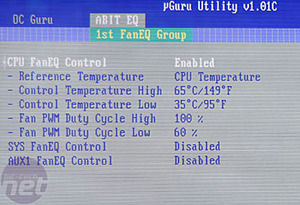
Those familiar with Abit motherboards will know of its uGuru technology and dedicated BIOS section. The section contains all the monitoring and bus adjustments but not memory timings, which are under the advanced chipset features menu.
CPU FSB tops out at a liberal 600MHz, although having said that there are reports of this board achieving close to that. The memory dividers relate to memory straps accordingly: 1:1 and 1:1.2 relate to 1333MHz, 1:1.25 and 1:1.15 relate to 1066MHz and 1:1.66 and 1:1.2 relate to 800MHz FSB CPUs. Thanks to Johnny for hooking us up with that information in our community.
The CPU voltage is ample, but the memory voltage limit of 3V is just insane. We'd suggest an absolute maximum of 2.4-2.5V and that's only with high quality, fast memory that includes a lifetime warranty. The reference voltage is also a great addition for those wanting fast memory speeds, even though the Core microarchitecture doesn't really respond as well to high megahertz as much as low latency.
Memory timings are pretty comprehensive as well, without getting too silly: there is all the necessary items and with the latest (beta) BIOS we were using that should make public release very soon. The version one BIOS currently shipped with earlier boards only allows a maximum CAS latency of four whereas the new version will allow the more common CAS3 timing.
There is an overall PCI Express clock adjustment rather than individual lane adjustments, but increasing the frequency doesn't do much for a performance increase anyway. The uGuru also offers customisable fan speed adjustment with respect to temperature for CPU, system and auxiliary fan sockets.
Not only is there voltage adjustments for both chipsets, I/O voltage and DDR2 reference voltage but there's also the GTL Reference Voltage adjustment which we first saw in the DFI ICFX3200T2R/G motherboard. It specifically helps quad-core overclocking, and a fine increase in percentage with front side bus and voltage increases can provide quite significant results.
In all, this is a great BIOS for overclocking with all the essential tweaking utilities in place for dual and quad core users. Some may not like uGuru because it's unique to Abit, meaning they can't use generic clockgen software, but if you're an old school BIOS tweaker, everything is in the right place and is very clear and easy to use.

MSI MPG Velox 100R Chassis Review
October 14 2021 | 15:04









Want to comment? Please log in.