Rear I/O

The rear I/O on the IX38 QuadGT now also features a funky backlit Clear CMOS button although, because of its design, you have to be careful not to press it accidentally when you're blindly plugging in or pulling cables around the rear of your case. This is why Asus includes a switch to disable the CMOS clear switch on the Maximus, but that almost defeats the object of having a reset CMOS push switch.
In addition to the usual PS2 ports, there are two eSATA ports, a 6-pin Firewire socket, a single RJ45 Ethernet socket and only four USB 2.0 ports. There's also optical S/PDIF in and out and six 3.5mm audio jacks complete the lineup and provide the eight channels of analogue sound from the on-board High-Definition chipset.
The over arching heatsink from the CPU power regulation limits the space on the rear I/O, but we feel that only four USB ports cuts the end user a little short - especially since there are eight that are not being used.
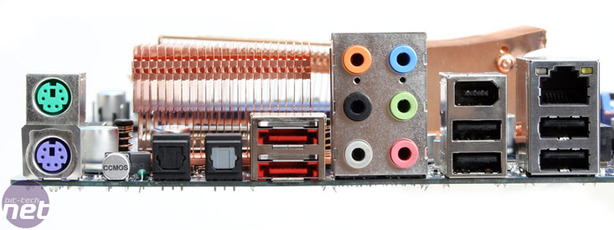
BIOS
As is typical for Abit boards in this day and age, the ever-present uGuru utility controls the frequency and voltage adjustments along with the system monitoring software from the BIOS. It's a system that has worked well for Abit in the past and continues to do so - everything is well laid out and easy to find, and you know when you're using uGuru because the colour scheme changes.
For frequency adjustment, Abit has included control for the key clock speeds in your system, including memory, PCI-Express, CPU front side bus and CPU multiplier - there's no auto-overclocking feature here. Don't read that as a complaint though, Abit has chosen not to jump on the laymen bandwagon and requires the user to learn a little about old school methods instead - rightly so!
The voltage adjustments are not only very complete but also pretty liberal without being silly like some boards. Thanks to the digital PWM system, they are also extremely fine compared to other boards as well. Not only that, but Abit decided that's not enough and go even further - assigning a voltage offset to the CPU voltage, meaning the combination of both can give you almost exactly the value you're after.
Memory timings follow the same ethos - plenty to play with but without offering so many that you'll never use them all. They're also well labelled and properly ordered, to keep things as clear as possible. There's even a simple profile saving/loading too, so if you do reset the CMOS (accidentally or otherwise), you can easily reassert your custom settings. Overall, we couldn't be more pleased with the balance of features and layout that this BIOS offers.

MSI MPG Velox 100R Chassis Review
October 14 2021 | 15:04



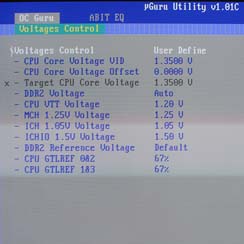
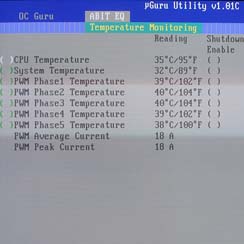
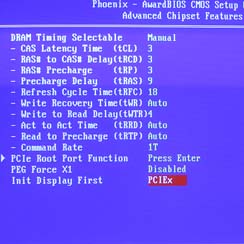
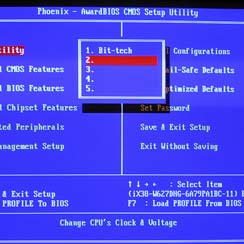
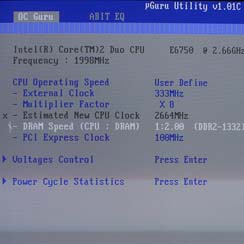
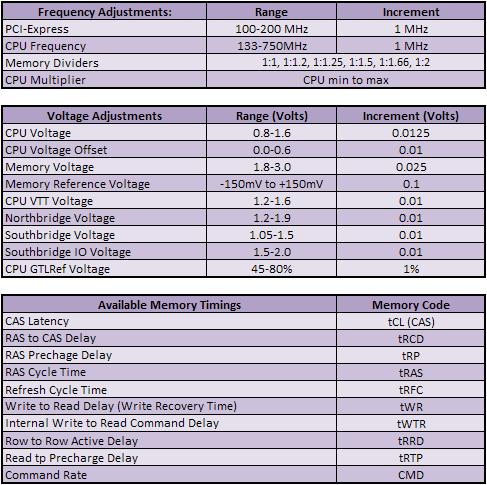







Want to comment? Please log in.