Abit AX78 Rear I/O
The budget trend continues on the AX78, with a fairly sparsely featured rear I/O although it sports at least one rather interesting feature;- PS2 keyboard and mouse
- Optical S/PDIF out
- Clear CMOS switch
- Four USB 2.0 ports
- One RJ45 Gigabit Ethernet socket
- Six 3.5mm analogue audio jacks providing 7.1 channel surround sound, plus microphone and line inputs

BIOS
For a budget board, the Abit AX78’s BIOS is surprisingly well equipped and straight forward to use, with a good deal more configurability than the Sapphire. However, don’t think that the AX78 is going to be on par with top end boards; it’s missing key features we’ve begun to take for granted like savable BIOS profiles, and the invaluable ability to flash the BIOS from within the BIOS, from a USB flash drive.Voltage increments are disappointing, and in some cases downright bizarre, with the CPU core voltage adjustable in 0.02V/0.03V increments. The rest of the voltage settings also lack any real level of precision, with voltage increments varying wildly, although the higher voltages are colour coded to warn you that you’re about the barbecue your hardware, silicon style.
A pleasing addition is Abit’s FANEQ fan controlling menu, where it’s possible to fully configure automated CPU and case fan speed, in line with target temperatures and temperature tolerances. Automatic fan control options can have an enormous effect on the noise generated by your PC, and the level of adjustability is excellent. You can even set it up to control the voltage of a three-pin fan for the CPU, so no need for a special four-pin connector to enable fan speed adjustments!
The memory configuration is on a different screen in a sub menu of the Advanced Chipset Features. This is split into the basic four settings and the command rate option, before everything else. Helpfully, the RAM settings contextually change dependant on what DRAM clock is selected, and the range of adjustment is more than enough to keep us happy.
However, the BIOS is still just as confusing for the beginner as any other, with more acronyms flying around than the merger between AMD and ATI.

MSI MPG Velox 100R Chassis Review
October 14 2021 | 15:04


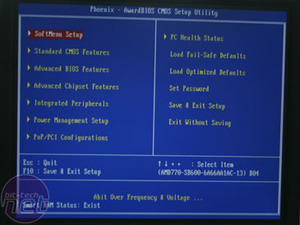
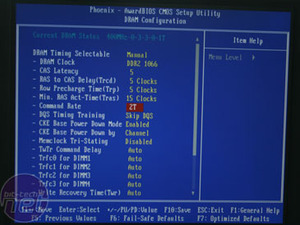
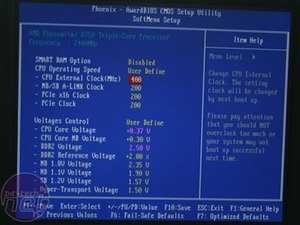
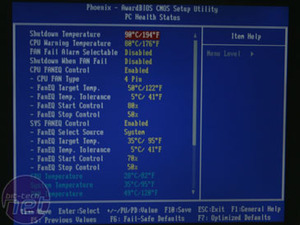








Want to comment? Please log in.