ASRock Fatal1ty Professional-M Review
Written by Paul Goodhead
May 16, 2012 | 09:51
Tags: #asrock-z68-extreme4-gen3 #best-moth #fatal1ty #fatality #overclocking-motherboard #z77 #z77-motherboard #z77-motherboard-review
Companies: #asrock
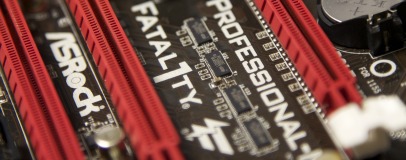
Gaming Performance
Arma II: Operation Arrowhead
Publisher: IDEA GamesWe test this hugely demanding game at its most challenging settings, with all the detail options set to Very High and High anti-aliasing enabled. For the benchmark itself, we use a 60-second FRAPS run performed within our own custom timedemo. As the benchmark is variable due to AI inconsistencies, tests are performed three times and the average result is used.
Arma II: Operation Arrowhead (stock)
1,920 x 1,080, High settings, no AA, no AF
- Asus Maximus V Gene
- Intel DZ77GA-70K
- Gigabyte GA-Z77-UD5H
- ASRock Fatal1ty Professional-M
-
-
116
-
134
-
-
-
116
-
134
-
-
-
116
-
133
-
-
-
106
-
120
-
0
25
50
75
100
125
150
Frames per second (fps), higher is better
-
Minimum
-
Average
Arma II: Operation Arrowhead (oc)
1,920 x 1,080, High settings, no AA, no AF
- Gigabyte GA-Z77-UD5H
- Intel DZ77GA-70K
- Asus Maximus V Gene
- ASRock Fatal1ty Professional-M
-
-
137
-
154
-
-
-
135
-
154
-
-
-
134
-
154
-
-
-
133
-
151
-
0
25
50
75
100
125
150
Frames per second (fps), higher is better
-
Minimum
-
Average
Total War: Shogun 2
Publisher: SegaTotal War games have been making grown PCs cry ever since the original Shogun was released in 2000. The many units, model animations, AI routines and the usual physics and object collision make Shogun 2 as hard a task to run for the CPU as the graphics card.
We use the built-in CPU test, launched by right-clicking on the game in your Steam library. This stages a scripted battle, where we watch the action at a reasonably zoomed-in level. We leave the detail settings at default, though we force AA and AF off through the Nvidia driver, and record the action for 60 seconds using FRAPS.
Shogun 2: Total War CPU Test (stock)
1,920 x 1,080, default settings, no AA, no AF
- Asus Maximus V Gene
- Intel DZ77GA-70K
- Gigabyte GA-Z77-UD5H
- ASRock Fatal1ty Professional-M
-
-
29
-
35
-
-
-
29
-
35
-
-
-
29
-
34
-
-
-
26
-
32
-
0
5
10
15
20
25
30
35
Frames per second (fps), higher is better
-
Minimum
-
Average
Shogun 2: Total War CPU Test (oc)
1,920 x 1,080, default settings, no AA, no AF
- Gigabyte GA-Z77-UD5H
- ASRock Fatal1ty Professional-M
- Intel DZ77GA-70K
- Asus Maximus V Gene
-
-
34
-
41
-
-
-
34
-
40
-
-
-
33
-
41
-
-
-
33
-
40
-
0
10
20
30
40
Frames per second (fps), higher is better
-
Minimum
-
Average
Read our performance analysis.









Want to comment? Please log in.