Performance Analysis and Overclocking
Out of the box, the H55M Pro’s performance in the Media Benchmarks was average, scoring 1,178 in the GIMP image editing test and 1,279 in the multi-tasking test. However, the Southbridge isn’t to blame for the mediocre scores, as the five internal SATA ports were able to flood our Intel SSD with 220.6MB/sec of data while the eSATA port was even faster at 221.3MB/sec.Performance was slightly better at gaming, with a minimum of 42fps in Crysis and 32fps in STALKER: Call of Pripyat. With mundane stock-speed performance, we were naturally eager to find out how a spot of overclocking could improve matters.
We first tried the 4GHz profile that's installed in the BIOS with our CPU. This set the core voltage to 1.43125V, with additionally a 1.3V VTT, 1.15V PCH and 1.94V PLL. It was a pleasant surprise to see relatively advanced overclocking options such as VTT and PLL on such a keenly priced board, but certainly not unheard of elsewhere. Despite this the overclocking profile wouldn’t even POST; clearly, we were going to have to perform our overclocking the old-fashioned way – by hand.


Thankfully, the CMOS jumper is easy to access even with a large graphics card installed... Click to enlarge
First, we tried the maximum Base Clock that the H55M Pro had to offer. We started at what we thought would be near the limits of the board, 180MHz with a 14x multiplier, a VTT of 1.3V and a PCH voltage of 1.25V. The board coped well, and handled Base Clocks up to 210MHz (with corresponding multiplier drops). This required us to raise the VTT to 1.36V (an apparently dangerous level, judging by the red text), but it’s still a great effort for such a modestly priced board. Annoyingly, the BIOS insists that while frequencies can be typed in, you need to scroll through lengthy menus to change voltages.
Regardless of the extra keying required, we hoped that we could use nearly all of this Base Clock when attempting our final overclocked run of the benchmarks. This proved far too optimistic, however, and we finally had to accept a Base Clock of a paltry 160MHz with a 20x multiplier. To keep this stable, we applied a 1.3V vcore and a PLL of 1.94V, a 1.36V VTT and 1.25V PCH. Despite its logical layout, we couldn’t find an option in the BIOS to turn off Turbo Boost, so this gave us a CPU running between 3.2GHz and 3.36GHz on a 20-21x multiplier. Thankfully this resulted in some extra performance, though not much as we can clearly see from the very poor overclocked results in all the testing.
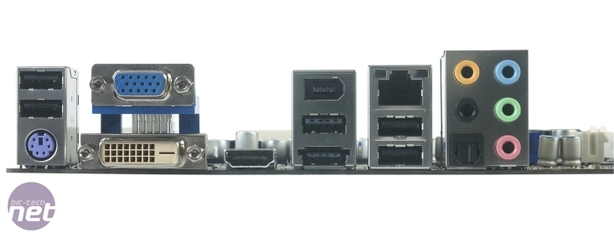
You can use the integrated GPUs of Clarkdale Core i3 and Core i5 CPUs with this board. Click to enlarge
Conclusion
The ASRock H55M Pro has a clean and tidy layout, and yields decent performance at stock speeds – the notably fast disk access was a particular surprise in that regard: ASRock has fixed it so performance doesn't degrade in line CPU power saving states like on so many other boards. Unfortunately, the board proved to be a dog when it came to overclocking, with only a measly 27MHz Base Clock overclock after some considerably effort on our part. After hunting through the BIOS, we’d expected better results given relatively advanced voltage options such as PLL and VTT, which suggested that this board might have matched Gigabyte’s recent sub-£100 LGA1156 offerings.As it is, the ASRock H55M Pro is only worth considering if you don’t intend to overclock it; a suitable home for maybe a work, media or family PC. It puts in a brave effort for a great price, but it still means that the Gigabyte GA-H55M-UD2H and GA-P55M-UD2, depending on your CPU flavour, are still the kings of LGA1156.
- Performance
- x
- x
- x
- x
- x
- x
- -
- -
- -
- -
- 6/10
- Features
- x
- x
- x
- x
- x
- x
- x
- x
- -
- -
- 8/10
- Value
- x
- x
- x
- x
- x
- x
- x
- x
- -
- -
- 8/10
- Overall
- x
- x
- x
- x
- x
- x
- x
- -
- -
- -
- 7/10

MSI MPG Velox 100R Chassis Review
October 14 2021 | 15:04









Want to comment? Please log in.