
Performance
In our Media Benchmarks, the Extreme4 performed well and was never far off the pace of the fastest boards in each test. Its worst result was in the GIMP image editing test where its score of 1,677 was 58 points slower than that of the Intel DX79SI, but in percentage terms this is a small disadvantage. It came top in the HandBrake H.264 video encoding test, gaining almost 200 points more than the Intel board, which struggled in this test.The Extreme4 came last in the Arma II game test but was only 2 per cent slower than the fastest board in the test. It also came last in the SATA 6Gbps tests, with its read speed of 550MB/sec proving to be 3MB/sec slower than the Intel board – again, hardly worth writing home about. The on-board ASMedia SATA 6Gbps controller proved much slower, though, posting a poor read speed of 402MB/sec and a write speed of 367MB/sec.
We headed into ASRock’s nippy EFI for some overclocking and were met with a well-laid out and well-featured interface. However, the resulting CPU frequency was on a different page to the frequency and ratio adjustments and there was no way to adjust the CPU strap manually.
This didn’t seem to limit overclocking, however, as we reached a CPU Base Clock of 120MHz with no problems at all. ASRock was unable to confirm whether it will offer manual strap adjustment in future, nor whether either board on test was adjusting them automatically, but we’ll keep a close eye on this in future. We used a CPU multiplier of 39x and a CPU voltage of 1.36V to reach a final CPU frequency of 4.68GHz.
However, our CPU became hotter than with any other motherboard on test, which was probably due to aggressive Load Calibration, and meant we had to stop increasing clock speeds prematurely. We also fired up ASRock’s Extreme Tuning Utility. This proved second only to Asus’ suite of tweaking and monitoring programs and allowed for fan profile adjustment, as well as voltage and frequency adjustment with plenty of hardware monitoring.
Again there was no option to alter the CPU strap, and both boards lacked the amazing 12-point temperature readings provided by the Sabertooth X79 and its Thermal Radar software. Even so, there was enough there to mimic a basic fan controller.
The overclock raised the overall score to 2,909, which is less than 50 points away from the top-scoring Asus P9X79 Pro when both were overclocked. The Extreme4 matched the highest minimum frame rate in Arma II of 85fps, though, so it’s up there with the fastest boards overall.
Click to enlarge
Conclusion
ASRock’s motherboards continue to make massive leaps forward in the enthusiast market. Both the X79 Extreme4 and X79 Extreme4-M look good, perform well and hold their own for overclocking. The absence of manual CPU strap adjustment is odd, and is something we’ll keep an eye on with future ASRock X79 boards, but at the moment, it doesn’t appear to be a major disadvantage to your average enthusiast. However, Asus’ Sabertooth X79 is far more well-rounded. Given that the cheapest LGA2011 CPU costs nearly £500, we suspect that you won’t be skimping on your motherboard, in which case the Sabertooth X79 is worth the extra outlay.
-
Value21 / 25
-
Features21 / 30
-
Speed41 / 45


MSI MPG Velox 100R Chassis Review
October 14 2021 | 15:04

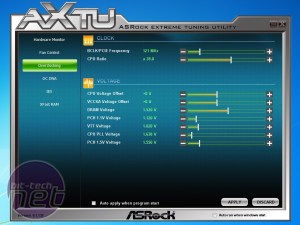
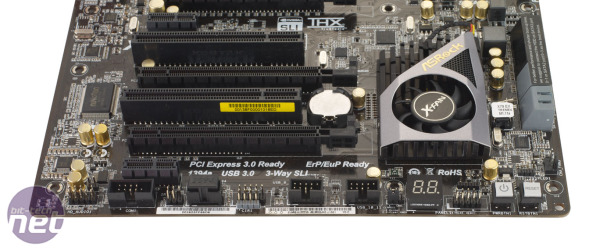

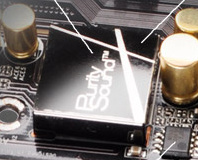





Want to comment? Please log in.