
Board Layout
The CrossHair II looks very similar to the M3N-HT Deluxe because they are built around the same PCB - the only difference is the colours used, the extra Republic of Gamers features and a slightly larger northbridge heatsink. The RoG branded swirls on the MOSFET heatsink and backlit square certainly look the part, but we're still not keen on the anodised blue NF200 heatsink. The heatsink is relatively low profile and certainly shouldn't get in the way of any heatsink installation.If anything, like many AMD boards, you have to consider what memory is compatible because the memory slots are quite close to the CPU socket and tall heatsinks like Corsair DHX or OCZ Flex/Reaper can get in the way of your CPU heatsink.
There's plenty of peripheral connectivity and the board is even 3-way SLI capable should you want to spend exuberant amounts of money on graphics cards and connect them to a mediocre CPU.
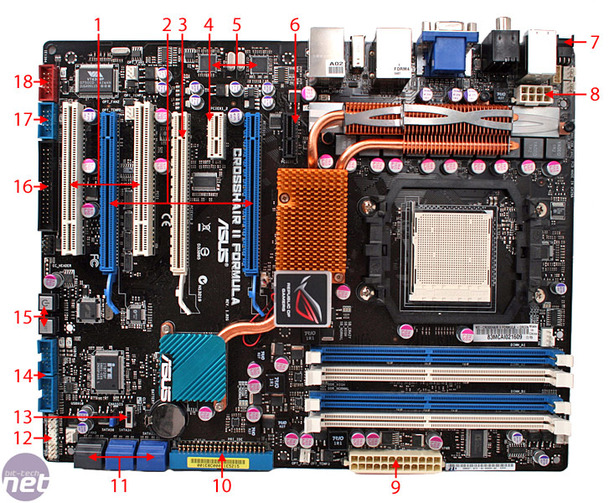
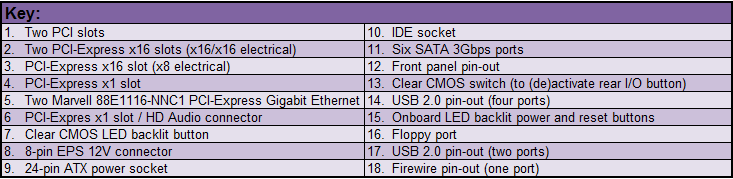
The six USB 2.0 and single Firewire pin-outs are well positioned along the base of the board and the SATA and IDE ports are all neatly aligned down the side at 90 degrees so as not to get in the way of any long graphics cards. The attention to detail gets ever more impressive when we realised that the heatsink by the eight-pin EPS 12V connector was stopped short, just so you can get your finger in to fit the plug.
As expected with a board of this cost and calibre, the entire thing is decked out in solid aluminium capped capacitors, everything gets environmentally sealed Ferrite cored chokes and low profile PowerPAK MOSFETs are used for the 8+2 phases along side the CPU socket.
Asus includes a clear CMOS switch (#13) that allows you to turn on or off the rear I/O button - some people complained that even though it's exceptionally useful having it on the outside of the case, it was easy to accidentally press when they were plugging things in. In this way, it can be turned off when you don't need to use it. We'd still like to see the LCD Poster having a better use than just reading out POST detail - including a Clear CMOS button on here so you don't even have to reach to the back of your case,
One thing to note is that even though AMD CPUs universally work the power phases hard, the AMD northbridge and southbridges rarely get that hot, or require significant cooling. In comparison, while this board may feature a "simple" heatpipe array when compared to the grand scheme of things, when under load it gets finger burning hot. It's not the MOSFETs - there's plenty of them to spread the load, and we know the GeForce 8200 (which makes most of the nForce 780a SLI MCP) can be passively cooled. Essentially it's the NF200 splitting the PCI-Express lanes that makes up all the heat and it regularly runs at 50-60°C.
Given the fact we killed an NF200 on the Asus Striker II Formula (nForce 780i SLI) by overheating it with a GeForce 9800 GX2 sitting on top of it, do we potentially have another problem here? We talked in depth with Asus about this and it claims that according to its own internal testing, the NF200 on the Striker II actually ran cooler than reference nForce 780i SLI boards. While we've yet been unable to kill this CrossHair II Formula - we can see that in a hot case it will absolutely need some airflow so in these situations be aware of that optional fan sat in the box.

MSI MPG Velox 100R Chassis Review
October 14 2021 | 15:04

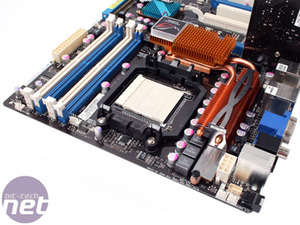
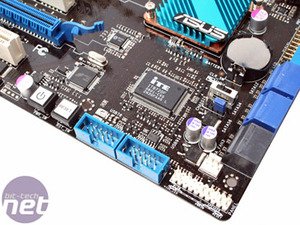
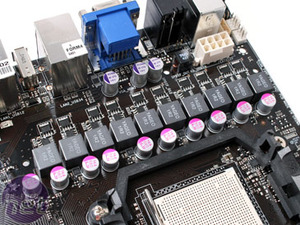
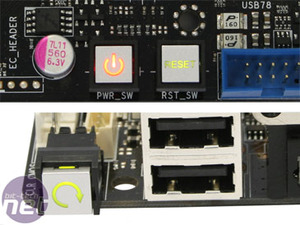







Want to comment? Please log in.