Rear I/O
Featured on the rear I/O is:- PS2 keyboard and mosue
- Six USB 2.0 ports
- Optical and RCA digital S/PDIF out
- One 6-pin Firewire port
- One eSATA port
- One RJ45 Gigabit Etherent socket
- Six 3.5mm audio jacks for 7.1 channel High-Definition surround sound, with microphone and line-inputs
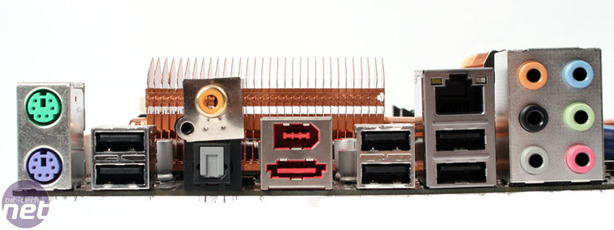
BIOS
As usual the Asus BIOS is certainly very packed out and the AI Tweaker section holds the key to all the important parts for overclocking. The layout and labels are very intuitive so it's easy to tell what you're doing, however Asus is missing a "total CPU frequency" readout to the right that Gigabyte includes, but it doesn't exactly take much to calculate it yourself.
The voltages can be keyed in directly which is exceptionally helpful, and there are more memory timings and drive strength options that most of us will ever need to absolutely maximise the most bandwidth out of the DDR3 memory.
Asus's Precision Tweak affords 16 steps for CPU-NB voltage adjustment, 50 steps for the DDR3 memory and 0.0125V increments on the CPU voltage too. But it's still missing a couple of options that the MSI and Gigabyte includes like PLL voltage for example (although it does offer VDDA). On the other hand though, it's simple and direct enough to just include what's really needed - while a serious overclocker will be left a bit short changed, most of us will be happy enough with what's included for the potential of a decent overclock.
As usual Asus includes profile saving and its EZFlash 2 software in the BIOS which are both incredibly useful and work well. The profile saving in particular has been improved to include eight available slots that can be named to identify what settings are saved within. The fan control hasn't changed either and it's still pretty limited, selectable between just "silent", "optimal" and "performance", rather than allowing a target temperature to be set inside the BIOS.

MSI MPG Velox 100R Chassis Review
October 14 2021 | 15:04


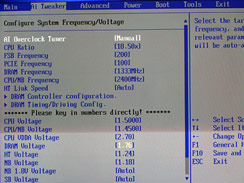
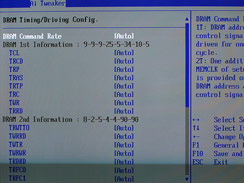
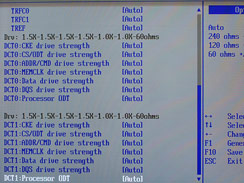
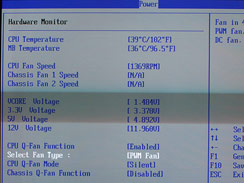
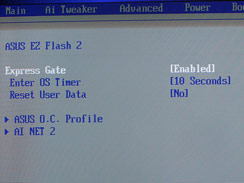
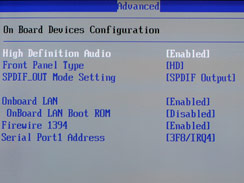


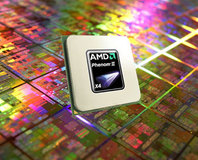




Want to comment? Please log in.