Asus M4A88T-I Deluxe - Board Layout Cont.
Asus has packed 3+1-phase power for the CPU and a phase each for memory and chipset too. It limited the use of large chokes and capacitors though, replacing them with flat, higher density but more expensive 'High-C' capacitors and corresponding low profile chokes around the CPU socket and for the PCI Express slot.We're not entirely sure why Asus has done this: there's no height limitation that necessitates using these more exotic chokes, and from a PCB space perspective, the new capacitors have a very similar space requirement. In addition, we found they also heat up considerably too: again you'll want to consider your case's airflow if you're overclocking.
Using SODIMM memory modules is a pain in the backside, let's be honest. It means that old desktop DDR3 memory can't be recycled and (if you care) you often don't get the fancy-pants heatsinks on them either. The biggest grumble is that the slots are limited to a frequency of 1,333MHz or below.
The relatively low memory frequency doesn't really matter though, as memory performance only usually accounts for a few per cent difference. As we said above, the board isn't designed to compete with full ATX performance monsters anyway: it's a speciality form factor. SODIMMs are limited to 1.5V so they save some power over the typical 1.65V memory of a desktop. Better still, if you shop around the price of a 4GB SODIMM kit of 1,333MHz memory, it's not far off an equivalent kit of full size DDR3 DIMMs either. For a basic HTPC, a single 2GB stick will go far enough.
Asus' own features include its MemOK! button and its Turbo Key II and Core Unlocker switches. We're torn between the fact they use up space on a tiny board when the same features are replicated in the BIOS, but then again, they're also very simple to use and offer some useful features.
The Core Unlocker button hasn't got as much finesse as the BIOS option either. It unlocks all available cores, while the BIOS allows you to activate specific ones. This means that you can avoid a fourth core of a Phenom II X2 if it's dodgy or pushes your CPU beyond the TDP limit of the board.
Rear I/O
The rear I/O includes two USB 3 ports via the usual NEC chip and 6+2 channel audio with both types of S/PDIF. However, you can only get 8-channel sound via the HDMI output, despite using the Realtek ALC889 chipset; this is because there are only three 3.5mm audio jacks for 5.1 analogue output. This is no great loss, as we're betting not many people actually have 7.1 setups.There is a micro Bluetooth dongle hogging one USB port, but there are four more USB 2 ports available, plus a PS2 keyboard or mouse port, Gigabit Ethernet and exclusively digital video outputs via HDMI and DVI.

MSI MPG Velox 100R Chassis Review
October 14 2021 | 15:04

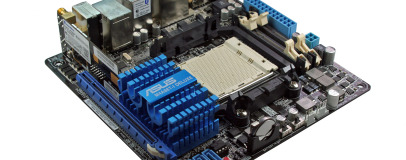

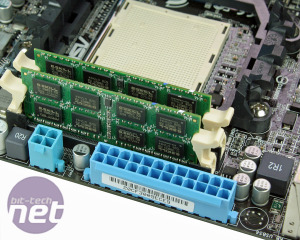
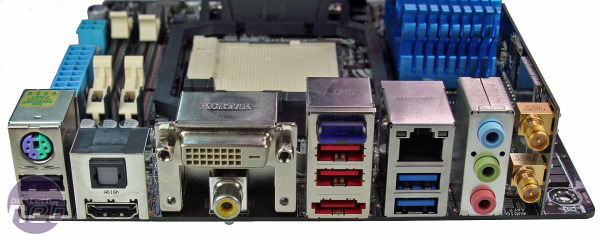

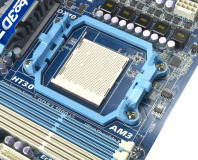





Want to comment? Please log in.