Overclocking
Having spent a considerable amount of time with both this Asus board and the MSI 890FXA-GD70 in the last few weeks, we would have to certainly say comparatively the Asus board is easier to work with. The MSI is still fidgety, whereas the Asus BIOS just works.There are no less than three ways to unlock the extra CPU cores from potential CPUs on the Asus board for example. OK, so that maybe somewhat OTT, and both MSI and Asus offer the same per-core enabling options in the BIOS. The function also works well, and we could unlock and overclock our Phenom II X3 720 Black Edition to a similar degree to the MSI.
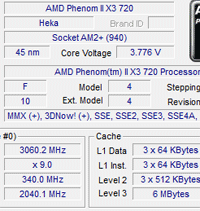 Overclocking we hit 3,633MHz with a HyperTransport bus speed of 214MHz and 17x multiplier and CPU voltage of 1.440625V (yes, Asus makes it that specific). The CPU-NB performance was particularly good at 2,656MHz at 1.36875V and with a HyperTransport clock of 2,137MHz, DDR3 memory clock of 1,708MHz at 9-9-9-24-2T with voltages of everything on Auto apart from 1.675V for the memory. We did initially increase the voltages in line with those we were recommended for 890FX boards, however we found leaving everything bar the CPU and memory at Auto works just as well.
Overclocking we hit 3,633MHz with a HyperTransport bus speed of 214MHz and 17x multiplier and CPU voltage of 1.440625V (yes, Asus makes it that specific). The CPU-NB performance was particularly good at 2,656MHz at 1.36875V and with a HyperTransport clock of 2,137MHz, DDR3 memory clock of 1,708MHz at 9-9-9-24-2T with voltages of everything on Auto apart from 1.675V for the memory. We did initially increase the voltages in line with those we were recommended for 890FX boards, however we found leaving everything bar the CPU and memory at Auto works just as well.Maximising the HyperTransport bus is where the Asus really stands out compared to the MSI - it's just so much easier. Shooting through 300MHz was a breeze, and 315MHz and 330MHz required just a couple of incremental voltage nudges before we settled at 340MHz at 1.28V 890FX northbridge and 1.3V HT voltages.
BIOS
Asus BIOSes works well with an intuitive layout and easy to use options. The AI Tweaker section holds all the important overclocking options, and Asus includes clock changes for CPU bus, PCI-E, memory, CPU-NB and HyperTransport all together so it's quick to change them and see how each affects the other. At the top of the page there's the very useful target frequency for CPU and memory that's worth keeping an eye on too.Asus also includes its infamous "CPU Level Up" option for a quick and dirty performance boost, as well as the automated OC Tuner Utility that acts in a similar function to MSI's OC Genie - auto-overclocking the system specially according to the hardware you have inside. Finally there's also the AI Overclock Tuner that is more confusing as it hides the useful fully manual option as well as the "DOCP" memory overclocking profile to set the memory to its rated frequency at the expense of everything else.
The memory timings in the sub-directory are plentiful and split between normal and more advanced adjustments, and in another sub-directory - the DRAM Driving Config - there's access to hardcore enthusiast features like memory drive strengths. Most of us won't ever need to touch these.
Voltage adjustments are incredibly acute for the CPU and CPU-NB - probably overly so to be honest; do we really need 6 decimal places? Anyway, the numbers can be typed in directly and it'll find the closest match, which is extremely useful. That said, it's not entirely consistent because the NB 1.8V and Southbridge voltage increments are just 0.05V - the MSI comparatively offers more finesse here.
It's interesting to see that Asus offers separate CPU and CPU-NB loadline calibration to compensate for overclocking, so you can increase one without affecting the other: if you are only going for CPU frequency for example.
Other Asus features include some fan control at least; despite no attenuation to a specific temperature, like the MSI, the preset functions of silent, standard and turbo do what they say on the tin. The Express Gate naturally gets disabled as soon as possible, but the EZ Flash 2 for in-BIOS updating and eight OC Profiles for saving your BIOS changes are valueable features.

MSI MPG Velox 100R Chassis Review
October 14 2021 | 15:04

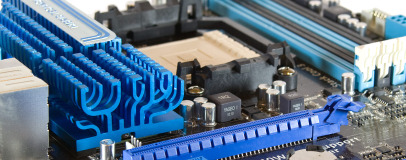
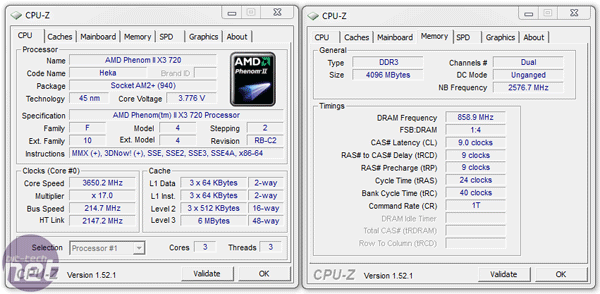








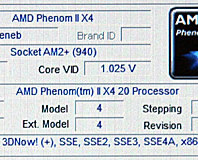




Want to comment? Please log in.