Board Layout
The Maximus III is arguably one of the most aesthetically pleasing boards out there. The red and white splashes to the black backing look quite frankly gorgeous, although I'm well aware it's three colours we've seen many times before.The large heatsink at the bottom handles the P55 chipset, while the low slung 'U' shaped one around the CPU socket cools the MOSFETs and clock generator. That's maybe a little excessive for the clockgen, and you can't help thinking that really it's an excuse to have the RoG logo stamped in the middle and backlit, so it pulses "like a heart". EVGA and Foxconn do something similar on their respective P55 boards too; when the board is off the logo continually lights up, then gently fades out. It's a little novelty and can be disabled in the BIOS or you can simply pull the plug pulled from the PCB if you don't care for it.
As on previous RoG boards, some of the MOSFET heatsink is removable to enable replacements such as watercooling blocks to be fitted without necessitating removal of the board's entire passive cooling apparatus. The heatsinks surrounding the CPU socket are surprisingly small but this didn't seem to affect the performance of the motherboard as they don't get that hot.
As usual Asus plugs the board with high quality Fujitsu capacitors, and a 16+3 phase CPU power setup, as well as three more for memory and one for the P55 chipset too. Notably there are many of those Fujitsu caps around the CPU socket helping to prevent vDroop under load - something we directly observed using the "ProbeIT" solder points at the edge of the board. MSI does something similar on its GD65 and GD80 motherboards, however we found its voltage drop is more significant than with the Maximus III.
You don't get many dedicated PCI-Express x1 slots for your money - Asus favours the good old PCI still, however there are still three x16 slots: the top two can switch between x16-x1 and x8-x8 for multi-GPU, and the third (white) is an x4 that's naturally also backward compatible to x1 as well. The top slot is saved for the SupremeFX audio module that uses a VIA VT2020 chipset found in other premium Asus P55 boards, but also includes software X-Fi effects too.
While the layout is generally very good - the power sockets and pin-outs are very easy to get to - the positioning of the SATA ports leaves a lot to be desired. The six P55 SATA 3Gbps ports are well placed at 90 degrees to the edge of the board, however despite space we've pointed out in the picture below, Asus has completely ignored it in favour of throwing the extra (white) SATA ports in the worst place possible. Not only do you have to twist the cables, but they have to negotiate the memory and graphics card too.
This is also not to mention the fact that Asus has continually used JMicron chipsets for additional SATA ports - you can see how they fail to perform on page 7. Asus has also only included a single Gigabit Ethernet socket too; while "enough" for most people, considering what we pay for the Maximus, the Realtek chipset isn't any better than usual.


MSI MPG Velox 100R Chassis Review
October 14 2021 | 15:04





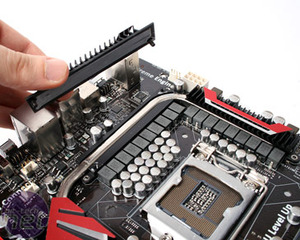
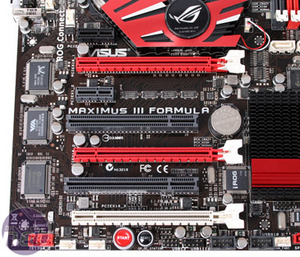

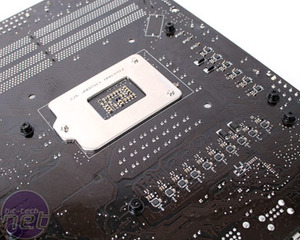
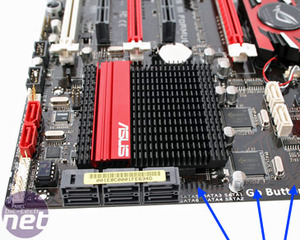







Want to comment? Please log in.