RoG Connect
RoG Connect is Asus' latest innovation in tweaking its motherboards. Firstly we had the two digital LED readout that many people still use, then we had the small "LCD Poster" display on the rear I/O, which then moved to the end of a cable so you could put it on your desk. While still more novel than anything else bundled with a motherboard Asus also pushed out its TweakIT software last year, along with the onboard joystick and OC buttons.MSI has recently copied this by changing the easily breakable stick into a dial - and it works quite well, however Asus has yet again moved one step forward and removed all the limitations of small, costly bundled hardware and simply included a USB port, a cable, a button and some software instead.
RoG connect enables you to connect a laptop to the board, and run the overclocking software on it. While certainly not as adept as the BIOS for hardcore tweaking, having seen enthusiasts like you and I at our recent Asus Xtreme Global Summit event in London using the RoG Connect feature on EeePCs as readily as the BIOS, and having the same thoughts and positive feels as we had using it - we're convinced this is a great feature, specifically for this type of board.
True, you need a laptop, or a second PC, however given the explosive uptake of netbooks, second PC (net/notebook) saturation is higher than ever. In fact, if you're the type of person to spend that much more on a Maximus, the likelihood that you'll also have at least one other computer to work on is high.
First, you plug in the provided USB cable into the specific port on the Maximus, then press the button next to it, then plug the other end into any USB port on the second PC. Install the software on that second PC (the Maximus doesn't need anything additional, although it's good to watch the changes in something like CPU-Z), and on your second PC you can see the Maximus POST readouts as it boots, and also adjust a basic set of clock and functions, or load saved profiles.
Despite the usual concerns about bundled software the interface is very slick and intuitive and all the buttons actually do what they are supposed to. We would love some additional features such as fan control, and maybe the ability to control other Asus parts such as EPU as well. The software could also borrow some ideas from AMD's excellent OverDrive software, although we appreciate this is a first go at the design.
It would be nice to see consistent updates and new features via downloadable updates, but neither Asus, nor any of the other motherboard manufacturers seems that interested in this approach, as they're convinced there's no money in it. .
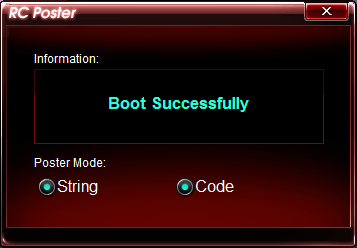
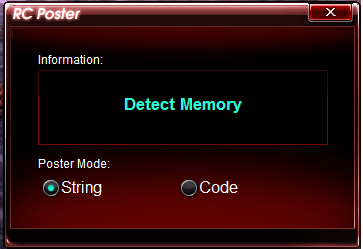
BIOS
We've previously noted Gigabyte's BIOS was the best for P55 motherboards we've seen to date. Having seen the Maximus now, Gigabyte has a worthy competitor, although Gigabyte offers one advantage: you don't need to spend £180 to get the benefit - all its boards are equipped with it.
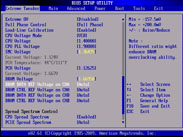 That said, Asus' board obviously offers specific features to its Maximus: the Extreme Tweaker section is very well endowed with plenty of intuitively laid out parts and realtime voltage, frequency and temperature information placed throughout the menu to offer a quick reference as to what's going on as you change the settings. It's very, very good.
That said, Asus' board obviously offers specific features to its Maximus: the Extreme Tweaker section is very well endowed with plenty of intuitively laid out parts and realtime voltage, frequency and temperature information placed throughout the menu to offer a quick reference as to what's going on as you change the settings. It's very, very good.One part we particularly like is the shortcut to Asus OC Profile at the bottom of the page, as well as having it under the Tools tab where it's normally found - a lovely touch.
Another design tweak is the ability to disable all onboard devices using a single option: great for those who are going for maximum overclocking e-peen and don't want rogue parts preventing the biggest swing.

When it comes to additional features, Asus is packing 'em in like there's no tomorrow: there's LED control, RoG Connect control, the usual abilities to save and load profiles, and you can test your memory stability from the BIOS. That said, it does feel crammed - and as much as we know some of you love the 20 year old BIOS style, of all the boards we've seen recently, the Maximus III is crying out for an EFI interface.
The fan control is also more comprehensive than other Asus boards and we can't see why this can't be ported to the rest of them to be honest. The same goes for the memory testing - the MemOK button makes it onto other boards, why not the BIOS option too?

MSI MPG Velox 100R Chassis Review
October 14 2021 | 15:04


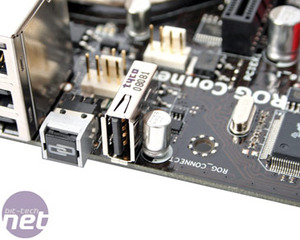


















Want to comment? Please log in.