
Having to increase an overclock by small increments isn’t much of a problem if you’re a hardcore overclocker. Much of your overclocking will be carried out in the BIOS, with only a little tweaking to apply once the Windows boot process is complete. As software overclocking apps are even more notorious than hardware overclocking gizmos for being flaky, the OC Station could be useful for benchmarking competitions.
To say definitively that the OC Station would be good in such a scenario would require LN2 testing, however, and sadly we’d used the last of our liquid nitrogen to make instant ice cream the day before. We were able to test the four-channel fan controller though. This works well, and the OC Station can also read the speeds of any fans plugged into the motherboard.
Not only that, but the OC Station polls the hardware monitor in the BIOS to display the temperatures of your components, which should help you to adjust fan speeds (and component voltages) accordingly. You can save profiles to the OC Station, so you could set up an undervolted profile for when you want some peace and quiet, and then switch to your aggressive overcommit before launching a game.
Another trick up the OC Station’s sleeve is that its TFT screen can be used as a picture viewer. A simple app bundled with the driver allows you to select several pictures to run in a slideshow on the screen. At first, this idea seemed to be just a silly tick-box addition, but it could be used on a stylised mod to display images.
To say definitively that the OC Station would be good in such a scenario would require LN2 testing, however, and sadly we’d used the last of our liquid nitrogen to make instant ice cream the day before. We were able to test the four-channel fan controller though. This works well, and the OC Station can also read the speeds of any fans plugged into the motherboard.
Not only that, but the OC Station polls the hardware monitor in the BIOS to display the temperatures of your components, which should help you to adjust fan speeds (and component voltages) accordingly. You can save profiles to the OC Station, so you could set up an undervolted profile for when you want some peace and quiet, and then switch to your aggressive overcommit before launching a game.
Another trick up the OC Station’s sleeve is that its TFT screen can be used as a picture viewer. A simple app bundled with the driver allows you to select several pictures to run in a slideshow on the screen. At first, this idea seemed to be just a silly tick-box addition, but it could be used on a stylised mod to display images.
Conclusion
We approached the OC Station with all the cynicism of a film critic reviewing the latest Michael Bay film. The OC Station is a gadget for people with too much money and little motivation for BIOS overclocking. However, while BIOS overclocking is the best option (you can’t disable Spread Spectrum with the OC Station, for example), a little patience with the OC Station yields impressive results. You’d probably need to be slightly crazy to own an OC Station considering the world’s financial state, but it’s a cool piece of kit.- Features
- x
- x
- x
- x
- x
- x
- x
- x
- -
- -
- 8/10
- Build Quality
- x
- x
- x
- x
- x
- x
- x
- x
- x
- -
- 9/10
- Ease of Use
- x
- x
- x
- x
- x
- x
- x
- -
- -
- -
- 7/10
- Value
- x
- x
- x
- x
- x
- -
- -
- -
- -
- -
- 5/10
- Overall
- x
- x
- x
- x
- x
- x
- x
- -
- -
- -
- 7/10

MSI MPG Velox 100R Chassis Review
October 14 2021 | 15:04









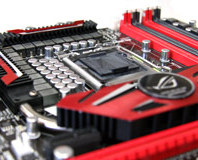




Want to comment? Please log in.