Board Layout
The first thing you notice that while the ATX design and colour scheme is typically Asus, the layout is rather unorthodox. This is not a complaint, there's nothing inherently wrong with it – after all many of us can remember DFI boards of old that have given the finger to tradition and turned out to be engineering masterpieces.The memory slots are very low down, but the main, blue PCI-Express 2.0 x16 graphics slot has been adjusted accordingly – you can still get the memory in and out without removing the card sitting underneath it and it also means there's more breathing room between hot graphics card and the north bridge-CPU-memory environment.
The SATA ports are, well, slightly strange too – some are facing outwards and those than intersect with the graphics slots are angled at 90 degrees and nose across the inside edge.
We originally had a revision 1.02 P5Q3 Deluxe, and for the most part the PCBs are identical, however with the latest 1.03 revision (the one you'll get if you buy it), Asus has tried to squeeze in the extra ICH10R SATA port in behind the 90 degree connectors. We understand why since there's literally nowhere else to shoehorn the sixth port in, however, here it's pretty much as good as useless since any reasonably long graphics card sits directly over it and it's even orientated the wrong way to try and force a 90 degree SATA cable into it as well.
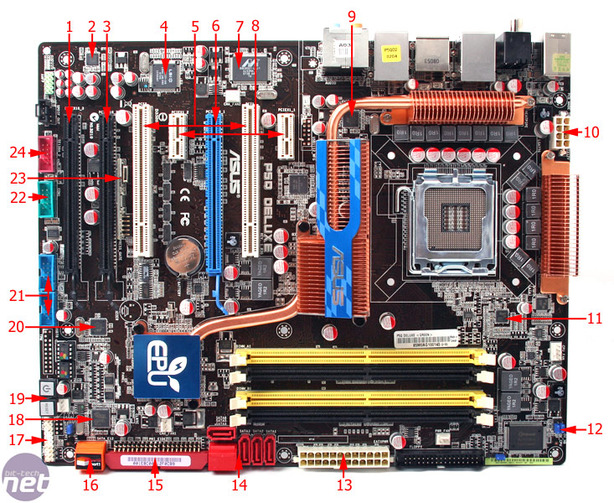
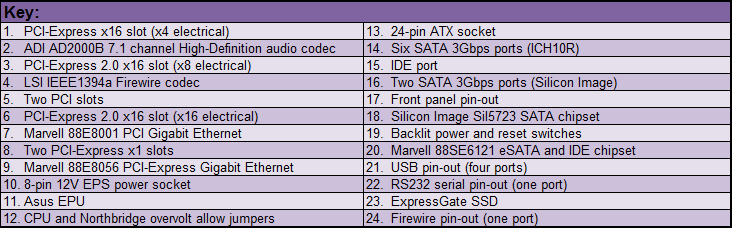
That's a shame, as I'm the type of person who now needs six SATA ports at a minimum: in the last six months I've upgraded to two SATA optical drives since they've very cheap, and I have three hard drives but I like the optional space for another. There is still eSATA for that connectivity though, and thankfully Asus uses the better Marvell 88SE6121 chipset now instead of the JMicron JMB36x. Connected to this Marvell chipset is a Silicon Image Sil5723 SATA chipset that splits a single SATA 3Gbps port into two for Asus's DriveXpert function through the two orange SATA connectors; there's more on this in a bit.
While not necessarily the first to do this, Asus seems to be taking leaves out of books from the Motorsport industry (although not Ferrari technical documents) in transiting features from its high-end products, in this case the Republic of Gamer range, and moving them into its mainstream boards. Most notably the BIOS is now quite an eye opener, but we're also seeing the on-board backlit power and reset buttons (we're missing the all important clear CMOS though!), the ExpressGate Linux SSD and more advanced power regulation for everything.
Asus is keen to highlight that the entire board is decked out in Fujitsu solid aluminium capped capacitors that can resist higher temperatures and have a longer life than the competition, if you really care. Frankly we don't – as long as it works solidly until we upgrade and has a good warranty in the mean time that's great, and let’s not forget that for years boards have been working until we've upgraded, right?
The P5Q Deluxe now also uses low RDS(on) MOSFETs like Gigabyte have done for a while, but it also features a "true" 16 phase CPU PWM design compared to Gigabyte's "virtual" twelve – the Asus P5Q uses one driver IC (on the rear of the board) per power phase, compared to Gigabyte's single driver IC to two phases. Dive onto the EPU and Power Consumption pages if you're interested in more detail.
Elsewhere we also find the reason for the memory slots downward shift – on the (DDR3) P5Q3 Deluxe there are three memory power phases with smaller Ferrite cored sealed chokes, but on this (DDR2) P5Q Deluxe there are just two with a pair of larger chokes instead. The north bridge mirrors this and also has the same two phase setup too, but the problem with adding more and more power control everywhere is that it's squeezing the other connectors into more awkward places – we found this same problem with the P5K Pro.
The advantage of having the main PCI-Express x16 slot lower down the board is that a PCI and PCI-Express x1 slot can be put above it instead, giving them more breathing room. There's still another pair underneath and the bottom x4 slot (x16 physical) can still be used as an x1, however due to the limitation of the south bridge, using this as an x4 disables the two x1 slots. Also because of this, one of the Marvell Gigabit Ethernet controllers is PCI based rather than using the better-performing PCI-Express interface.
Even though we've now a proper dual x8 by x8 arrangement for CrossFireX, Asus doesn't make it easy to understand the difference between the two black PCI-Express x16 slots. While it's important to highlight the main x16 slot in blue, we can't help but feel the same should be done for the two black slots too, especially now since AMD’s ATI CrossFireX has a viable mainstream Intel solution.
Finally there's the colour coded pin-outs strewn across the base of the board, and even though the front panel pin-out is plain white (as usual) we'd highly recommend using the Q-connector with it. Because the brown PCB is identical from top to bottom of the range, the two USB ports that are normally assigned to the wireless 802.11n daughterboard on the WiFi-AP @n boards are now defunct in the middle of the board. We'd prefer to see the option of a 802.11g wireless instead of even the second Gigabit Ethernet – it's the only feature Asus has that still no other board vendor copies, and considering a lot of us use WiFi every day, we think it would be a very useful diversity of features. Even if it was an inexpensive optional extra to buy it would still have a good appeal because of its small, integrated form factor.

MSI MPG Velox 100R Chassis Review
October 14 2021 | 15:04


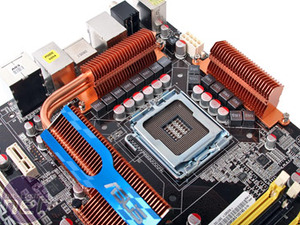
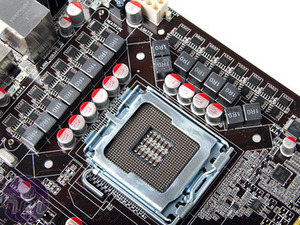
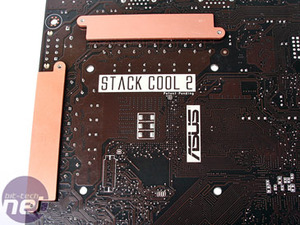
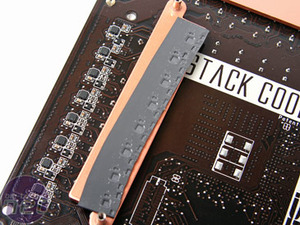
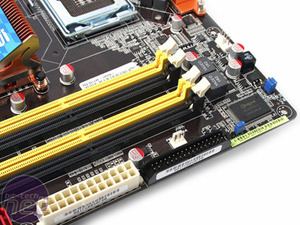
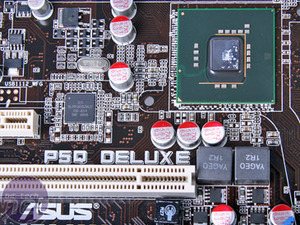







Want to comment? Please log in.