Testing Methods
With the exception of HD Tach which we use to measure the performance of a motherboards SATA controllers, all of our benchmarks use real applications that give you a great idea of how well a product fares when performing the tasks you're likely to want it for.We test with our own Media Benchmarks suite which can be downloaded so you can test your own system. It uses a combination of Gimp image editing, H.264 encoding with Handbrake and multi-tasking with 7-zip file compression combined with HD video playback. Finally, for our game testing we benchmark the board running Crysis and record the minimum and average frame rates.
Our benchmarks include stable overclocked results too, so you can gauge how much performance potential there is in the motherboard, and how much value this adds to your purchase.
Test Setup:
Motherboards:
- Asus P6X58D Premium (Intel X58)
- Asus P6TD Deluxe (Intel X58)
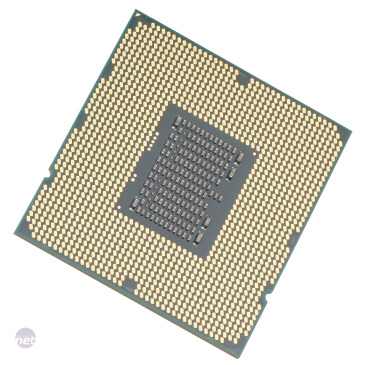
- EVGA X58 SLI Micro (Intel X58)
- Asus Rampage III Extreme (Intel X58)
- Gigabyte GA-X58A-UD3R (Intel X58)
- Gigabyte GA-X58A-UD7 (Intel X58)
Common Components:
- Intel Core i7-980X Extreme Edition (32nm, 12MB L3 cache, 25x133MHz; 3.33GHz, Turbo Mode and Intel power saving states left at BIOS default settings)
- Stock: 4GB DDR3 1,600MHz C8 at motherboard SPD settings
- Graphics Testing: ATI Radeon HD 5870 1GB
- PC Power and Cooling Silencer 750W PSU
- Seagate 7200.11 1TB SATA hard drive
- Intel X25-M 80GB SSD
- Windows 7 Home Premium 64-bit
- ATI Catalyst 10.2 WHQL
Overclocked Settings:
- Asus P6X58D Premium - 4.4GHz, 200MHz QPI, 22x multiplier, 1,600MHz triple-channel DDR3 memory at 8-8-8-24-74-1T.
- Asus P6TD Deluxe - 4.4GHz, 200MHz QPI, 22x multiplier, 1,600MHz triple-channel DDR3 memory at 8-8-8-24-74-1T.
- EVGA X58 SLI Micro - 3.52GHz, 160MHz QPI, 22x multiplier, 1,600MHz triple-channel DDR3 memory at 8-8-8-24-74-1T.
- Asus Rampage III Extreme - 4.4GHz, 200MHz QPI, 22x multiplier, 1,600MHz triple-channel DDR3 memory at 8-8-8-24-74-1T.
- Gigabyte GA-X58A-UD3R - 4.4GHz, 200MHz QPI, 22x multiplier, 1,600MHz triple-channel DDR3 memory at 8-8-8-24-74-1T.
- Gigabyte GA-X58A-UD7 - 4.4GHz, 200MHz QPI, 22x multiplier, 1,600MHz triple-channel DDR3 memory at 8-8-8-24-74-1T.
Overclocking
Like many of the high-end Asus motherboards we've tested, the P6X58D Premium is a joy to overclock, as most of the settings are accessible from one menu, and all the voltages and frequencies can be typed in directly. In contrast, the BIOS of the the EVGA X58 SLI Micro is divided into multiple pages and forces you to scroll through dozens of options to find the setting you want.When we dropped the CPU multiplier to 12x and raised all the voltages to the preferred values for our CPU test (see above for the full list) the P6X58D Premium was happy to run Prime95 with a QPI of 215MHz.
While we’d have considered this an outstanding overclock nine months ago, we've since seen three other motherboards that benchmark stably with a 220MHz QPI, as you can see from the graph. However, the 215MHz that the P6X58D Premium managed is still a hell of lot better than the laughable 150MHz of the EVGA X58 SLI Micro. The P6X58D also recovers well - up to a point; when we pushed the QPI over 215MHz, we had to turn it off and boot from cold.
With the CPU multiplier set to 22x and the QPI to 200MHz, the P6X58D Premium easily overclocked our CPU to its maximum stable air-cooled frequency of 4.4GHz.
As a result, its overall Media Benchmarks score rose to 2,578, a good result, although not the best we've seen. The overclock boosted the minimum frame rate in Crysis from 33fps to 37fps.

MSI MPG Velox 100R Chassis Review
October 14 2021 | 15:04




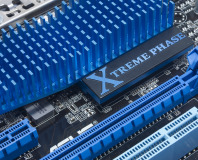




Want to comment? Please log in.