Board Layout and Detail
The recent board designs have changed completely for Asus. Instead of decking a Deluxe board out in heatpipes and fancy colours, Asus has invoked shades of blue, black and grey in some sort of sharp pastel harmony. Don't get us wrong, we like it, it's smart and modern rather than looking like something we'd find in a kids playground.The layout has no obvious conflicts, although the top-most PCI-Express x16 slot is a little high and could infringe on the space for the CPU heatsink, if your cooler is supersized. We found no issue with Zalman Extreme x10 or Cooler Master V8 during testing, but obviously wider ones might cause problems.
There's plenty of space between the PCI-Express graphics slots for multiple graphics cards to breathe, and the board supports both CrossFire and SLI at two x8 Gen 2.0 bandwidth. With a single card, this switches back to the usual x16. The third physical x16 slot is just an x4 with Gen 1 bandwidth so is not suitable for three graphics cards. In addition to these, there are a couple of x1 PCI-Express and legacy PCI slots to throw in a bit of flavour for additional peripheral cards: that's seven slots in total! Asus has really crammed them in here.
The MemOK button is the same features on the Maximus II Gene motherboard. Basically if you're having compatibility issues with a particular memory set(s), just press the button and bottom the machine and it'll cycle through various settings to find the right combination. Asus does have a QVL memory list, but admits it cannot look at every memory kit on the market, especially once BIOS support is stopped in the future (as with every motherboard).
To the right is the TurboV chip; it's essentially the same as the RoG overclocking chips in that it handles "in hardware" the software-hardware interaction and system clock settings. Asus protects how it works closely, so we can't tell you exactly what it does or if this is just a branding exercise.
Despite a large soutbridge heatsink, Asus puts a plastic cap over it to give it that bit more flair. Yeah, that does look great, and it even has a little LED underneath, but it also means the heat cannot escape. With two graphics cards installed it cannot get any direct airflow, but it's worth noting that this did not affect the stability of the board at all during testing.
The heatsinks around the CPU socket certainly look striking, and are actually a bit more for show than use. We found they didn't get that hot, even under heavy load. Whether this is due to Asus' new T.Probe technology or whether 16 power phases are excessive, we cannot test. Asus claims its T.Probe detects the temperature of each power phase every second, and dynamically adjusts the load to each according to their respective temperature.
This stops any one (or more) getting too hot and compromising stability. The system is entirely automatic and requires no user interaction. Asus makes no claims to efficiency though, and since we know that the MOSFETs require a particular temperature and load to work efficiently, we don't think this is yet a consideration of Asus for this technology. It's simply put that cooler equals better.

MSI MPG Velox 100R Chassis Review
October 14 2021 | 15:04



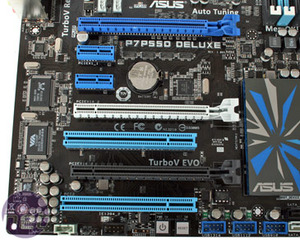









Want to comment? Please log in.