Rear I/O
As usual the rear I/O includes a nice mix of features:- Eight USB 2.0 ports
- PS2 keyboard and mouse
- RCA and optical S/PDIF out
- Two RJ45 Gigabit Ethernet sockets
- One 6-pin Firewire socket
- Six 3.5mm audio jacks for 7.1 channel surround sound plus microphone and line-input
- Clear CMOS button
We like to see one for ease of use (should you not want to use the stair-lift remote), but it's easier to accidentally press this when fumbling around the back of the case than the other ones. Also, PS2 mouse - seriously, why? The PS2 keyboard port is always useful for BIOS compatibility but PS2 mice haven't been sold in years.

BIOS
The shipping 0504 BIOS we have here works great, although there are some tweaks to the layout that take a little getting used to. Generally the performance options are as we'd expect to find them, split between frequency changes and voltages, with memory settings put in a sub-menu to keep things neat. Asus includes all the necessary adjustments. but we feel it wrongly labels the VTT as IMC, since technically there's no direct integrated memory controller (Uncore) voltage.
The OC Tuner Utility works very well and is essentially the same thing as MSI's OC Genie button: click it and the board automatically overclocks the components. It's not as good as doing it yourself, but as a one click option it will be of benefit to many who can't be bothered to go through the hassle of overclocking but want free performance.
In tuning the frequencies manually though, Asus does not make it obvious what all the clocks actually are: the QPI and DRAM can be obviously seen, but no actual CPU or Uncore frequency are shown should you increase the base-clock and multiplier leaving you reaching for a calculator. In comparison, Gigabyte's and MSI's BIOSes have everything right in front of you so it's very clear what the changes have affected.
All the necessary voltages are included: Vcore, VTT, PLL, PCH and Memory - this is consistent with other boards, and increasing the VTT and Vcore alone will get most people pretty far when it comes to overclocking. The voltages are nicely fine and can be typed in directly for ease of use, just like usual.
In addition to all this there's still the ExpressGate "feature" that should be just left disabled, and the DriveXpert we'd entirely ignore as well. Things we would use are the EZFlash2 utility which we've never, ever had a problem with and it is always infinitely useful to update a BIOS from USB stick, and there's also the eight OC Profiles that can be labeled accordingly and even loaded/saved to a USB stick for sharing on the net - we approve!

MSI MPG Velox 100R Chassis Review
October 14 2021 | 15:04



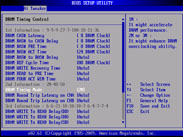

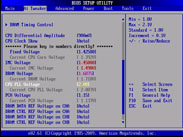











Want to comment? Please log in.