
Performance
The P9X79 Pro managed to stay within the narrow margin of results we saw from all the boards at stock speeds, with no hiccups in any of our tests. It didn’t quite manage to top any of the graphs, but was never more than a few points or frames per second off the lead. It managed an overall score in our Media Benchmarks of 2,305, which was enough to secure second place behind the ASRock X79 Extreme4-M.It’s minimum frame rate of 80fps in Arma II proved to be within 1fps of the top result and it had no problems dishing out enough data to our Vertex 3 SSD to reach its maximum rated read and write speeds with results of 551MB/sec and 522MB/sec respectively. As we expected, the Marvell controller put in a poor performance, with a read speed of 401MB/sec and write speed of 134MB/sec – the latter was slower than the Intel 3Gbps ports, which managed a read speed of 283MB/sec and a write speed of 269MB/sec.
Asus’ EFI’s have rarely disappointed and the P9X79 Pro maintained our view that Asus still holds the crown in this department. The predicted CPU frequency is displayed close to the frequency and voltage adjustments, so you can easily see what you’re aiming at, and unlike the ASRock boards, the P9X79 Pro offers full manual CPU strap adjustment. We booted into Windows having set a CPU strap of 1.25, a CPU Base Clock of 120MHz, a multiplier of 38x and a vcore of 1.38V.
With this proving perfectly stable, we fired up Asus’ AI Suite and proceeded to the TurboV EVO utility to push the CPU and CPU Base Clock a little further. In the end we settled with a CPU frequency of 4.694GHz, using a CPU Base Clock of 120.4MHz, a CPU multiplier of 39x and a vcore of 1.385V.
We also took a look at the other utilities provided in the AI Suite. Sadly Thermal Radar isn’t included and the P9X79 Pro doesn’t have as many temperature probes as the Sabertooth. However, the software offers a better-looking interface and more options than that included with ASRock’s offerings, in particular the FAN Xpert+ utility. This allows for a modicum of fan profile adjustment and should eliminate the need to buy a separate fan controller.
Another feature that gave us great peace of mind was called USB BIOS Flashback. If the BIOS becomes corrupted, you can simply place a BIOS onto a USB stick, and without powering on the system, you’re able to flash the dodgy BIOS by holding down a button on the I/O panel. It’s a neat feature and isn’t just useful if a flash has kindly gone and bricked your shiny new motherboard, but also for future CPU upgrades, many of which require BIOS updates to support new CPUs.
The overclock saw the P9X79 Pro gain first place in our Media Benchmarks, with a score of 2,947, although all boards bar the Intel DX79SI were within 40 points, while Arma II saw the minimum frame rate rise to 85fps. We managed to push the CPU to 4.76GHz but found performance to be most stable using a rather lowly CPU Base Clock of 119MHz and a CPU multiplier of 40x. However, we only needed to use a vcore of 1.385V combined with a CPU strap of 1.25x – a comparatively easy overclock.
Conclusion
The P9X79 Pro is most definitely a solid and well-featured motherboard. However, we’d prefer to have the fan-assisted VRM and Southbridge cooling and awesome Thermal Radar software offered by the Sabertooth X79, which costs just £19 more. Unless you fell in love with the P9X79 Pro at first sight – we’d understand if this is the case – we feel that the Sabertooth is a slightly better buy.
-
Value20 / 25
-
Features22 / 30
-
Speed41 / 45


MSI MPG Velox 100R Chassis Review
October 14 2021 | 15:04




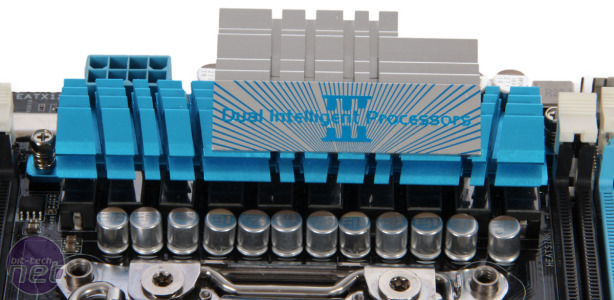







Want to comment? Please log in.