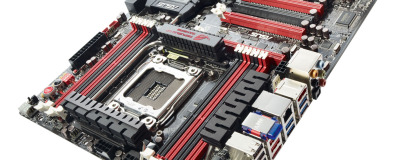
Performance
At stock speed, the Rampage performed as expected. Its score of 1,715 in the GIMP image editing test, 3,693 in the HandBrake H.264 video encoding test and 1,504 in the multi-tasking test is within a whisker of the other boards on test. Its overall Media Benchmarks score of 2,304 meant that it only just missed the top spot. In Arma II its minimum frame rate of 80fps was again on a par with those of other boards on test, as were its SATA 6Gbps speeds when using the Intel SATA 6Gbps ports.Here it managed a read speed of 551MB/sec and a write speed of 523MB/sec. The ASMedia controller powered its way to a decidedly unremarkable 400MB/sec read speed and 364MB/sec write speed. This wasn’t quite as poor as the performance of the Marvell 9128 controller seen on other boards on test, but if you have a fast SSD, it’s definitely worth using the Intel SATA 6Gbps ports. Meanwhile, the Intel SATA 3Gbps ports managed a read speed of 282MB/sec and a write speed of 268MB/sec. Again, you should avoid these and the ASMedia ports for SATA 6Gbps SSDs, but they’re fine for hard disks and optical drives.
Click to enlarge
We headed into the Rampage’s EFI to start our tweaking session. This proved to be just as pleasant and feature-laden as those of the other Asus boards on test, although the voltages on offer were in a different league to those of the other boards. The vcore and VCCSA voltages, for example, can be ramped up to 2.1V –considerably higher than any other board on test, although you’ll need extensive cooling to handle much more than 1.4V.
We settled for a final CPU frequency of 4.68GHz using a vcore of 1.39V, a CPU multiplier of 39x and a CPU strap of 1.25x, along with a CPU Base Clock of 120MHz. The Rampage IV Extreme recovered very well from failed overclocks too, although none of the boards on test was particularly poor in this respect. It’s obvious that a lot more attention has gone into this crop of motherboards than was spent on the overclocking features of the latest Socket AM3+ boards, as some of these have proved a nightmare to work.
It’s also worth remembering that every board in our test was limited by the performance of our test cooler, which stopped us going further than 1.4V and 4.7GHz. Back in Windows, we wanted to see what was included with the Rampage in the way of tweaking and monitoring software. Sadly, there’s no equivalent of the Sabertooth X79’s awesome Thermal Radar utility, but it includes something called CPU Level Up, which can overclock your CPU to 4.25GHz at the touch of a button. This worked flawlessly, as did the rest of the TurboV EVO suite, which offered manual control of the usual voltages, frequencies and CPU strap, as well as the CPU multiplier. Fan control isn’t totally absent, however, and the FAN Xpert utility lets you alter fan profiles based on temperature readings, although it’s not nearly as flexible as that of the Sabertooth X79.
Click to enlarge
In our Media Benchmarks, the Rampage increased its GIMP image editing score to 2,168, which left it just short of the top spot. It came within a whisker of first place in the multi-tasking test too with a score of 1,896 – 392 points over its stock-speed score. The video encoding test saw the most benefit with a 1,078 point increase, bringing the score up to 4,771, just 39 points off the lead. However, the minimum frame rate of 82fps in Arma II was 3fps off the pace, probably due to the lower CPU Base Clock we achieved.
Conclusion
Most of the extra power and features on offer with the Rampage IV Extreme will only be used by a handful of enthusiasts who dabble with exotic forms of cooling. As our test cooler was only able to handle a vcore of 1.4V and a CPU frequency of 4.7GHz, we barely scratched the surface of what the Rampage can do. It’s important, though, to differentiate between willy waving and genuinely useful features, and the Rampage definitely has the latter in abundance, which will be a boon to extreme overclockers.
However, for workstation PCs the Rampage offers little more than the Sabertooth X79 except a higher price. The latter is more than capable of pushing most high-end water-cooling systems to their limits, so there’s very little point in considering the Rampage unless you have a date with a canister of LN2 in the near future. At the very least you need to invest in the latest motherboard waterblocks, a high-end water-cooling system and possibly a water-chiller to justify purchasing the Rampage. It’s without doubt a monster of a motherboard and, combined with water cooling, a water-chiller or LN2, has the features to drive the next round of extreme overclocking competitions and benchmark record breaking.

-
Value19 / 25
-
Features29 / 30
-
Speed41 / 45


MSI MPG Velox 100R Chassis Review
October 14 2021 | 15:04




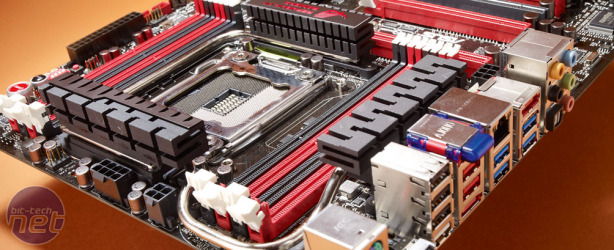







Want to comment? Please log in.