Software
We'll start with one little snag, which was that Asus Aura RGB software refused to work with our Windows 10 install, and an updated version posted to the Asus website as we were writing this failed to fix it. Anyway, next up was probably one the most interesting additions to the entire Z390 motherboard line-up - Asus' new AI overclocking tool. This can be set to run in Asus' AI Suite or, as we'd probably recommend, in the EFI, where there's a full instruction page.
You load defaults and the board does the rest, monitoring your CPU's temperature and power draw to determine a safe overclock, with the first step being to get into Windows and run a stress test. Rebooting and firing the AI tool will present you with a cooler score, essentially gauging how good your cooler is and hopefully predicting what frequency you might be able to reach based on information it has gleaned about your CPU. We managed a quick 30-minute run with the tool, and we'd probably get better results with a more powerful AIO cooler, but the tool saw fit to bump up the all-core frequency by 100MHz and push an extra core to 5GHz. Our own tweaking, admittedly running at fairly high temperatures, managed an all-core overclock of 5GHz, so the AI overclock isn't as aggressive as you might choose to be. It certainly looks extremely promising nonetheless, and it's interesting that this has emerged around the same time as automatic overclocking for GPUs, specifically Nvidia's GeForce RTX family.
Asus' Fan control area in the software is decent but lacks features and controls offered by Gigabyte, which still rules the roost here. Still, you get fan stop on system fans and can at least switch to one other temperature source as well as tweak the fan spin up and spin down times.
EFI
Asus' EFI is pretty much the same as Z370 ROG boards, with the exception of AI Overclocking unless it decides not to make this a Z390-exclusive feature (pretty sure we read there was some sort of hardware implementation going on with the monitoring, so that might not even be possible). Anyway, you can see below the extensive guide on the tool, and there's more in this guide over on Asus' Website here, but it's great to see the EFI being well documented and acting as a launch pad for the new feature meaning there's no need to install software to use it.
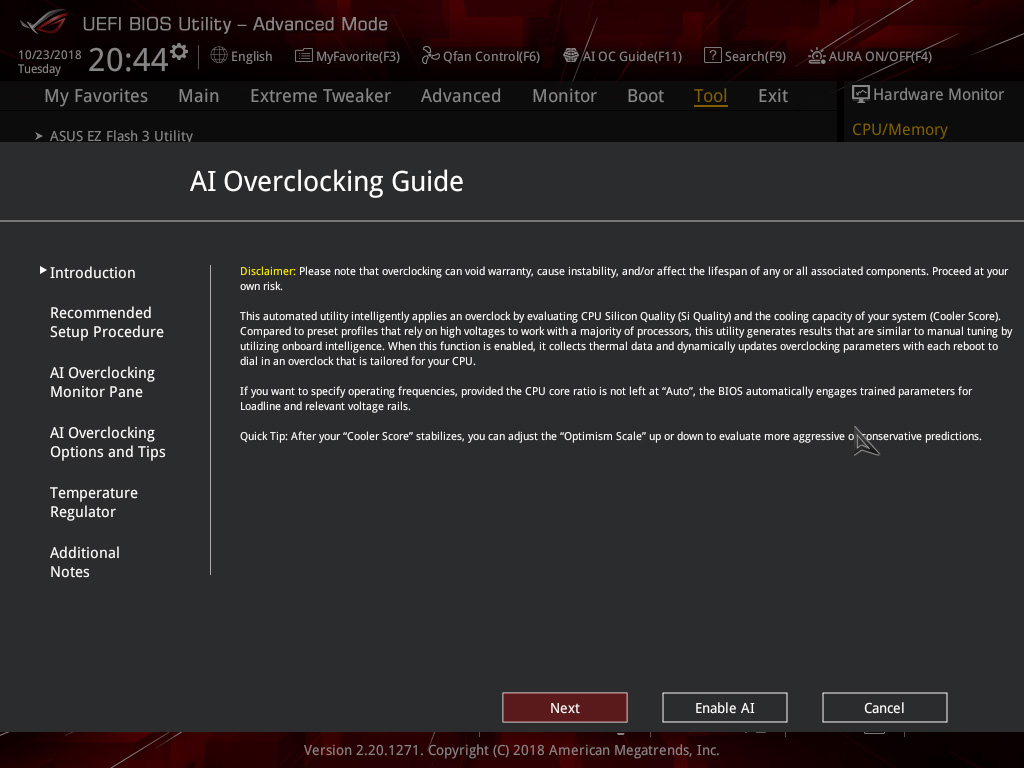
Again, we'd like to see more granularity with the options here such as the ability to use one of the many onboard sensors included with Asus ROG boards these days as the temperature input. There's so much more it can do here and plenty that Gigabyte isn't doing as well - Asus was once at the forefront here, but it's a reasonable second place at the moment in terms of cooling and fan control.
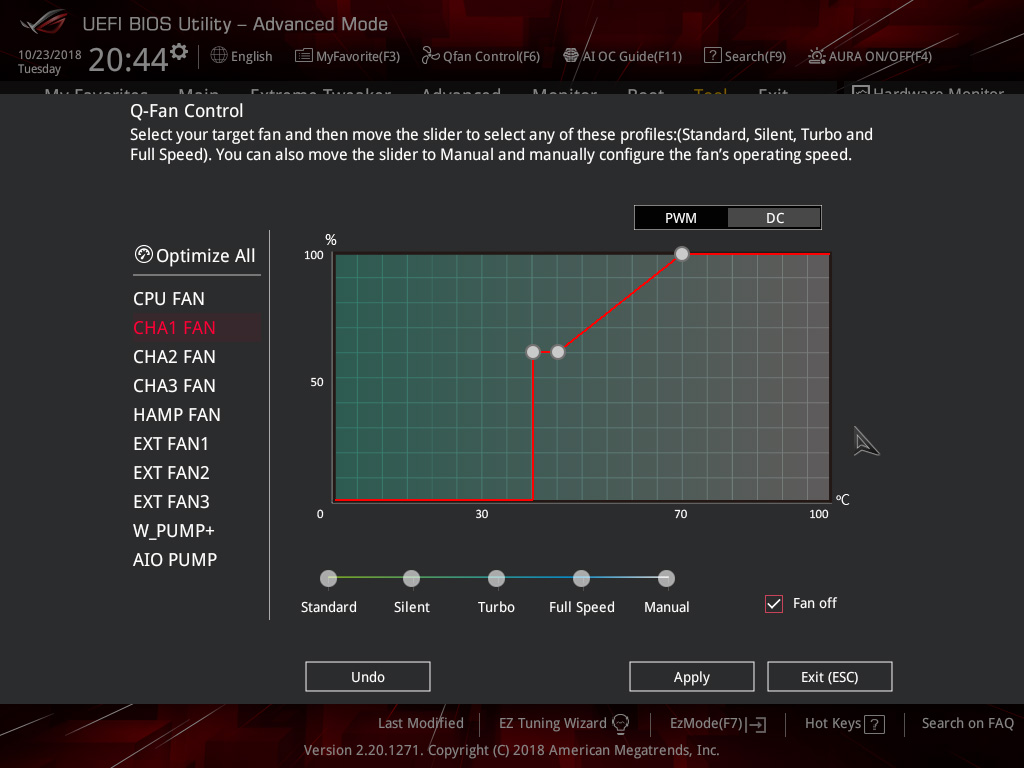
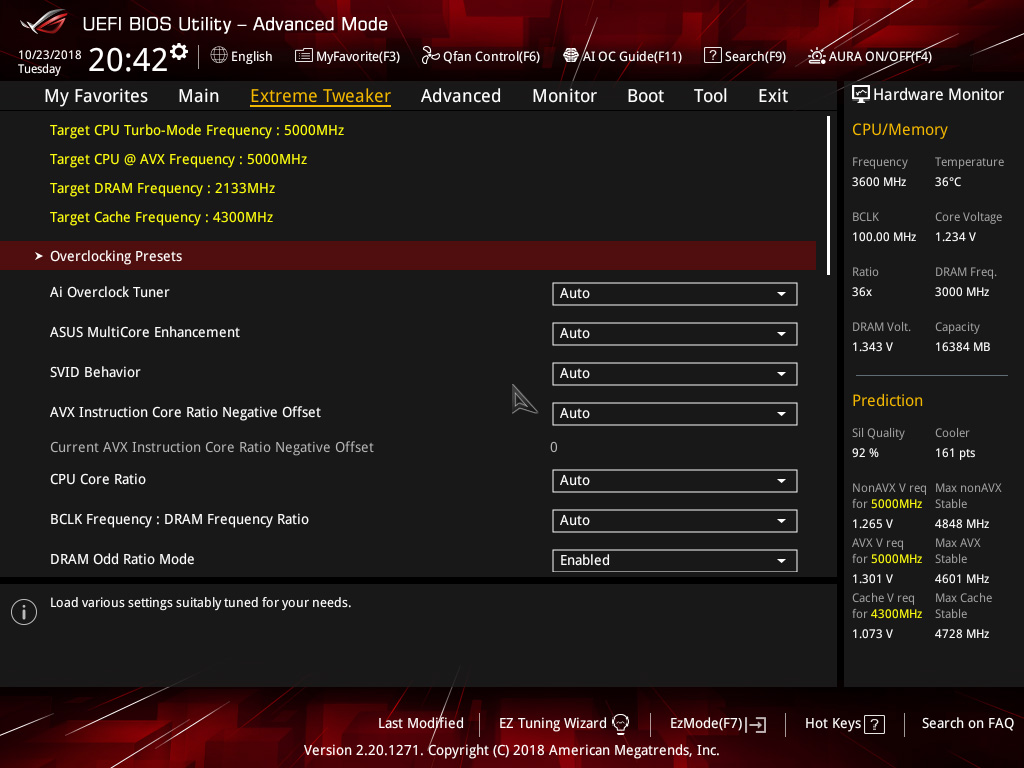
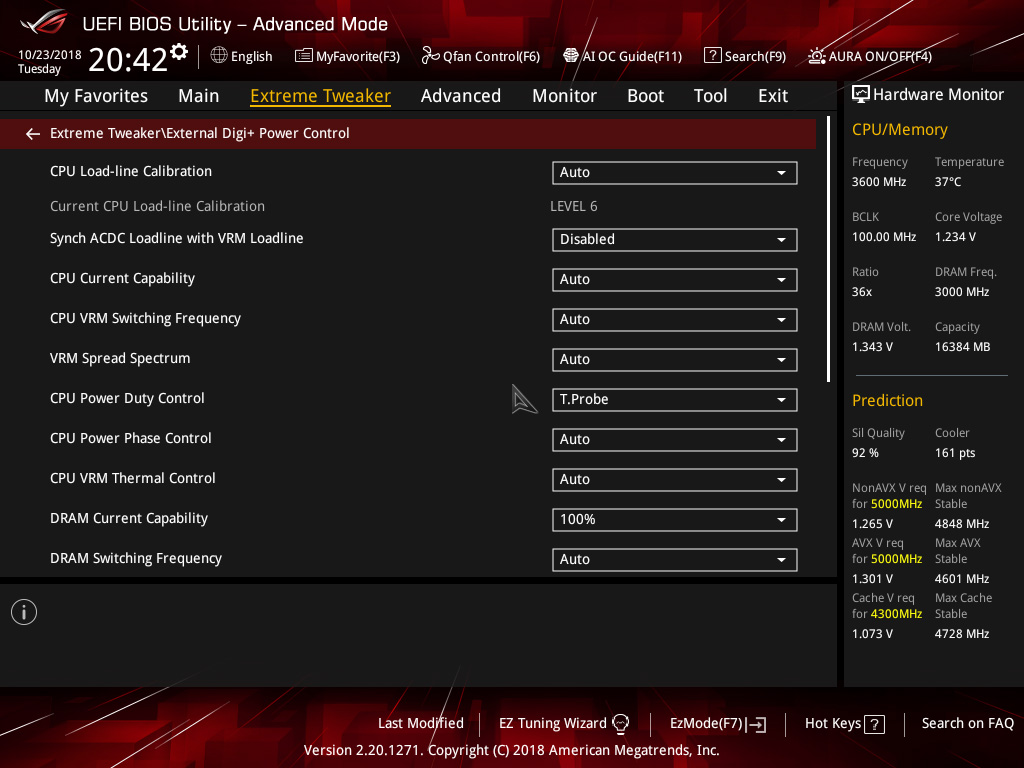
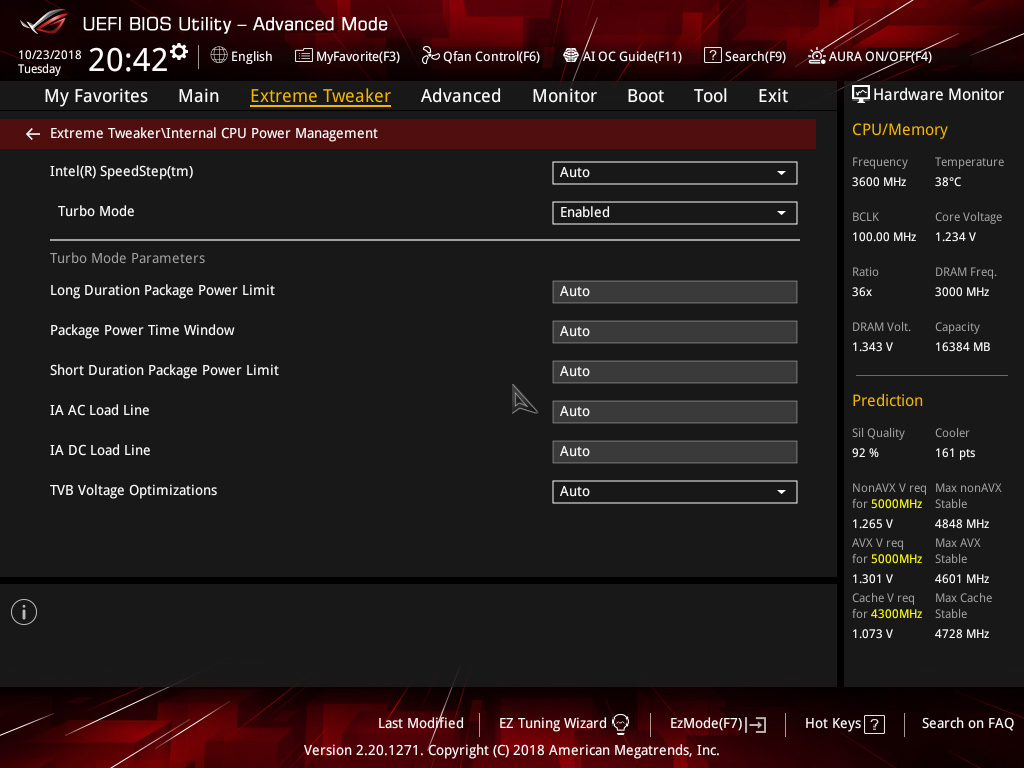
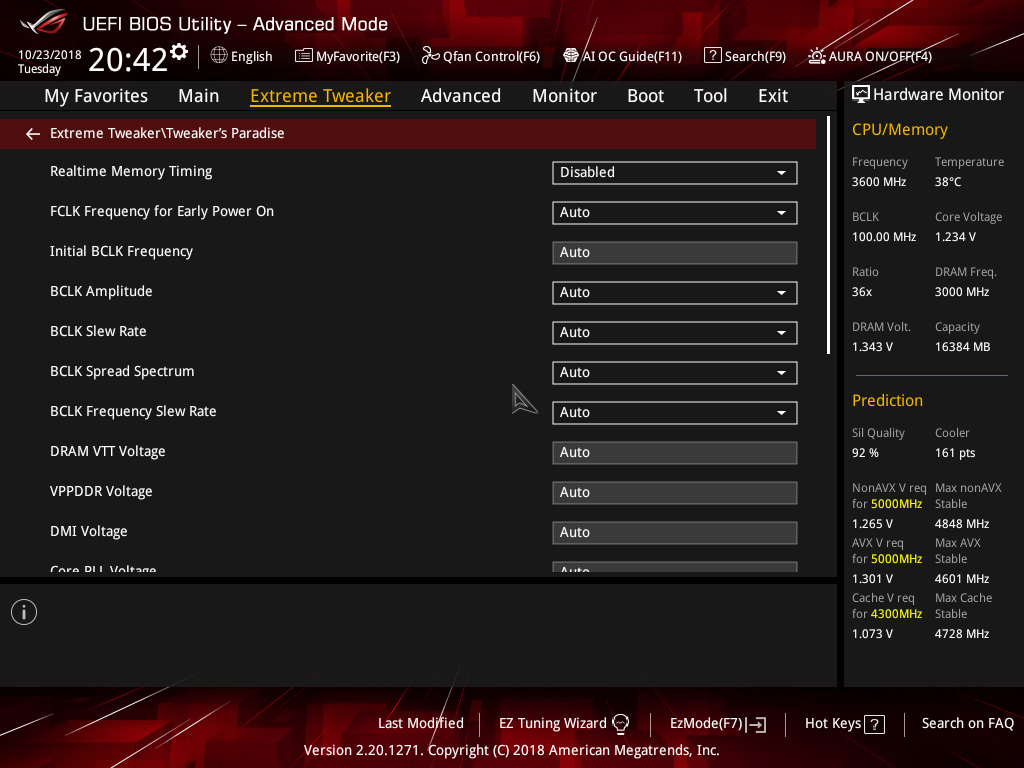
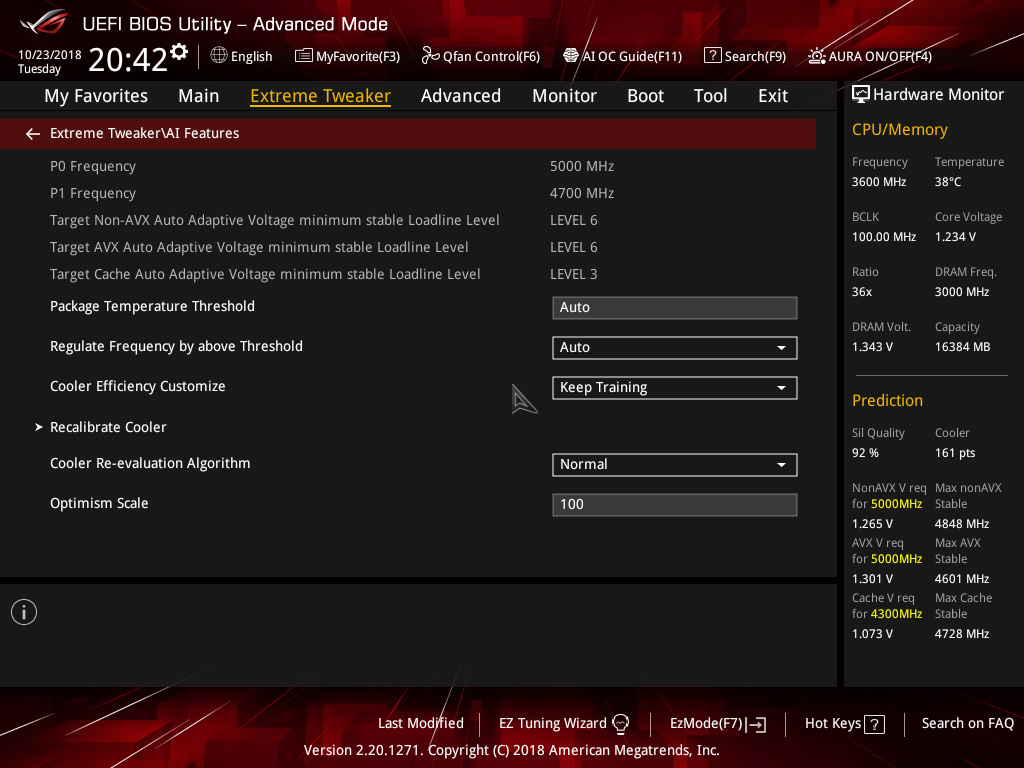
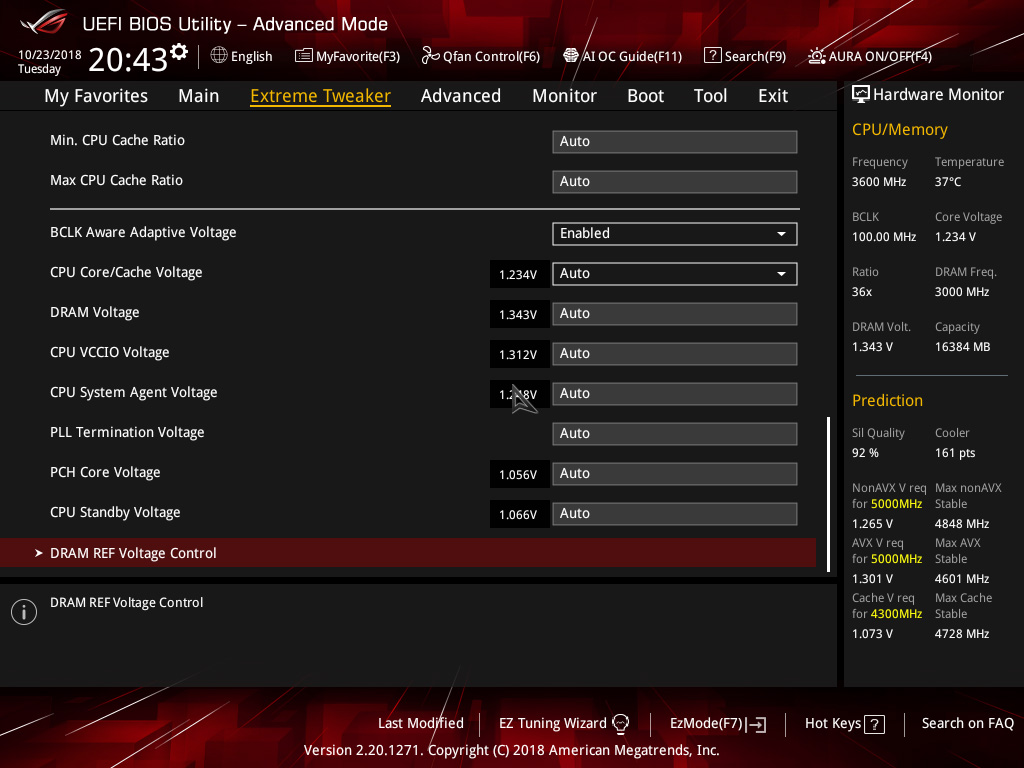
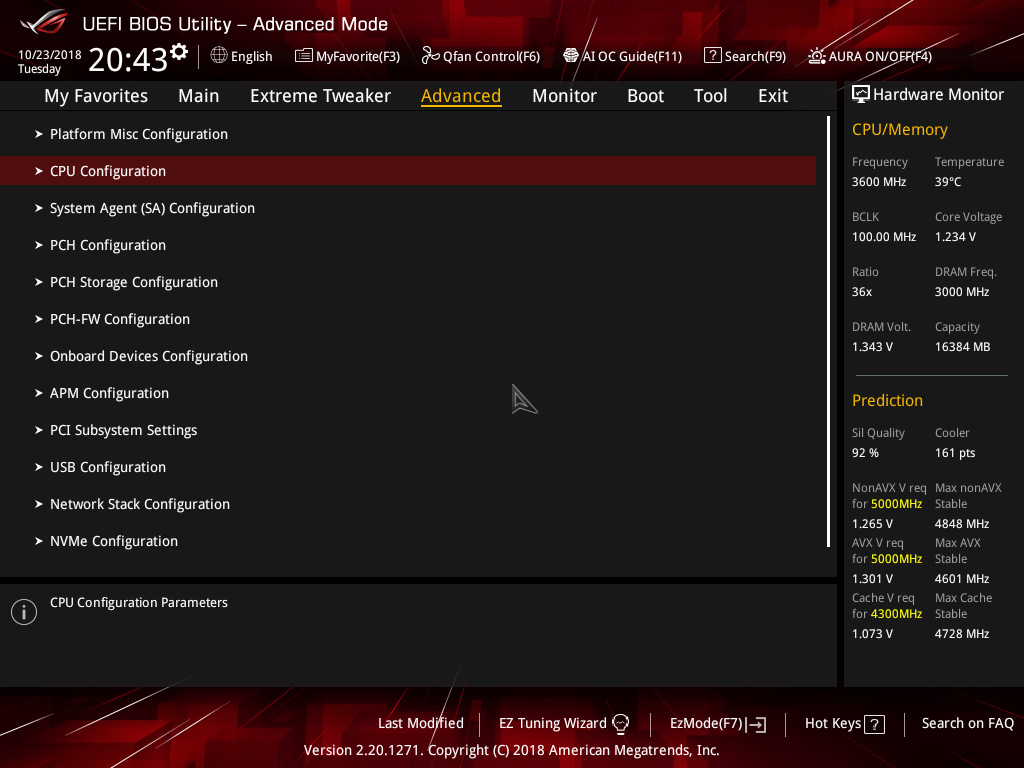
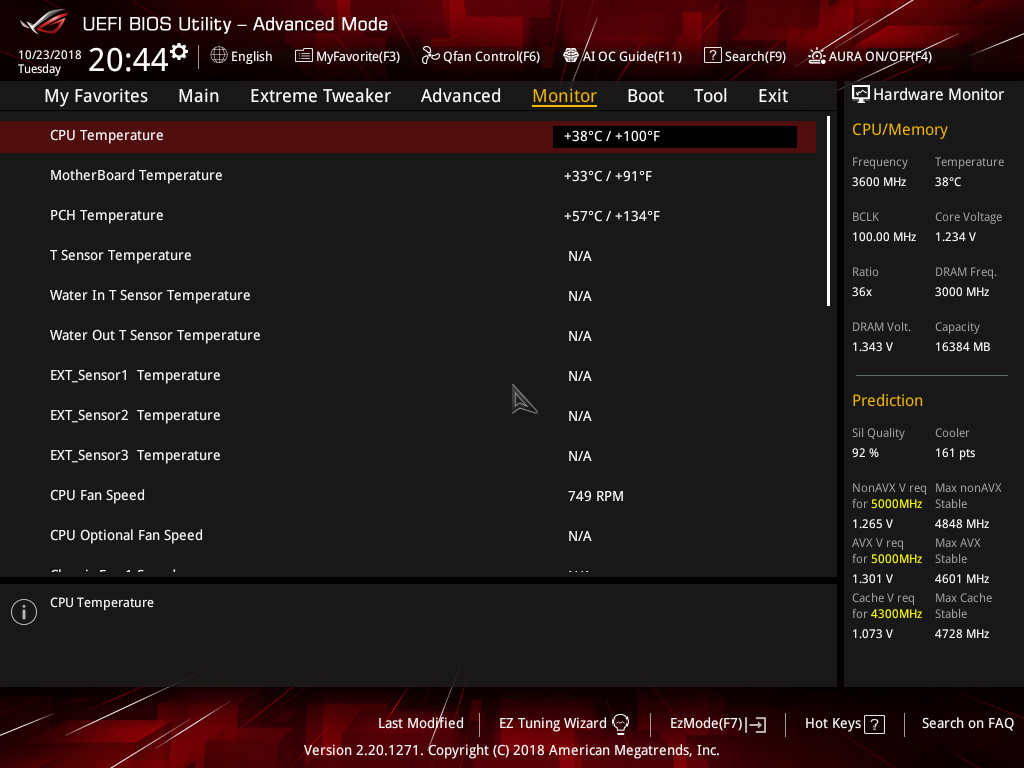
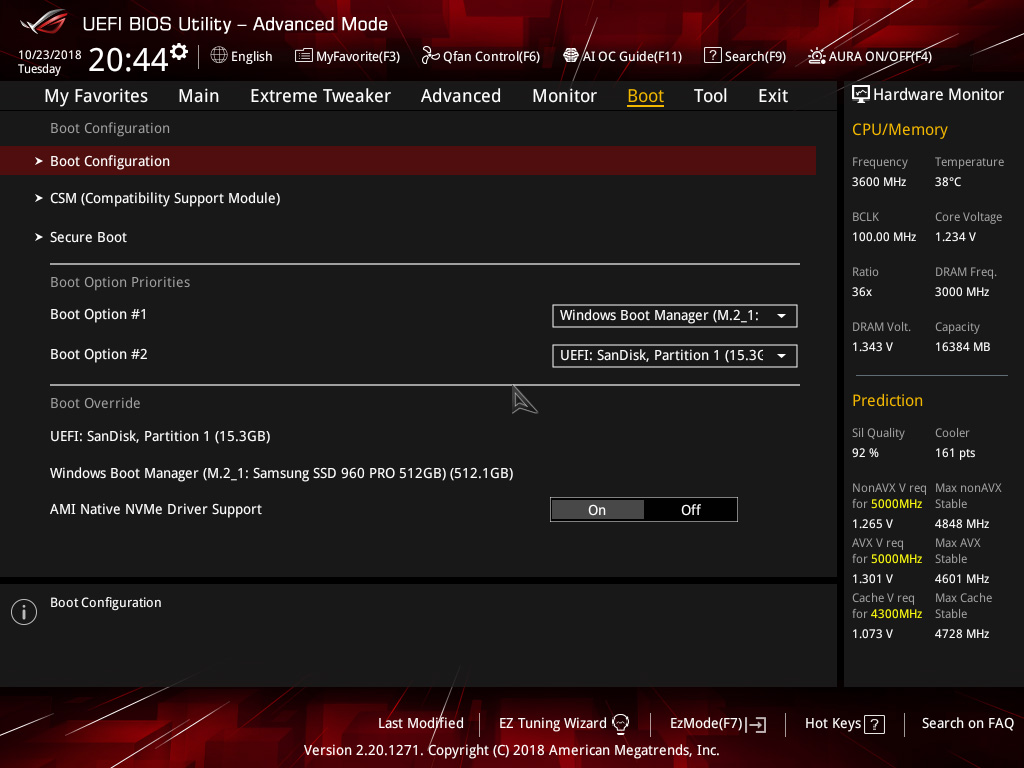
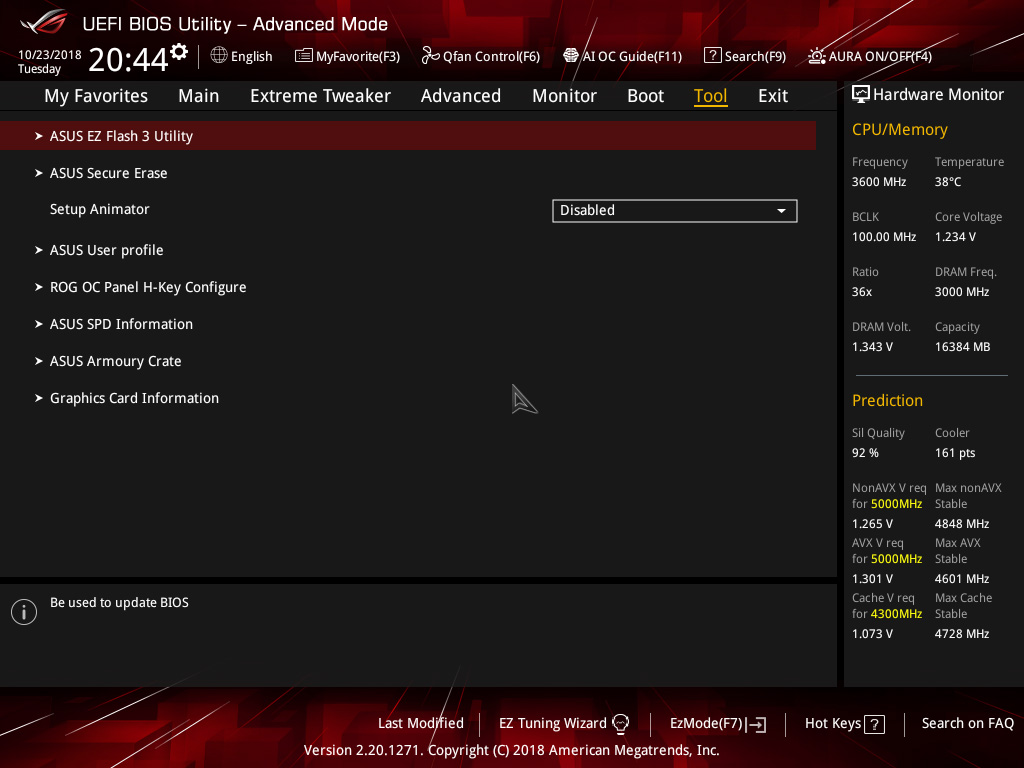

MSI MPG Velox 100R Chassis Review
October 14 2021 | 15:04



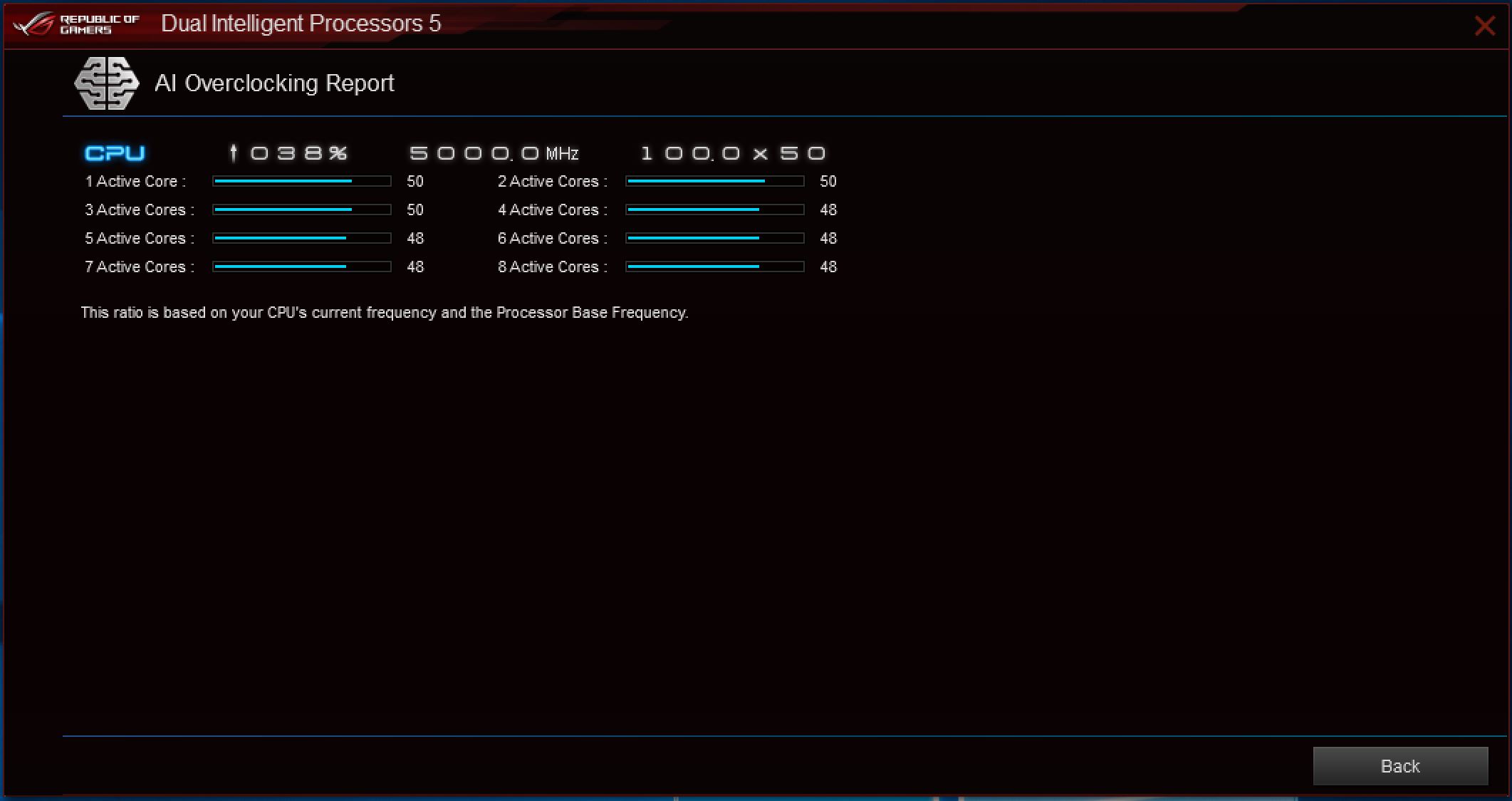
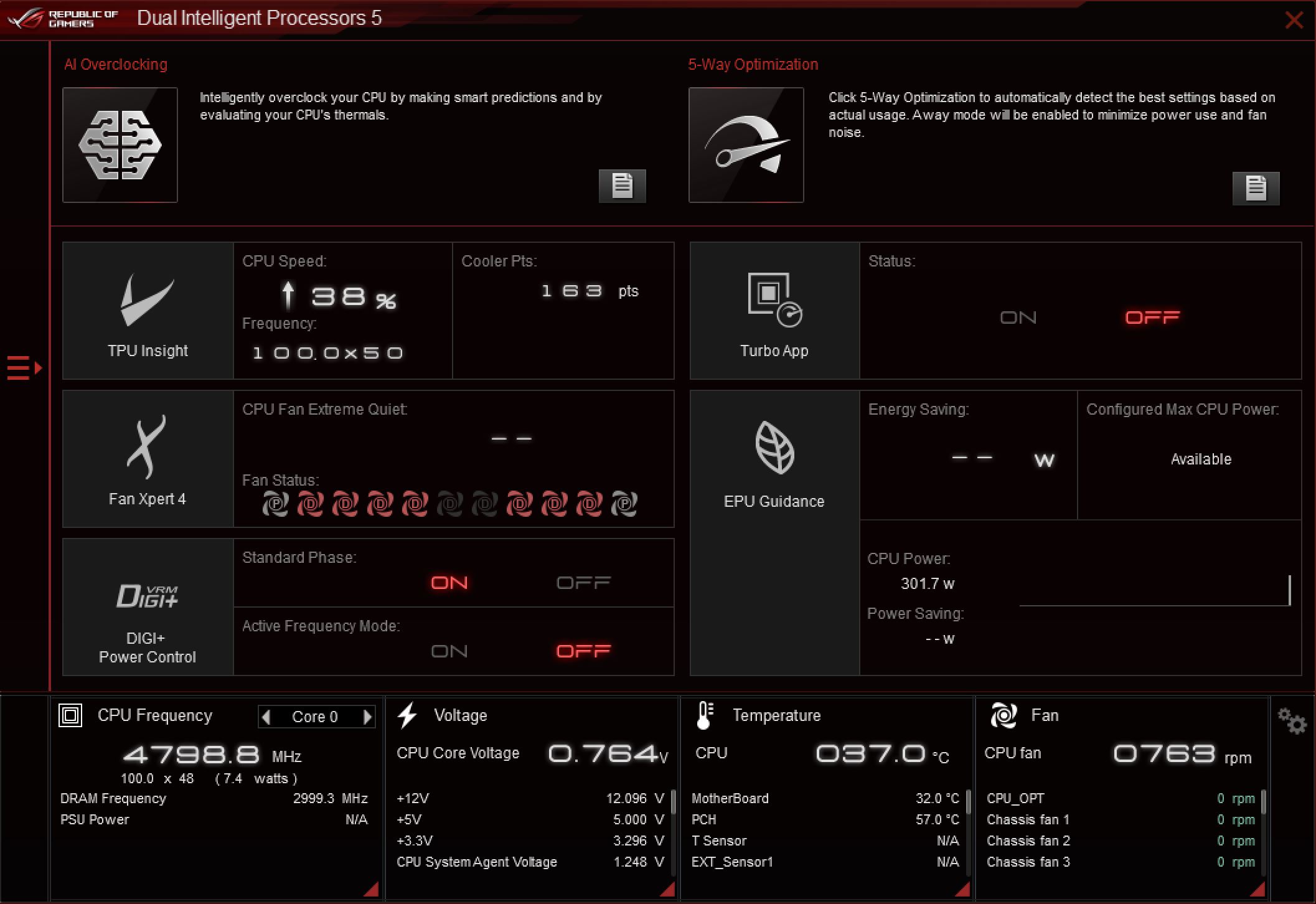

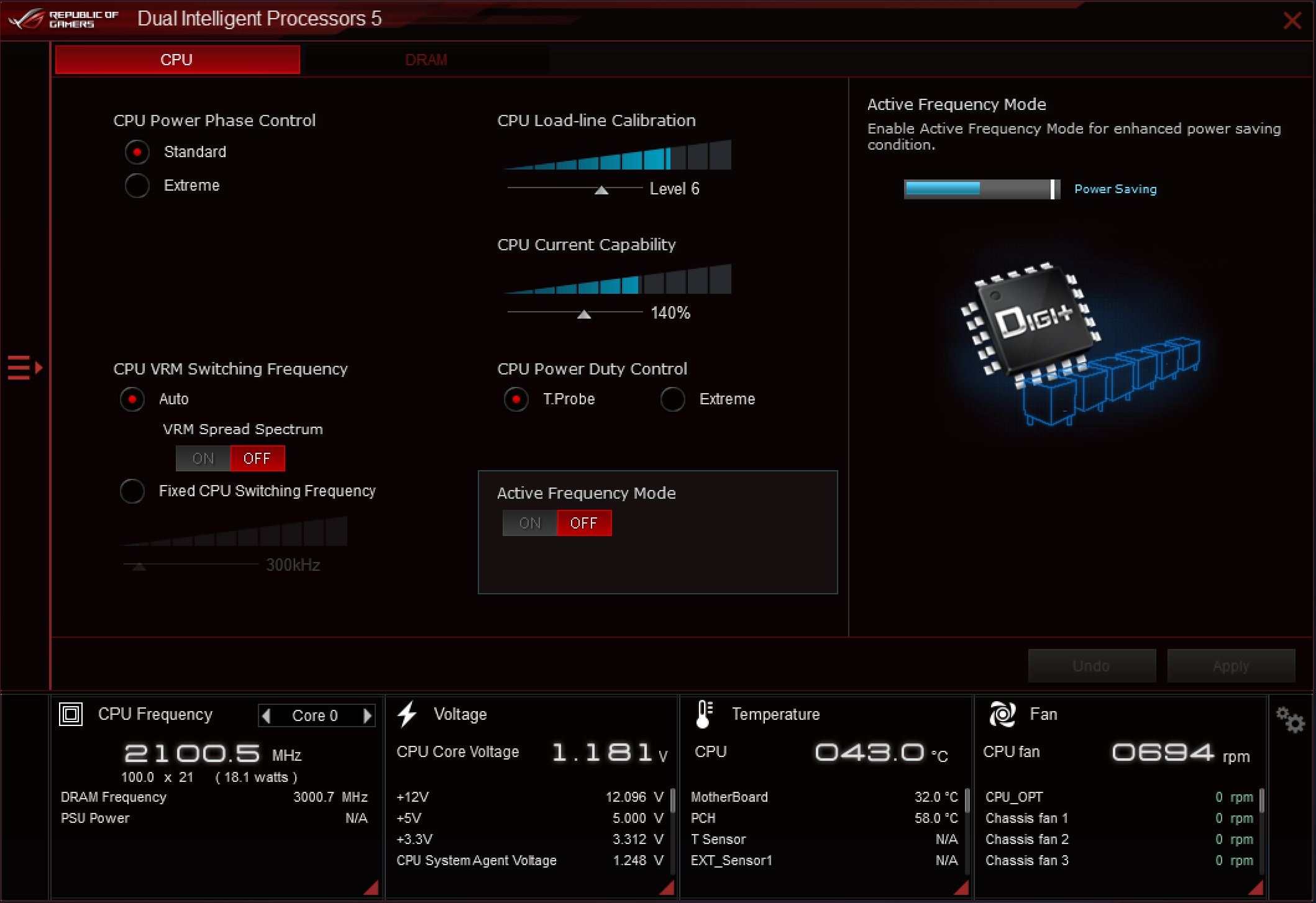

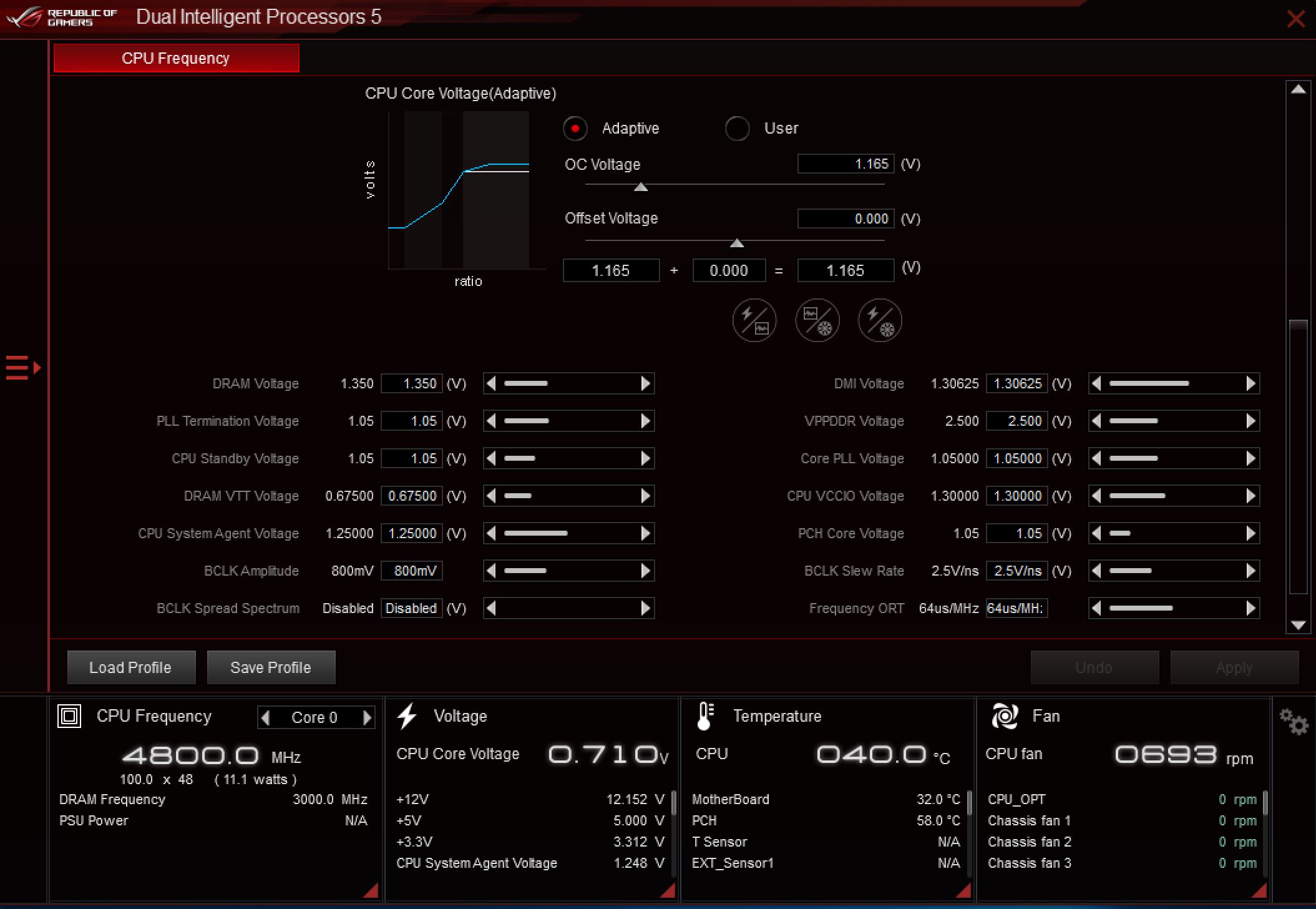







Want to comment? Please log in.