EFI
Asus hasn't tweaked its EFI significantly and still uses its somewhat confusingly-named 'D.O.C.P.' for memory profiles instead of XMP like its competitors, and we also noticed that not using that option and opting for a manual overclock left us needing to input memory timings manually - worth remembering if you're overclocking. Like we've seen on other boards, the various Precision Boost Overdrive options appear to be split between the main overclocking section and the CPU Configuration under Advanced Options. In our minds all these gubbins should be under one banner, since they essentially do the same thing - increase your CPU's frequencies.
There's a ton more overclocking options as you'd expect with an ROG board, but others include the option to switch the FlexKey assignment that we spoke about earlier, changing what the reset button does.
Strangely, Asus doesn't include the option to change the temperature input source for fan control in its Q-Fan control UI in the EFI, yet it does with its Windows-based alternative. This now puts it at a disadvantage compared to MSI and Gigabyte. You can change these options under the Monitor section, but it's nowhere near as easy or convenient. The ROG Strix X570-E Gaming also lacks VRM temperature data both in the EFI and software (included with the Crosshair) so you're left guessing somewhat as to where you're at, which isn't ideal given the price, but this is usually the case on ROG Strix boards.
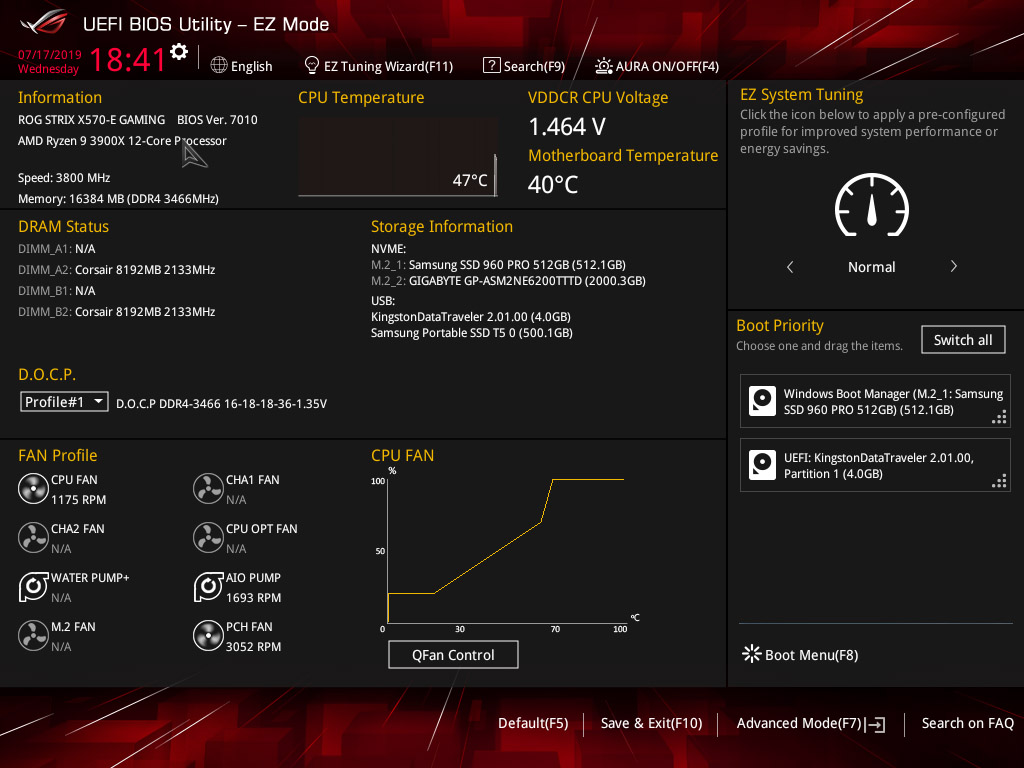
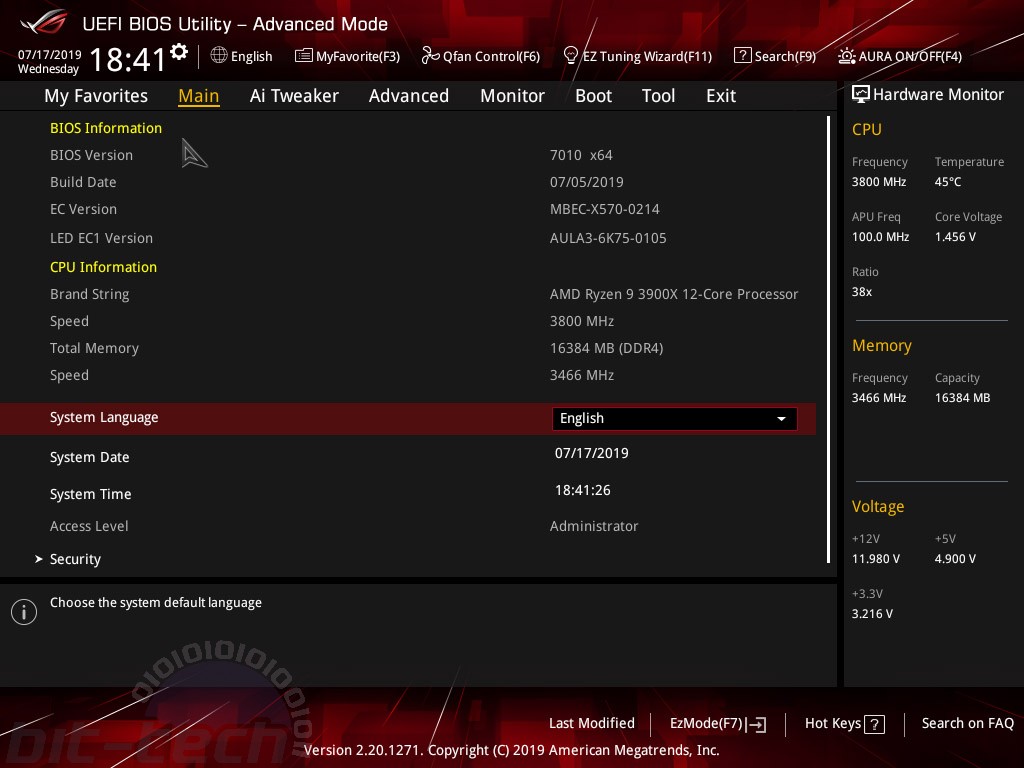
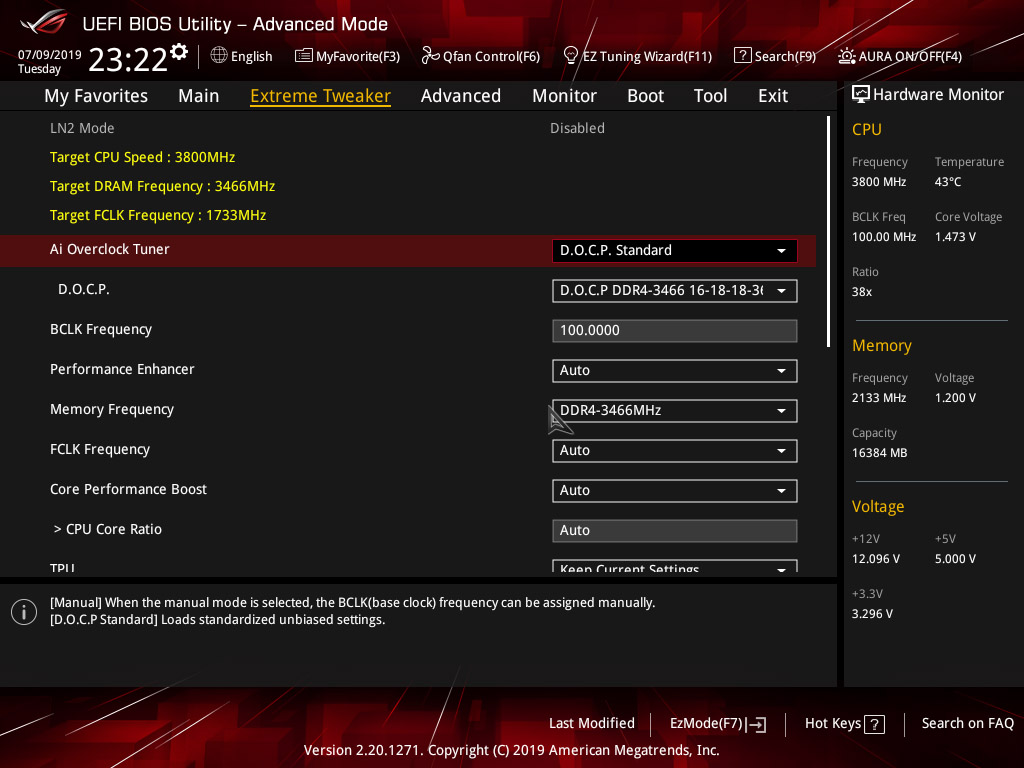
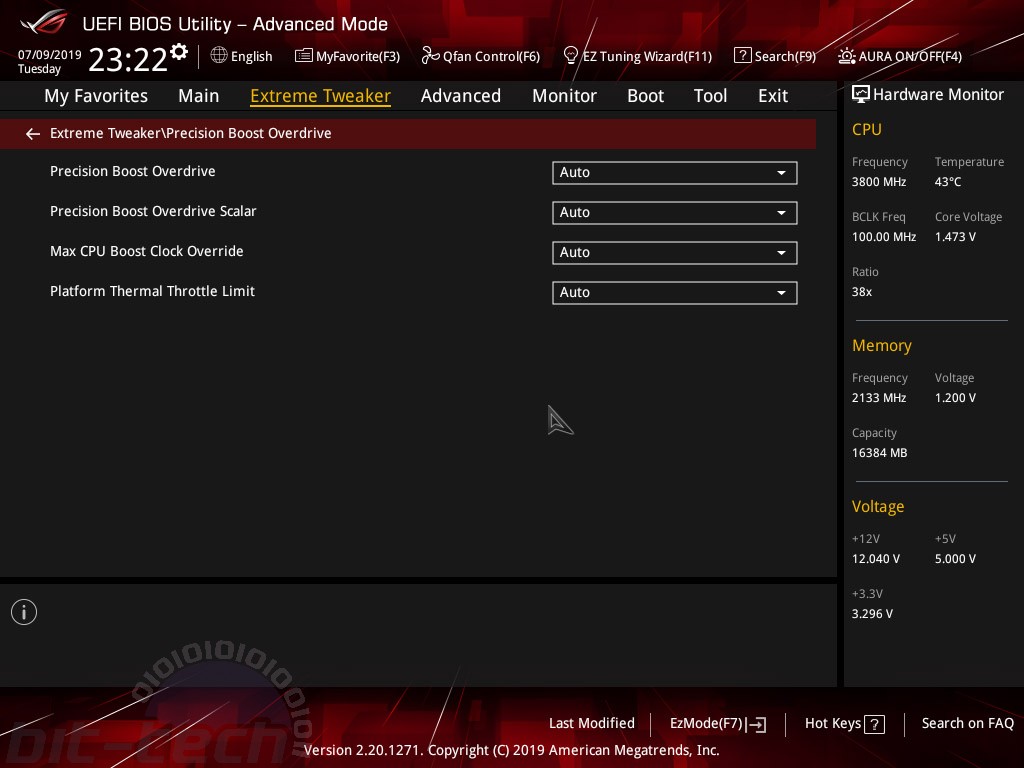
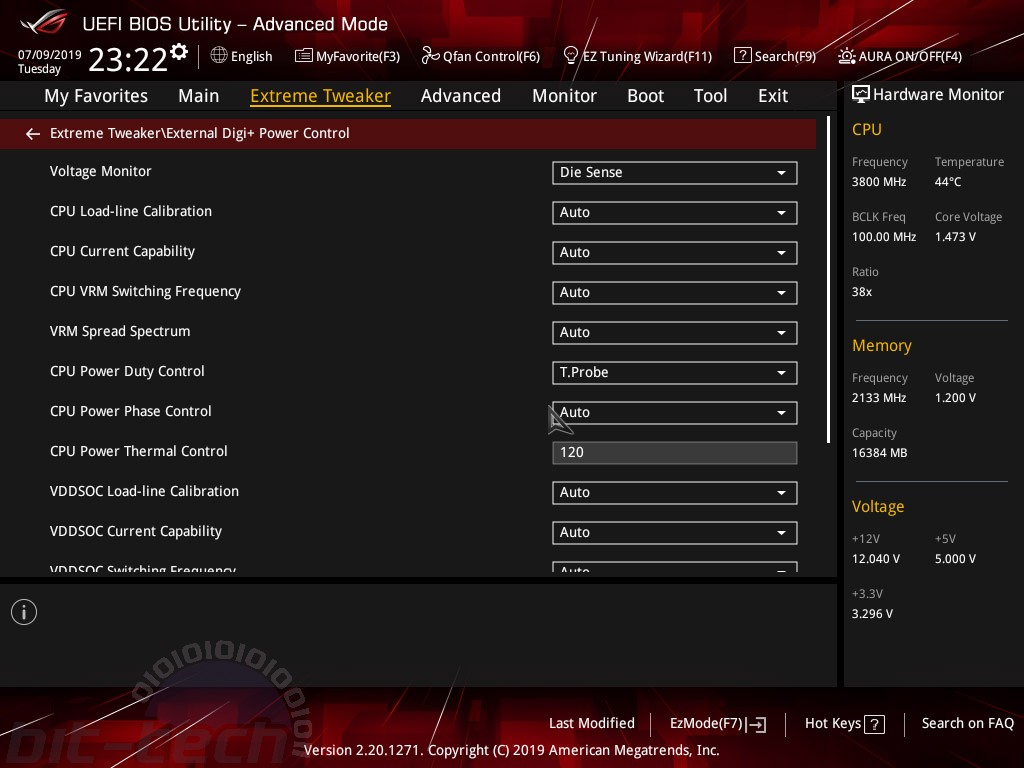
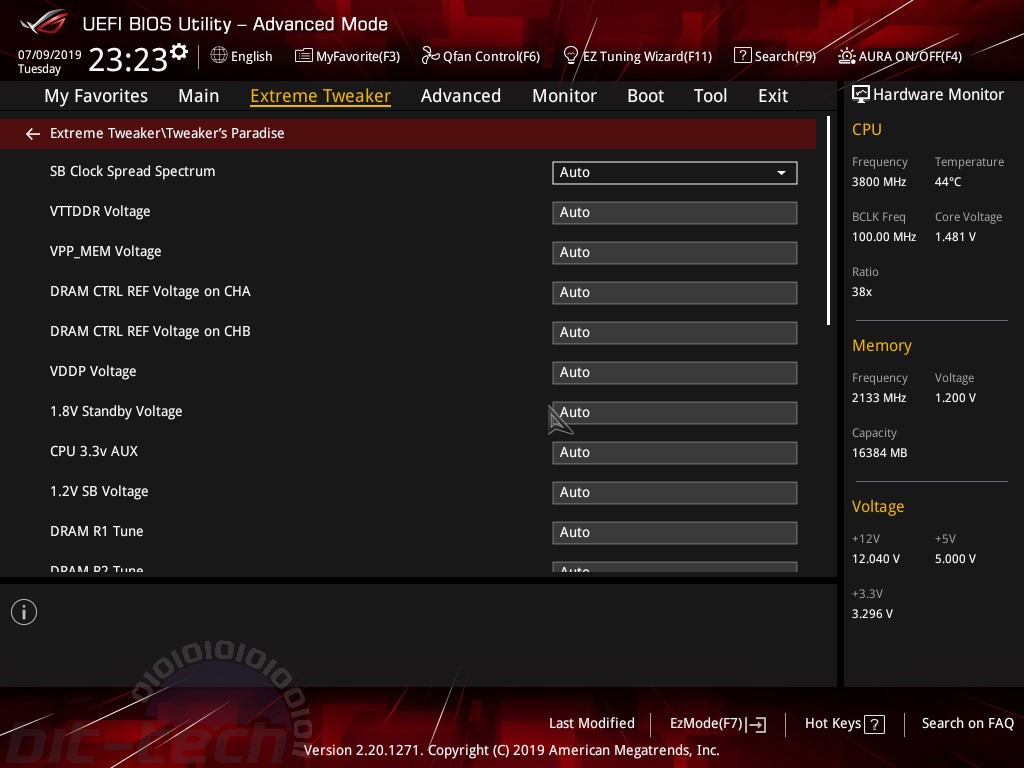


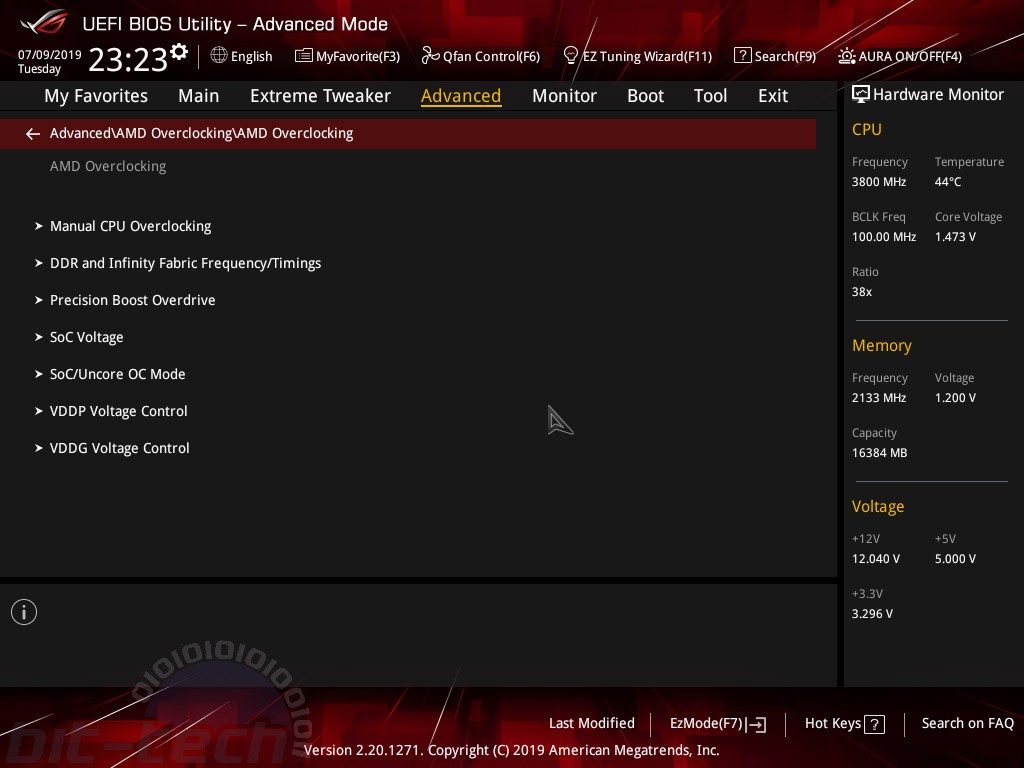
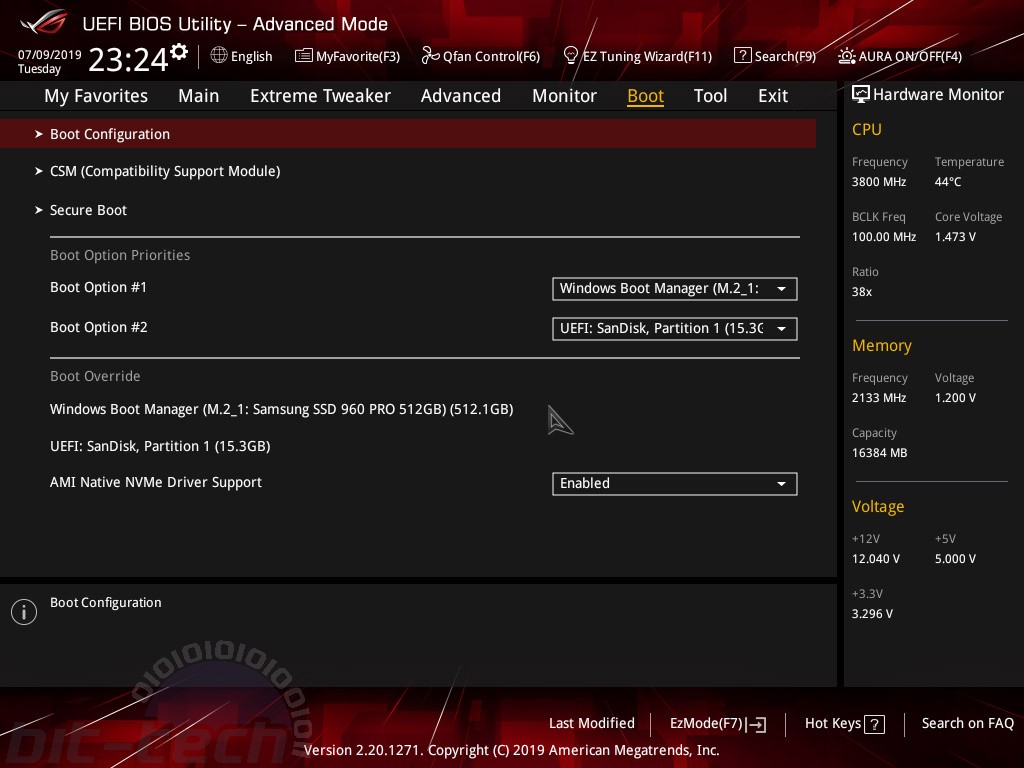

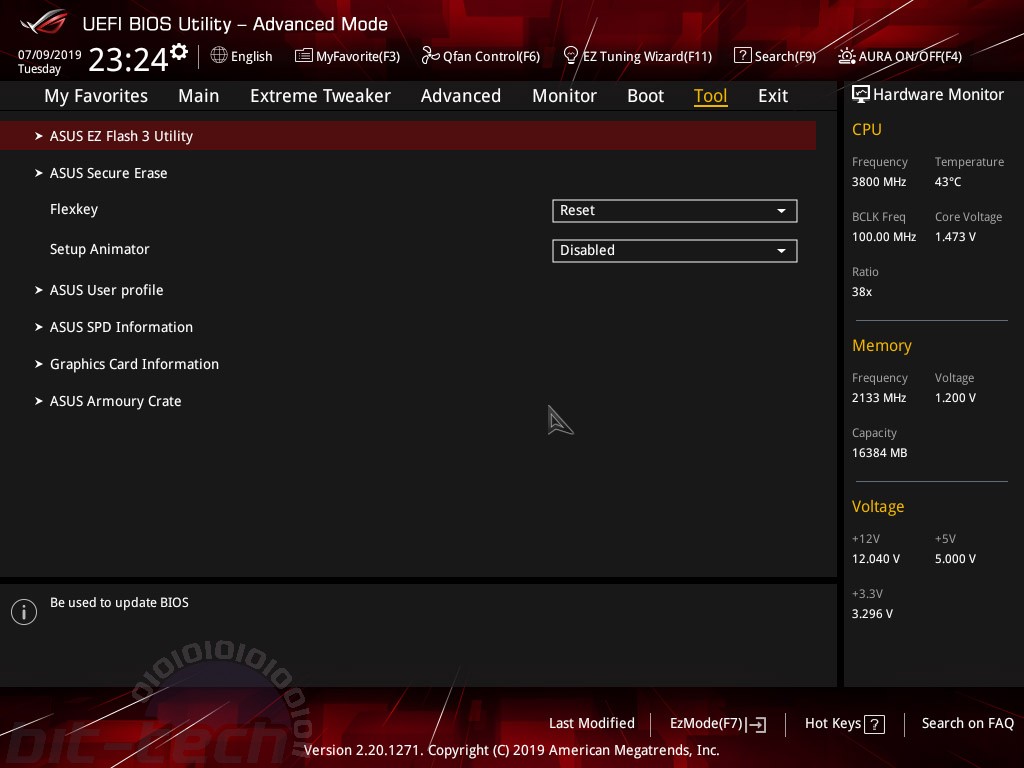
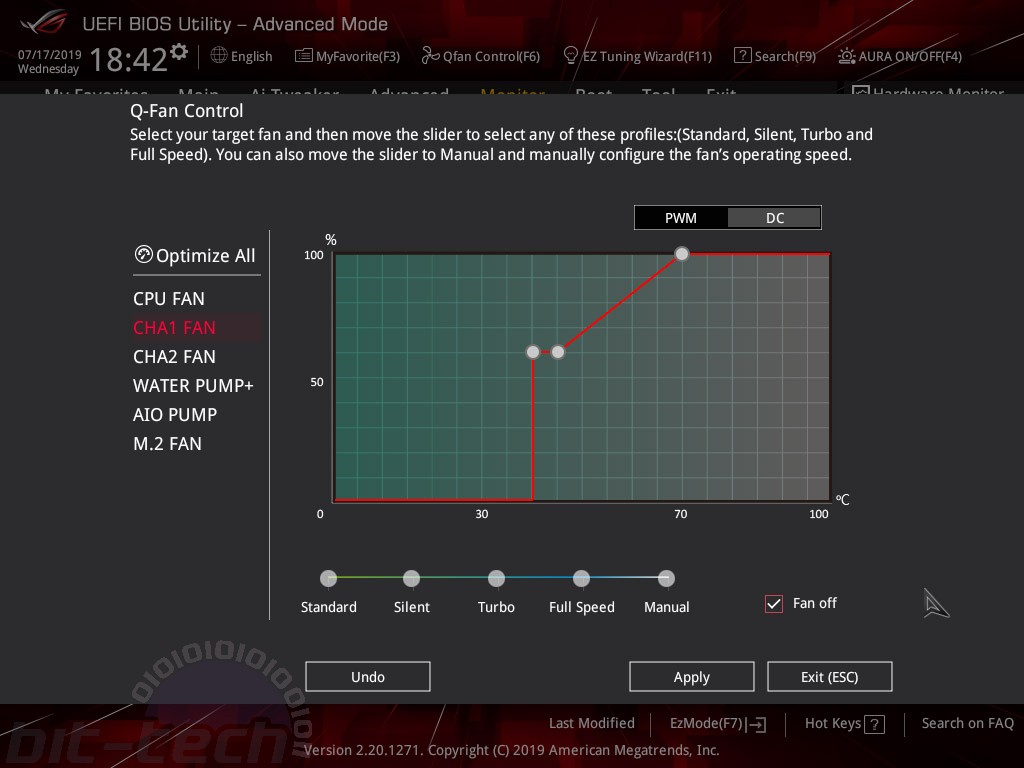
Software
The usual suite of software is included, and there hasn't been a major redesign like with MSI, with AI Suite looking and feeling much the same. We can't remember if previous versions were locked in to vcore offset rather than manual voltage control, but that seems to be the case here, so be careful when adding voltage, as it's not absolute, whereas most of the others are. Thankfully, the layout means that everything you need to see is in one window, whereas with MSI's new software, you need to open a small separate window to view readouts such as voltage and temperatures.
As we mentioned above, the Fan Xpert4 software gives you great control over your PC's cooling and is actually quicker and easier to use than the EFI options. Asus has its own overlay over the Realtek audio panel too, but most of the options are the same, while the Aura RGB software worked well in controlling the motherboard's various lighting zones as well as the LEDs on our RAM.


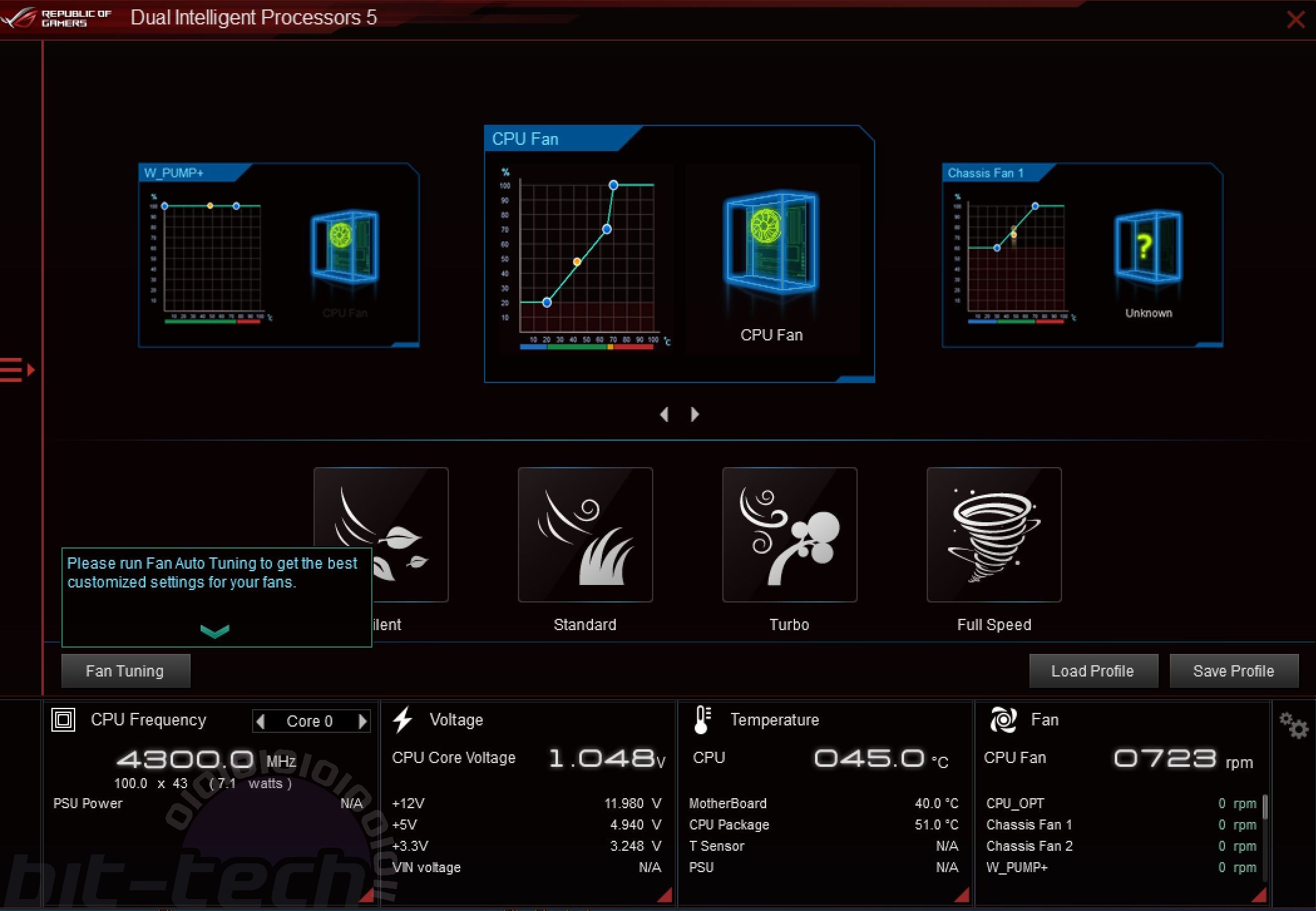



MSI MPG Velox 100R Chassis Review
October 14 2021 | 15:04


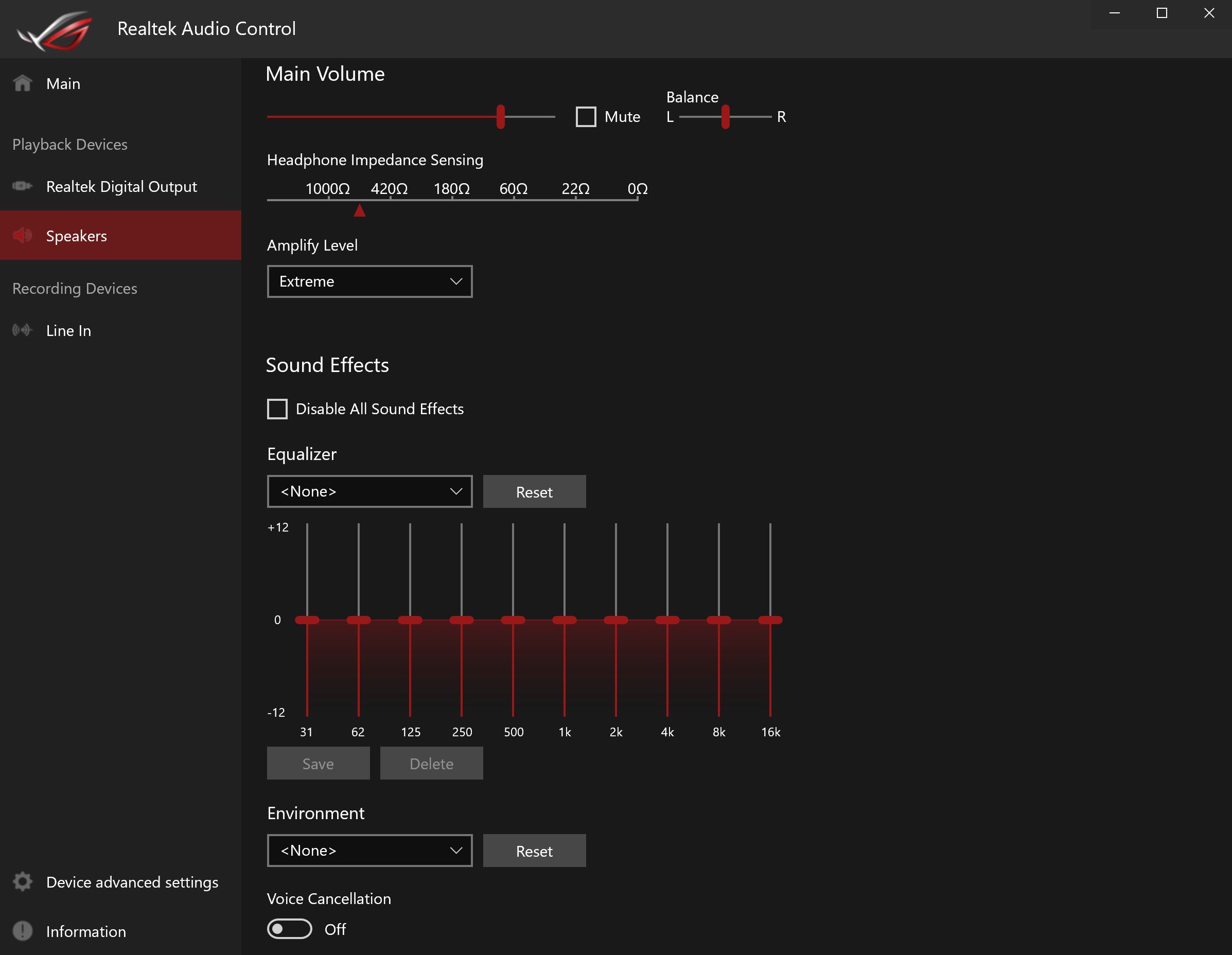








Want to comment? Please log in.