
Performance Analysis
We've noticed that when the XMP profile is applied - something we do for all stock speed results - Asus boards seem to turbo much more aggressively than the competition. Unsurprisingly, this saw many of the benchmark results topped by the ROG Strix X99 Gaming, especially in the rendering tests, where it was consistently ahead of the MSI X99A XPower Titanium. The downside, of course, is that it can lead to higher power consumption and this was certainly the case with nearly 30W separating the two - there was even a noticeable difference at idle too. This was still the same once overclocked, but the MSI board actually had the lead here in many tests, albeit not by much - there's very little in performance terms between the two boards.Click to enlarge
Storage performance was on the money with near identical results for both boards in the SATA 6Gbps and M.2 tests using a Samsung SSD 950 Pro. Audio performance was unsurprisingly excellent as we've come to expect from Asus boards and there was a small but tangible advantage over the MSI X99A XPower Titanium too.
As per usual, some of the game tests didn't show much of a gain despite a decent CPU overclock. The 3DMark Fire Strike score rose by around 1,400 points and around five percent was added to the frame rate in Ashes of the Singularity. However, Unigine Valley, which we deliberately set at 1080p with 'High' settings, saw a good 50 percent boost, so the two R9 390X GPUs were clearly bottlenecked here.
Click to enlarge
Conclusion
As you approach £300 and start adding a few notes to the price of the cheaper X99 motherboards out there, you expect some extra features for your cash. Here the ROG Strix X99 Gaming delivers with solid overclocking performance and plenty of features that will delight seasoned benchmarkers. It scores highly in terms of aesthetic prowess too - its lighting system is excellent and if that's your thing, then you likely won't need to consider purchasing an additional control module for the RGB LED strips.Apart from a snag or two with the layout and the lack of a CMOS clear button, the ROG Strix X99 Gaming ticks nearly all the other boxes. The trouble is, so does the X99-A II that costs £50 less. However, the ROG Strix X99 Gaming does offer a few extra features such on board 802.11ac Wi-Fi, a ROG-based EFI and software feature set plus some additional customisation elements. In the end, it's a close call; if you aren't fussed by Wi-Fi and these other extras, then we'd say save your cash and go for the cheaper mainstream board. However, if you need the ROG factor, want Wi-Fi but can't afford the Rampage, then the ROG STRIX X99 Gaming is the board for you.


MSI MPG Velox 100R Chassis Review
October 14 2021 | 15:04

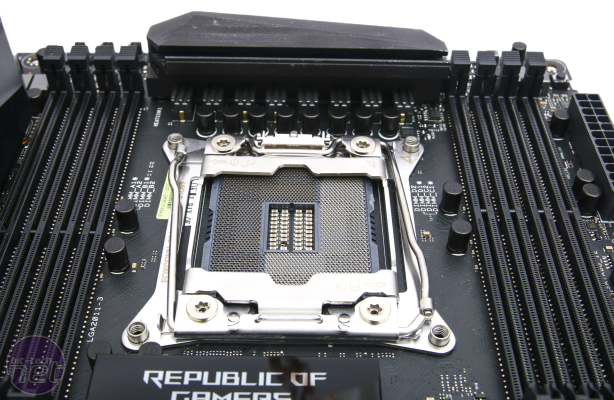








Want to comment? Please log in.