
Performance
The Sabertooth X79 was never more than a few per cent away from the top spot in our benchmarks, with the biggest gap in the multi-tasking test, where it came last with a score of 1,444. However, even the fastest board we've benchmarked, the ASRock X79 Extreme4-M, only managed 1,515 - just 71 points, or 5 per cent more.The Sabertooth X79's overall score of 2,276 missed out on the top slot by an even slimmer margin - just 35 points, such was the narrow field of scores at stock speeds in the Media Benchmarks. The same was true in the Arma II test, where the Sabertooth X79's minimum frame rate of 81fps, was the joint highest, but just 2fps faster than the slowest result. Its Intel SATA 6Gbps ports also managed a quick 551MB/sec read speed and 523MB/sec write speed - easily enough to push our 240GB OCZ Vertex 3 SSD to its limits, and also matching the other boards we've benchmarked.
The Marvell 6Gbps SATA controller was no way near as speedy, though, and managed a paltry 405MB/sec read speed and practically snail-pace 157MB/sec write speed. Even the Intel SATA 3Gbps ports recorded a faster write speed than this, although they only managed a read speed of 282MB/sec. Clearly, if you have a modern SSD, you should stick to Intel SATA 6Gbps.
The Sabertooth X79 also offers numerous ways to overclock the board and CPU, but we headed into the EFI first to apply the basic settings at which all other boards have been perfectly stable. The EFI is snappy, lag-free, and perfectly laid out for overclocking and tweaking. In the end, after some stress-testing, we settled with a CPU Base Clock of 123.75MHz, using a CPU strap of 1.25 and a CPU multiplier of 38x, giving a final CPU frequency of 4.7GHz. To achieve this, we needed a vcore of 1.4V and a VCCSA voltage of 1.005V, which was just within the thermal limits of our test cooler. We then headed back into Windows to see what Asus had in the way of overclocking and monitoring software.
Click to enlarge
Included was the usual AI suite, with a TUF-branded skin including the TurboV Evo overclocking utility. This allowed for complete adjustments of frequencies, voltages and CPU straps from within Windows, and was very clear and easy to use. However, the Sabertooth X79 is also equipped with one of the best pieces of temperature and fan controlling software we've seen. Called Thermal Radar, the software taps into the 12 thermal probes located on the Sabertooth at key locations, such as the Southbridge, CPU socket and VRMs.
You're then able to adjust local fan profiles and even set cooling curves for any of its seven fan headers, linking them to one of these sensors. It's an awesome piece of kit that's just as good, if not better, than any fan controller we've seen. We then reluctantly stopped playing with the Thermal Radar software, and ran through another round of our benchmarks with the board overclocked. The overall score rose to 2,920 - not quite the fastest of the boards we've benchmarked, but within a mere 27 points of it. The minimum frame rate in Arma II also rose a little to 85fps, which matched that of the fastest results we saw.
Click to enlarge
Conclusion
The Asus Sabertooth X79 is a treasure trove of useful and interesting features. It might cost more than other manufacturers' offerings but it has the best cooling, EFI and overclocking and monitoring software of any LGA2011 board we've seen. The Thermal Radar software alone is worth the premium cost over other boards and is akin to bundling the board with a premium fan controller; it really is that effective. Combined with a decent water-cooling system, we have no doubt that overclocking would further improve.
Despite our praise for the Sabertooth X79, however, it's worth remembering that if you're not dealing with professional multi-threaded applications all the time, an LGA1155 system remains the better option. For those determined to build a PC with the absolute best components, though, the Sabertooth X79 justifies its price premium over competing boards. Competing boards may be far cheaper, but have several limiting factors such as half the number of DIMM sockets, a less slick EFI and adequate rather than awesome cooling. Given that a Sandy Bridge E CPU will cost the better part of £500, spending £249 on the Sabertooth X79, as opposed to £190 on a cheaper board, isn't a huge extra expense, but it's one that's definitely worth making.

-
Value21 / 25
-
Features26 / 30
-
Speed41 / 45


MSI MPG Velox 100R Chassis Review
October 14 2021 | 15:04




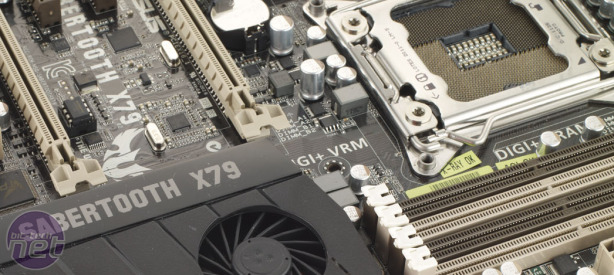







Want to comment? Please log in.