Overclocking
We had no complaints about the Z87-A's EFI, which was responsive and well laid-out. The AI tweaker page was a little tedious, with a great long list of options, but at least the vast majority of those you'll need are on the same page. We applied our usual fail-safe settings of 1.27V and 4.7GHz using the multiplier but the Z87-A proved to be a toasty customer for our CPU, which quickly overheated.Click to enlarge
Click to enlarge
We steadily lowered it but by the time we'd got the heat under control, the CPU was no longer stable at 4.7GHz and we had a couple of instances where it would no longer post without using the CMOS jumper too. Knocking it down to 4.6GHz did the trick and we reduced the vcore further to 1.2V too.
Performance
At stock speed, the Z87-A's performance was mid-table at best but dipped to bottom in the video encoding test a couple of hundred points behind the top-scoring Maximus VI Hero. Overall it wasn't last but was still noticeably slower than the highest-scoring models on test, namely the Maximus VI Hero again and Gigabyte GA-Z87X-UD3H, even when overclocked.
Click to enlarge
Things didn't improve much in our game tests, were the Z87-A came bottom in The Elder Scrolls V: Skyrim at stock and overclocked speeds - a result that was repeated in the Shogun 2: Total War CPU Test. Thankfully, in both tests, the difference was never more than 1-2fps so it's far from a disaster. We had no complaints with the SATA 6Gbps speeds. All the ports are run off the Intel Z87 Chipset and the Z87-A proved to be one of the faster motherboards we've seen.
Another consolation was power draw. The Z87-A drew nearly 20W less at idle than the most power-hungry board on test and was the most power-frugal once we'd overclocked it too, bettering the MSI Z87-G45 Gaming by 16W.
Click to enlarge
Conclusion
It seems that cutting costs can lead to a small disadvantage when it comes to overclocking Haswell CPUs. That's certainly true with the Z87-A, albeit only by 100MHz, but the MSI Z87-G45 Gaming costs just £5 more and managed to get to 4.7GHz with relative ease. Apart from this there's also the matter of poor results in our benchmarks. None were significantly worse but the Z87-G45 Gaming was noticeably faster. Other than this there's very little between the two motherboards. The MSI board has a couple of extra features such as a CMOS clear switch and mSATA port and it has more pizazz in the looks department too.
That's not to say the Z87-A is a bad motherboard - it's noticeably cheaper than anything that performs significantly better, has a good layout and packs all of Asus' useful software. Overall we'd opt for the MSI Z87-G45 Gaming, though, despite the Z87-A's low price tag; it's faster, features an excellent EFI and has potential for higher overclocks.
-
Performance39 / 45
-
Features18 / 30
-
Value22 / 25


MSI MPG Velox 100R Chassis Review
October 14 2021 | 15:04



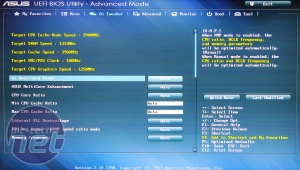
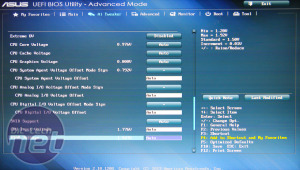

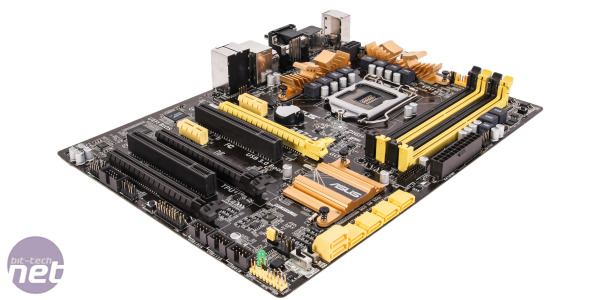
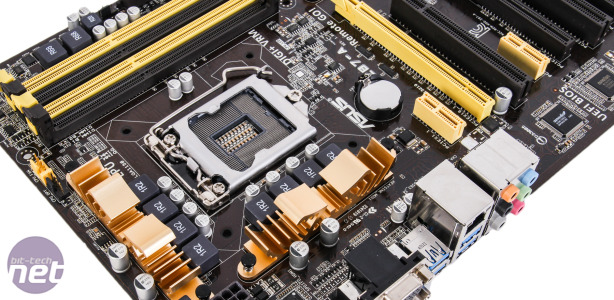
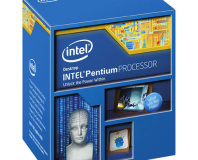






Want to comment? Please log in.