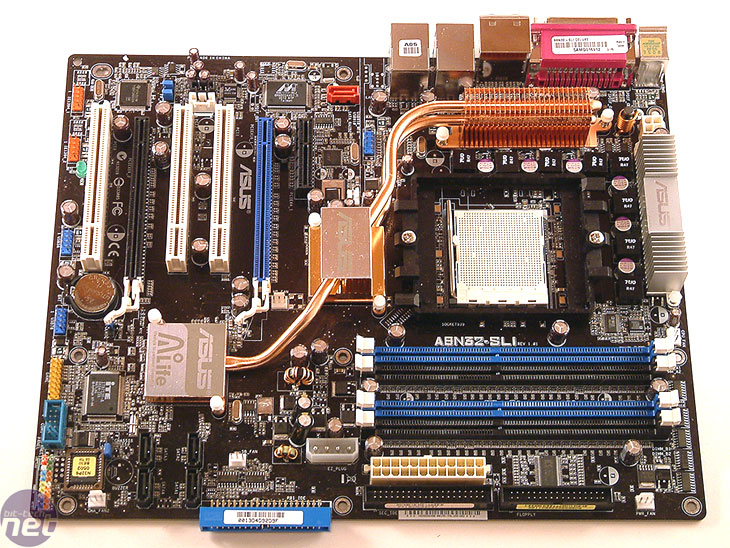
This is an improvement over the A8N-SLI Deluxe, which had a power connector located right next to the far end of the top PCI-Express x16 slot. ASUS recommended that the power connector was used when running two video cards in SLI mode. This meant that a cable had to be routed across the board when running SLI - it looked a little untidy and cumbersome and we're glad that they've changed this with the A8N32-SLI Deluxe.
On the A8N32-SLI Deluxe, the 24-pin ATX power connector is located next to the memory slots and is joined by the EZ-plug, which has been moved to an area that is much more accessible. The 4-pin 12v plug is located next to the 8-phase power circuitry that is partially cooled by the dominant heatpipe solution, while the PWM regulators along the top of the board are cooled by an ASUS branded aluminium heatsink.
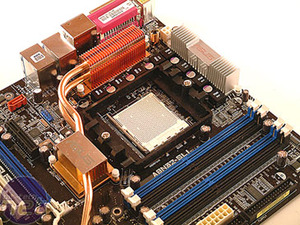

The memory slots are coloured according to memory channel and it was possible to populate the motherboard with four DIMMs in dual channel at 400MHz 2.0-2-2-7 using the slower 2T command rate memory timing. With only two DIMMs, we were able to run the board just fine in dual channel with a command rate of 1T.


The 3.0Gbps SATA ports are located next to the blue primary IDE connector, and are sandwiched between two more fan headers. While on the subject of disk drive connectivity, there is another SATA port located next to the back I/O panel. This is powered by the Sil3132 3.0Gbps SATA controller. There is also another E-SATA port located on the back I/O panel - we'll come to that in due course.

MSI MPG Velox 100R Chassis Review
October 14 2021 | 15:04






Want to comment? Please log in.