
Overclocking
With our good old X6800 CPU we clocked it right up and finally over the 500MHz FSB mark with a 1.435V core voltage, 0.9V clock overcharging and a modest 1.38V northibridge voltage.We finally found a stable system at 505MHz FSB (at a 6x multiplier) and a final bootable system at 510MHz FSB. We cracked out a Zalman Reserator XT watercooling kit in our excitement and even tried an E6850 G0 CPU and more voltage all round but couldn't get it any higher.
And what about quad-core, you ask. Yet another 500MHz FSB. Air cooled... just about. At 1.4375V (1.384V effective) we couldn't actually load the system on air (or a Zalman Reserator XT) that well because the temperatures went through the roof, but we still got it into Windows and still grabbed a screenshot for you.
Unfortunately 500MHz was also our limit as well even though it had sailed up to it, but given the better cooling that we know some of you guys use, you could be looking at much higher front side bus speeds than what we've achieved here.
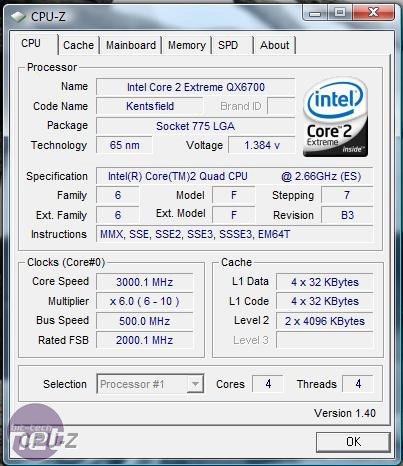
The memory options also scale to 1,600MHz and 1,800MHz which finally gives us something to throw our Corsair 1,800MHz and SuperTalent 1,866MHz memory at. Just a quick nose into how this performs and we managed to easily up the memory speed to 1960MHz with a little bit more memory and northbridge voltage. Unfortunately it's not for the fact there are extra memory dividers, instead the CPU is automatically overclocked to achieve the 1,600/1,800MHz.
Stability
We ran Prime95 on both cores of a dual-core CPU and also looped 3DMark 06 to stress the graphics and CPU/memory subsystem. After a whole weekend running we came in on Monday morning to find 3DMark 06 still happily churning away but Prime95 had crashed after just 16 minutes and eight and a half hours respectively. Not a perfect result by any means, but still half way there - we'd expect more from an Asus board, going on past reputation though.Warranty
Three years has sufficed for most motherboards to date, but for a £250/£260 consumer motherboard leaves you a bit short changed to be honest. The absolute latest features like Draft-n wireless, PCI-Express 2.0 and DDR3 mean this board should keep you going for at least that long, but should it become a pass-down item you'd want to make sure you get your absolute money's worth, right?Power Consumption
Under Intel's EIST function the CPU clocks up and down the multiplier between a 6x and 11x with the X6800 CPU, between the states of idle and load, lowering the power used. This method is enabled for every Intel motherboard we've tested to date and as shown the Asus P5E3 Deluxe WiFi-AP @n consumes less power than both the MSI P35 Diamond and the Asus P5K3 Deluxe, despite being loaded to the gills with features.
The AI Gear 3 function works by extending the clock speed change and adjusts the front side bus as well. Setting the system to Auto, after calibration the minimum value dropped from 266x6 to 240x6 for very low load/idle (for a 1066MHz FSB CPU). 1.4GHz is still more than fast enough for most desktop tasks and is still overkill if it's just sitting there doing nothing. However as soon as we loaded the CPU and memory subsystem it jumped in steps up to 253MHz, then 266MHz, to finally 283MHz FSB (x 11 = 3,113MHz CPU). Yes, it incorporates an auto-overclocking function, and while it isn't much it is still an extra oomph for no work on your part.
From the graph you can see that despite the overclocking the power usage is better managed and it still falls in a few watts below the normal system, whereas the idle value is nearly 15W below the normal idle value. AI Gear 3 does take far longer (several seconds versus miliseconds) than the native Intel clock changing, and I'd never normally use an auto-overclocking function. However, this works exceptionally well and you can just set it up and forget.
Unfortunately the software falls victim to the usual Taiwanese "looks over clear functionality" routine so it's far more complicated than it needs to be, but as long as you can stomach it for long enough at least it works well (in Vista).

MSI MPG Velox 100R Chassis Review
October 14 2021 | 15:04








Want to comment? Please log in.