
Memory
The memory slots are alternately coloured in orange and black to signify that you should plug in pairs of DDR3 memory modules in the same colour slots for dual channel operation. The memory slots get their own power regulation phase and despite looking quite low down the board are still high enough not to interfere with a long card in the PCI-Express x16 slot.Cooling
A set of extensive heatpipes surround the CPU socket, however these sit far lower than those on the Striker Extreme meaning more of the larger coolers should fit without a problem. It still makes getting to push pins rather difficult and one of the sides (as shown by no grey pad) cools no component below it and is just there to increase the cooling surface area.The heatpipes work remarkably effectively and were still OK to touch even after the system, which was sitting in open air with no additional airflow, was put under extensive load for prolonged periods of time.
Left: Retail X38 silicon and Right: the heatpipe array
Power Sockets and Connectivity
Both the 24-pin ATX and 8-pin 12V power sockets are well placed along the edges of the board. There is no additional Molex power socket included this time, even though PCI-Express 2.0 allows for a maximum 225-300W per channel (compared to 150W for 1.0). The USB, RS232 serial and Firewire pin-outs are all surrounded by a keyed shroud which only allows a single orientation if the plug (like the Q-connector) has one too, but the rest are still colour coded for ease of identification. All the pin-outs sit at the bottom of the board so that the cables don't get in the way of expansion ports and power cables.Left: The large grey squares are the sealed Chokes with the four small square black mosfets sitting above or left of each one. Right: The small PCB which holds the Express Gate feature
Ethernet
Two Gigabit Ethernet sockets are provided, although only one is PCI-Express and that's from a Marvell chipset. For a board of this cost and cutting edge, we would have preferred to see the Intel Gigabit networking chip instead. The other Gigabit chip is a PCI based solution from Realtek which is the best Asus could use given the limitation of six PCI-Express x1 lanes from the southbridge.With that said though, it's not particularly wonderful when it comes to performance and we question whether Asus could have used a PCI-Express x1 switch to select between a second Gigabit Ethernet or a physical x1 slot. Considering how packed the board is though, we're unsure whether this is even feasible.
If that wasn't enough to keep you network junkies happy though, Asus has included an 802.11 Draft-n wireless card from an Ralink PCI chipset. It is backward compatible to standard 802.11g but to use full Draft-n speed you have to use both antennas for the MIMO functionalities. Like previous 802.11g solutions, it's placed out of the way of the expansion ports and is squeezed on the end of the rear I/O meaning that it is always there.
Sound
Asus continues to use the ADI SoundMAX 1988b which provides 7.1 channel HD audio at up to 32-bit / 192KHz. Included in the Vista software only is AI Audio 2 and the SoundMAX BlackHawk. This utility can "compensate for the loss of fidelity lost in compression" by giving an X-Fi Crystaliser-esq adjustment to expand the audio output, but through the drivers and software only.It also features Sound Expansion from a stereo source to a multi-speaker one, although there's no detail about whether this is from a simple mirroring or a proper Matrix expansion. Finally, there is a Sound Virtualisation feature, which makes it possible to make a pair of stereo speakers sound like a multi-channel environment. We'd probably recommend not using these though, especially if you want your music to sound as good as it possibly can...

MSI MPG Velox 100R Chassis Review
October 14 2021 | 15:04


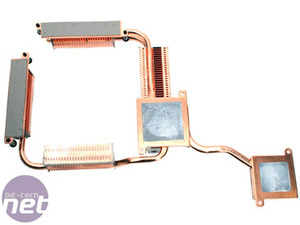
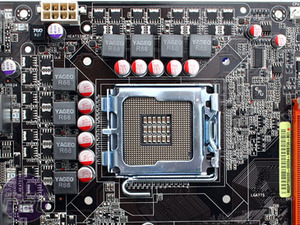
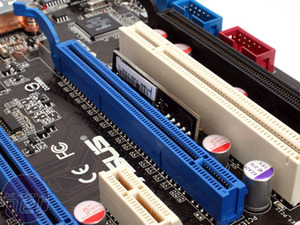







Want to comment? Please log in.