
Asus Express Gate

As you boot the PC, instead of the usual black POST screen you'll be presented with a white Express Gate option. It will automatically time out after 10 seconds (this is selectable in the BIOS) and you can even disable it entirely if you don't want to use it, however it does provide both Skype and Firefox within a Linux shell from a USB drive soldered to the board.
You can save bookmarks and your settings to it - this can be cleared in the BIOS for security reasons. Unfortunately though, you can't install additional programs on it - there is only a very basic management function which allows you to change the screen resolution, Internet access and a few other things.
Obviously, Asus wants to keep this as simple as possible, but it could also be so much more powerful than it is - what about a music or video player for example? Add in some drivers for a remote and you have a quick booting and simple Home Theatre PC.
Why do you need this though? Well, say you don't want to wait for your PC to boot but need to check the net or make a call quickly, this allows you to do it. How many times have you turned off your PC and then realised you need something else from it? Sure, it has no disk explorer function, which would be great if you needed to throw a few files from the Internet onto a USB drive, but everything worked the first time we fired it up and it does what it says on the tin.
The Skype functionalities will be good for those that were also interested in the SkyTel card that's bundled with the MSI P35 Diamond. The benefit of Asus' implementation though is that it doesn't use up an entire PCI slot and you can get into Skype far quicker to make a call.
Overall, Express Gate is very cool and a reasonable first implementation, but given the massive potential for embedded Linux applications, we hope Asus expands on this with future motherboard releases. Maybe Asus could offer updates for older products in the same way it offers BIOS updates?

MSI MPG Velox 100R Chassis Review
October 14 2021 | 15:04

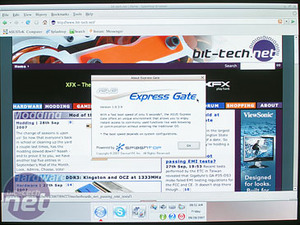
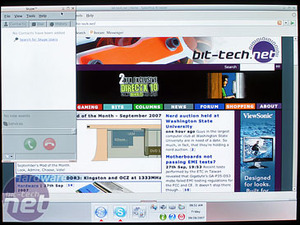

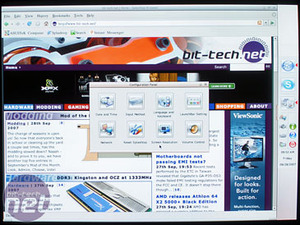







Want to comment? Please log in.