
Rear I/O
The rear I/O seems pretty familiar - just like the P5K and P5K3 Deluxe boards, except for the dual WiFi antennas on the far right. There are six USB ports, two Ethernet sockets, along with two red eSATA connectors and a 6-pin Firewire port in the centre. RCA and optical S/PDIF are both present, as well as six 3.5mm audio jacks that provide the 7.1 channel High-Definition audio along with separate line in and microphone ports.Are six USB 2.0 enough, or has Gigabytes eight on the first look of its X38 board made you want more? Asus has used two USB ports for the Express Gate function, which is hard soldered to the board, so you only have 10 USB 2.0 to use anyway. A six/four split rear I/O to internal pin-outs makes sense then, and if you need more you can always use a USB hub.
Keeping the keyboard PS2 port is another good idea because sometimes the BIOS won't recognise a USB one, although dropping the PS2 mouse port for two USB ports is a worthwhile replacement.
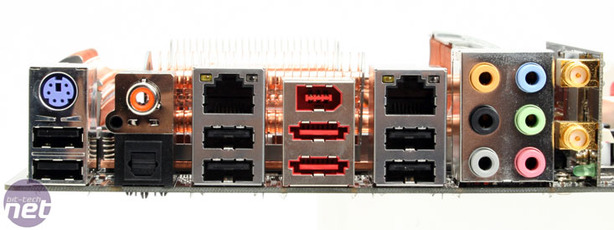
BIOS
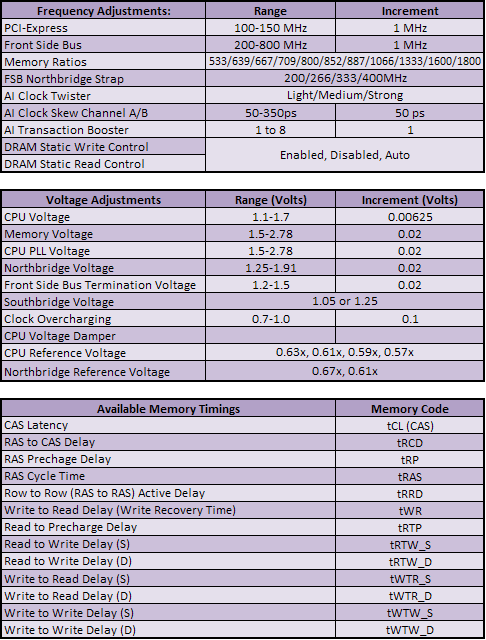
The BIOS has an absolute wealth of options. Feature wise, we've got a Flash utility, Profile storage, Express Gate, AI Net Ethernet connection diagnosis, Q-Fan control and performance tweaking options like AI Overclocker and even Intel's XMP Memory, as long as you have memory that uses it.
There are plenty of memory options as well, split between a primary set which most people will be concerned with and secondary set for the more advanced amongst you. There are also memory options for DDR3 1,600MHz and 1,800MHz included, in case you're tempted into spending over £400 on some performance DDR3 on top of the £260 you will have already spent on this motherboard.
The various voltage adjustments have very fine granularity with 0.02V or lower increments. This is great, especially for things that can really benefit from very small voltage increases like memory, front side bus and northbridge voltage. There are plenty of extra voltage and performance options too; these include a Transaction Booster, AI Clock Skew and AI Clock Twister (they sound like some kind of internal electron hip wiggling dance - Ed.).
The AI Clock Skew is helpful for memory overclocking, as it adjusts the advance or delay timing depending on whether you run single sided or double sided memory. The Clock Twister is a memory performance enhancement, where setting it to enhanced at stock speeds can improve performance, but light for better overclocking. The Transaction Booster is a more generic performance enhancer instead - the manual explains what they are, however there's no explanation as to what values you should try.
All in all, there are a lot of options which can make it confusing to some, but it also means that there should be plenty to play with to keep enthusiasts happy.
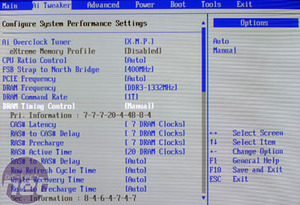
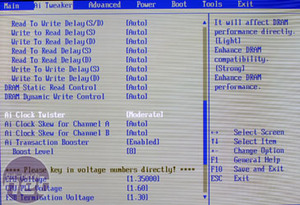
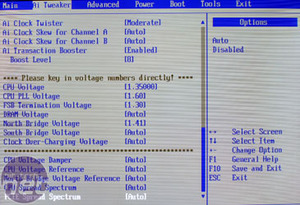
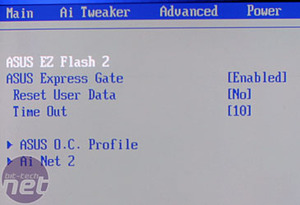
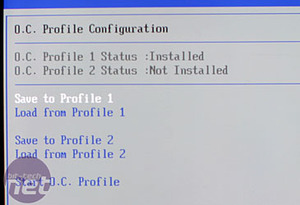
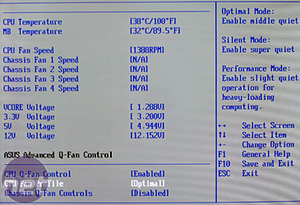

MSI MPG Velox 100R Chassis Review
October 14 2021 | 15:04








Want to comment? Please log in.