
Audio Performance
The audio performance tests were done using Audio Rightmark 6.0.5 and a 3.5mm gold plated, oxygen free stereo loop back cable between stereo out and microphone input. Results were taken at the DVD sample rate of 16-bit/48KHz and High Definition 24-bit/96KHz.What we're looking for:
- Noise Level: A higher negative is better. This is usually viewed in relation to a signal level which provides a signal to noise ratio. As you get closer to zero there's more noise and lesser audio fidelity.
- Frequency Response: Two values listing how close to the lower higher frequencies the codec can reach. If it hits them perfectly it'll display a 0, 0.
- Dynamic Range: The difference between the loudest and quietest sounds the codec can make before it distorts them. The larger the gap, the better.
- THD and IMD percentage: Closer to zero is better. THD and IMD are best looked at together, where as if you have a lot of THD and not much IMD, then it'll offer a warmer accurate sound. High THD and IMD provides a warm, inaccurate sound, low THD and high IMD gives a cold inaccurate sound and finally low THD and IMD gives a cold accurate sound.
- IMD = intermodulation distortion and is a fancy way of saying conversion interpolation, which is a basic detection of the quality loss after an analogue to digital then digital to analogue conversion. By comparing it to a highly compressed source it shows up problems with the codec and converters.
- THD = total harmonic distortion, which shows up unwanted harmonics; integer multiples of the original component sound that can be second, third, fourth degrees or overtones for example.
- Stereo Crosstalk: where the stereo channels "talk" to each other and interact. Ideally you want them entirely separate, unmixed or echoed in either channel, so a higher negative a result as possible is preferred.
16-bit / 48KHz
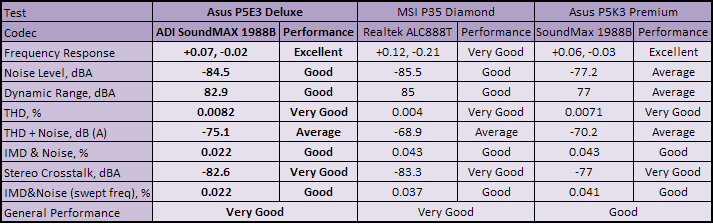
Click to enlarge
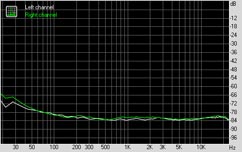
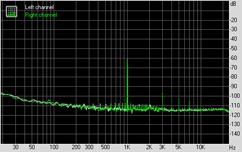
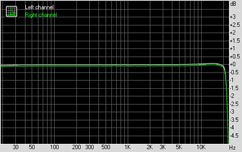
Crosstalk, Dynamic Range and Frequency Response
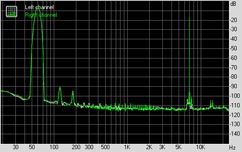
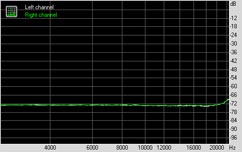
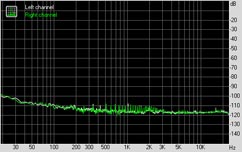
Intermodulation Distortion, Intermodulation Distortion Swept and Noise Level
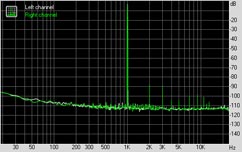
Total Harmonic Distortion
24-bit / 96KHz
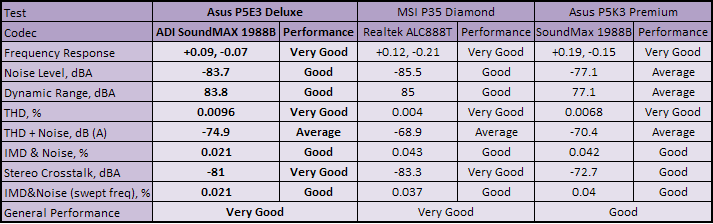
Click to enlarge
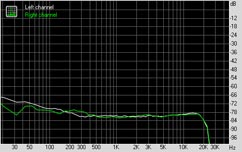
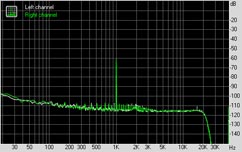
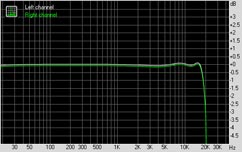
Crosstalk, Dynamic Range and Frequency Response
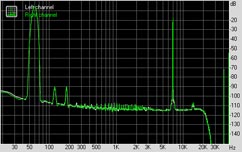
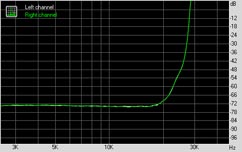
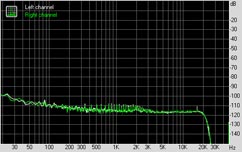
Intermodulation Distortion, Intermodulation Distortion Swept and Noise Level
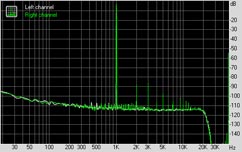
Total Harmonic Distortion
Looking at the graphs, the codec's performance at 24-bit / 96KHz is a little more erratic than at 16-bit / 48KHz, but overall it's good to see Asus has sorted itself out and used the ADI SoundMax 1988B chipset well. The implementation on the P5K-series boards was pretty average and one of the worst on-board audio solutions we've tested.

MSI MPG Velox 100R Chassis Review
October 14 2021 | 15:04








Want to comment? Please log in.