Board Layout
PCB
The PCB features a ten-layer design. Normally PCBs stick to between four and six at most, but because of the on-board memory, Asus has had to include extra layers in order to route the extra channels and make sure the signal integrity remains. The specific design Asus has chosen means the northbridge talks to each DDR3 memory chip directly in the array which means there needs to be a more signal routing. Ten layers makes for a very expensive motherboard, so does this on-board memory still offer better value for money from Asus?Just like the P5K and P5K3 Deluxe before it, the P5K3 Premium also features a colour coded connectors that blend it quite well with the board. There's no obvious theme, but it also doesn't look patronising in its colour scheme - as usual Asus has found a good balance.
There are no serious flaws in the layout with only a couple of possible issues. For example, if you use an exceptionally long graphics card like the 8800 Ultra, which has a full-length cooling solution, you overrun and lose just one of the SATA connectors, but anything up to an 8800 GTX still fits. The heatpipes surround the CPU socket which could make heatsink installation a little trickier and the heatpipes from the northbridge are close to the end of the top PCI-Express x1 socket which means you can't use a long card in it. However these are non-issue issues at best, where each is a compromise made to allow more expansion slots, silent cooling or the likelihood of incompatibility is extremely low. In fact, Asus acknowledge the long card "problem" and that's why it incorporated the 90 degree SATA connectors on the cables.

10-layers of P5K3 Premium versus 6-layers of P5K3 Deluxe
PCI-Express
Being a P35 chipset, ATI CrossFire should be supported through the two physical PCI-Express x16 slots, although they only electrically support x16 (blue) and x4 (black) and you'll need to use Catalyst 7.8 (or later) to get it working. By using the main blue PCI-Express x16 slot you lose a single PCI slot with a dual height graphics card, but there are still two more available below.Asus still manages to cram in three PCI slots and two PCI-Express x1 slots as well as the wireless LAN above all this however if you use the black PCI-Express x4/x1 slot both white PCI-Express x1 slots are disabled. This is because of the limited number of PCI-Express lanes from the southbridge.
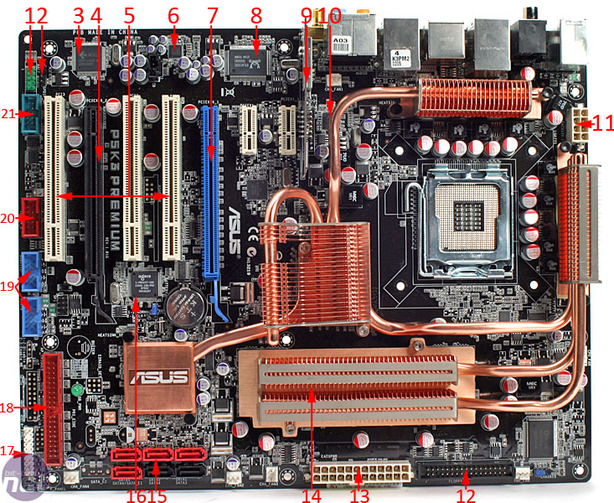
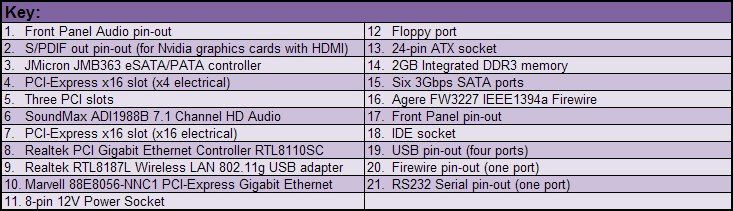
SATA and IDE
There are six native SATA 3Gbps ports as well as two eSATA on the rear I/O provided by the JMB363 chipset. The IDE port is also provided by the same chipset and is placed along the bottom edge. Ideally we'd have preferred the floppy and IDE sockets to be swapped around, with the IDE closer to the upper edge. The SATA ports come in both red and black, with the red four ports being specifically used for boot devises and the black ones are for normal drives only.A helpful note in the manual for those wanting to use the hot plug and NCQ hard drive functions is to set the SATA to ACHI, but you have to have the OS already installed with this enabled to use it, or face reinstalling the OS. All SATA ports support Native Command Queuing (NCQ), hot plugging, ATAPI devices, port multiplier with command-based switching supporting and programmable output swing control to suit eSATA connections.

MSI MPG Velox 100R Chassis Review
October 14 2021 | 15:04









Want to comment? Please log in.