Rear I/O
The P5K Pro rear I/O is well featured and includes- PS2 keyboard and mouse
- Six USB 2.0 ports
- RCA S/PDIF out
- One 6-pin Firewire socket
- One RJ45 Gigabit Ethernet socket
- Six 3.5mm stereo audio jacks for eight channel sound plus microphone and line in.

BIOS
The BIOS is surprisingly comprehensive, with many of the options in it you'd expect to only find in boards twice the price.The available adjustments are very liberal - over 3V memory voltage, 1.7V on the CPU and over 1.9V on the northbridge offer some serious overhead. There's still the clock overcharging and GTL reference voltage multipliers and even bits like Static Read Control and the Transaction Booster like are found on more expensive boards, such as the Republic of Gamer range. Unlike other P35 boards the northbridge frequency goes all the way up to 400MHz like the X38 boards, instead of the usual 333MHz; this provides extra overhead for overclocking an even proper "unofficial" 1,600MHz FSB support. Likewise, the memory dividers are quite numerous and the upper limit is greater than we've typically seen from a fair number of P35 boards, even though you'd never readily be able to run 1,300+MHz using DDR2.
The memory timings are nicely divided into standard and advanced timings so things are more intuitive, and the voltages are also separated from the extra features - learning the layout is easy.
Q-Fan is still included for chassis and CPU - this is a feature we've seen dropped in the past on cheaper models, but thankfully not this time. In addition there's the fantastic EZ Flash 2 - a must feature for motherboards these days that means you can flash the BIOS from a USB stick without having to dig out a floppy drive and go into DOS.
In all - it's a great BIOS that's intuitive to use with plenty of options and isn't over complicated like some of the Republic of Gamer boards can be.

MSI MPG Velox 100R Chassis Review
October 14 2021 | 15:04


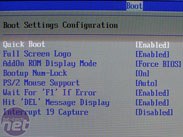
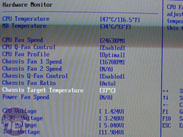
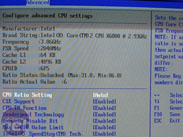

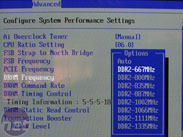
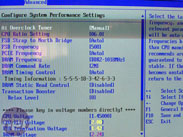
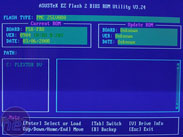
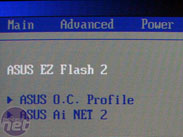







Want to comment? Please log in.