Layout and Cooling
Elements of more recent Republic of Gamer boards permeate the look – the heatsink is similar to the Maximus Formula for example, with its large central orange block and fins that overreach onto the rear I/O. While it certainly looks busy and still enclosing for the CPU socket, this time the heatsinks and heatpipes are far shorter than the super tall 38mm cooling surrounding the Striker Extreme’s CPU socket, which caused a lot of incompatibility with large heatsinks.Despite the large central heatsink, the new nF200 chipset is not located underneath there next to the north bridge – an extra heatsink with the Asus label on it covers that as it adjoins yet another heatsink covering the south bridge too.
There is contrasting attention to detail – on one hand the fin-ends even feature little RoG stamps and the RoG logo is subtly backlit in the centre of the board (this can also be turned on or off in the BIOS). However, the colour difference on the heatsinks makes it look quite strange, even a little ghetto compared to the quality finish we’re used to from previous RoG boards.

There’s also no watercooling option for the northbridge either which, considering the combined heat output of the three chipsets, would make it an ideal candidate. Has Asus knocked the option on the head due to poor uptake?
The heatpipes do require some sort of cooling, and even though the board still remains stable with very little air over them. The problem is though, even with no extra voltage they still get finger-melting hot – this is especially true with the south bridge.
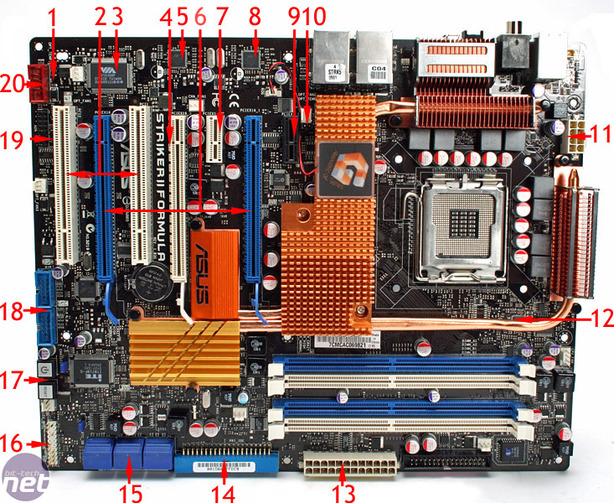
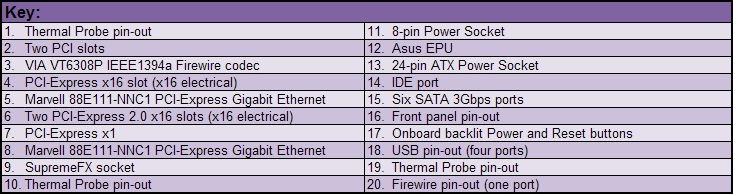
Included Hardware
Everything is almost identical to the original Striker Extreme – the same VIA Firewire chipset, two Marvell PHY PCI-Express Gigabit Ethernets and six SATA, however this time it’s missing eSATA. It’s a shame, because the original Striker Extreme used a superior Silicon Image chipset in favour of the craptacular JMicron that everyone seems so attached to.What there is though has been better optimised – the IDE port has been moved from its awkward placement behind the ATX socket to now sit by the SATA ports at 90 degrees. The clear CMOS button has now been moved to the Rear I/O in place of the LED button, as the RoG POST display has now been converted into the desktop module we’re definitely in favour of. A few of the 3-pin fan connectors have been shifted around but generally the rest of the pin-outs remain in the same place. The memory slots are still DDR2 and high enough to get the modules out easily when a graphics card is installed.
Power Updates?
The biggest update the new Striker II has is in the change of its power system. In addition to the new EPU, the all square chokes are now environmentally sealed and the power regulation for all the major components has been updated: the memory and north bridge now feature two phase power regulation, the PCI-Express lanes have a single phase and even the south bridge gets a single phase to keep its power supply silky smooth.The mosfets have even been changed from two to four per choke, as the new models used have a smaller footprint and presumably lower heat output since the heatsinks over them are smaller than before. More mosfets equate to a new multi-channel environment where the efficiency is kept continually high as the CPU loads – this is a similar technique to what many board vendors are using recently. However, we're yet to determine if it's autonomous or dependent on the specific use of the EPU and its drivers.
Also gone are the older polymer capacitors used on the Striker Extreme, now we have some more regular, solid aluminium capped variety in substitution.

MSI MPG Velox 100R Chassis Review
October 14 2021 | 15:04


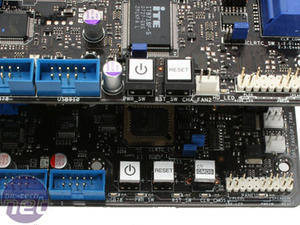
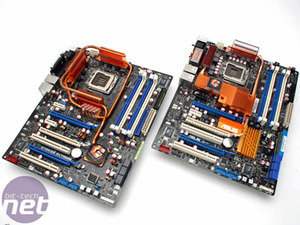
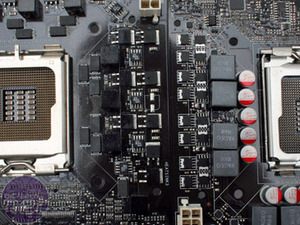
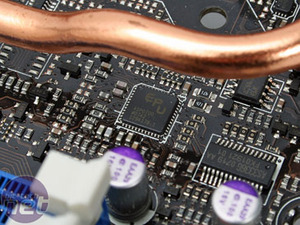







Want to comment? Please log in.