Overclocking
Overclocking is pretty pathetic despite offering so much potential. Our Athlon X2 BE-2350 processor that we've previously had at 2.74GHz and a 261MHz bus speed on an Asus M2N32-SLI was only able to manage 2.36GHz (225MHz bus speed) stable on the Biostar TF7050-M2.The board would boot at up to a 230MHz bus speed, but failed to load Windows and anything over this the board automatically set itself into safe-mode on POST, telling us that overclocking had failed. We hadn't expected much, but given the potential in the BIOS this is really quite disappointing.
Stability
Stability was not bad, but not incredible. We loaded the system with IOMeter, a Prime95 per core and FarCry on 640x480 on low details to run on the IGP and after just eight hours the system failed. IOMeter was still running just fine, but Prime95 and FarCry had crashed, leaving the system responsive but requiring a reboot.Obviously our stress test is designed to be, well, stressful and some boards aren't up to the task. These applications aren't designed to run together, but it's worth noting that you may encounter problems if you are loading the machine for many hours on end. Sitting idling there shouldn't be an issue, since we've left the board on for very long periods between tests with no problem.
Warranty
Biostar offers a two year warranty on its motherboards, which is comparable to MSI and Abit, but still less than the three years offered by Asus and the exceptionally long ten years at EVGA. Considering the board's price it's not that bad. After all, two years down the line, you'll probably want to upgrade to a fully 1080p capable IGP chipset anyway.However, with Vista recently released and HDTVs replacing the old tube set in so many living rooms, some people will be looking to build an HTPC to complete their setup and then just let it tick over. This means a good warranty is invaluable for something that might be on 24/7 for the next few years and just two years might seem a little short.
Value
For around £45 this board has a very good price. It's a damn sight cheaper than the MSI G965 alternative and we'd certainly not recommend that if you're specifically after an HTPC board. The AMD 690G is still a mightily attractive option though, even more so now there's an update for full 1080p playback out there, as long as your motherboard vendor issues a new BIOS enabling it. The MSI K9AGM2 we previously looked at is about the same price, so would we recommend this over the Biostar TF7050-M2 or even the Nvidia 7050 PV?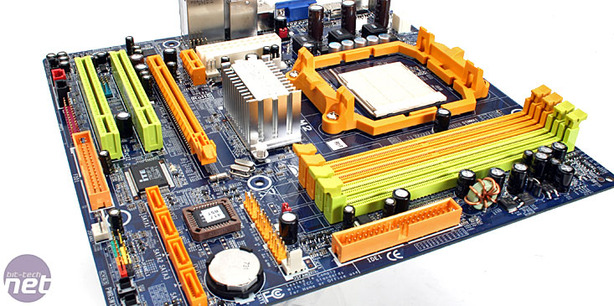
Final Thoughts
In a straight fight, the AMD 690G will probably now just pip the Nvidia 7050PV to the post, but the Biostar board with its overclocking support and multiple video and audio outputs (despite the fact there's no PCI brackets for them) is somewhat superior to what MSI offers. Both have an incomplete set of bundled extras, but Biostar includes the extra TV out on-board and overclocking/tweaking options that out-do the MSI K9AGM2.If you're after 1080p specifically though, it'll be worth checking around the many available 690G boards to see who now has the updated BIOS. On the GeForce 7050PV front, you're limited on what's available at the moment, as most of the big guns don't have designs out on the market yet.
At the end of the day, for £45 this board is inexpensive as opposed to cheap. It's a quality product with a lot going for it, even though it doesn't have the full package and some socket placements are a bit iffy. If you can live with just 720p or 1080i (providing you aren't using an LCD HDTV with the latter) then it can play back both HD DVD and Blu-ray discs as long as you're willing to shell out for the expensive player on top.
The MSI K9AGM2 is more stable and does the fundamental job just as well, but the Biostar TF7050-M2 has a few more features here and there but only lasted the eight hours under serious load. The real kicker is Nvidia's driver limitation on 1080p support, regardless of attempted playback or even overclocking the IGP.
- Features
- x
- x
- x
- x
- x
- x
- x
- -
- -
- -
- 7/10
- Performance
- x
- x
- x
- x
- x
- x
- x
- x
- -
- -
- 8/10
- Value
- x
- x
- x
- x
- x
- x
- x
- x
- -
- -
- 8/10
- Overall
- x
- x
- x
- x
- x
- x
- x
- -
- -
- -
- 7/10

MSI MPG Velox 100R Chassis Review
October 14 2021 | 15:04









Want to comment? Please log in.